ChatGPT: Best AI Chatbot from Open AI GPT-3.5

What is ChatGPT?
ChatGPT is an AI online Chatbot trained by OpenAI based on the GPT-3.5 model that you can talk, write and even code with in real-time. ChatGPT can understand basically all text-type commands and is the most powerful AI bot of its kind.
Price: Free or $20/mo
Tag: AI Chatbot, AI Response Generator,NSFW AI Writer, AI Search Engine,AI Writing Generator,AI Story Generator
Share ChatGPT
How to Use Chat GPT?
Chat GPT is very easy to use, you just need to be in a country where Open AI is open, the steps to use it are as follows.
- Search for Chat GPT in your browser
- Open the Chat GPT site official and login into your Open AI account
- Click on the ChatGPT button at the bottom left
- Click Try it now at Chat.openai.com again
- Enter your text in the text box at the bottom of the screen to start using it
In order to make it easier for users to use chatgpt, a plugin function has been released in the latest version, you can read: Best 90 ChatGPT Plugins: The Most Complete
ChatGPT Prompt
ChatGPT Prompt generally refers to the input or instruction provided to the ChatGPT language model to generate a response. It can be a declarative sentence or a question that prompts ChatGPT to generate relevant and coherent responses based on its training data and language understanding capabilities. The quality and specificity of ChatGPT Prompt plays a crucial role in influencing the accuracy and relevance of ChatGPT language model responses.
You can read ChatGPT Prompt learn more.
Chat GPT Online Use Example
- Chat GPT translate
- Talk to Chatbot
- Chat GPT write computer code
- Chat GPT fixing bugs in code
- Chat GPT writing articles with Chat GPT
- Chat GPT search for things you are interested in (Google vs ChatGPT)
- Chat GPT to write an essay
- Chat GPT to write poetry
- Chat GPT to novel
- Chat GPT writing FB or Twitter posts
Chat GPT can be used for all text-based conversation scenarios, so go ahead and try it out!
How to Login ChatGPT?
After registering a ChatGPT account, open the ChatGPT login page and follow the steps below:
- Step 1: Open ChatGPT site, Click the Log in button in the upper right corner.
- Step 2: Enter your registered email address.
- Step 3: Click the Continue button.
- Step 4: Enter your password and click the Continue button.
After these steps, you can see the ChatGPT workplace and it has been logged in successfully. If you do not have an account, you can click here to get ChatGPT login.
ChatGPT register for Supported Countries:
- Open the Chat GPT login page and click on the ChatGPT sign-up button. Official registration link: https://Chat.openai.com/auth/login
- Enter your email address and set your password, Google and Microsoft email can register directly for ChatGPT account without entering it.
- Verify the validity of your email address.
- Enter your mobile phone number and verify the validity
- After completing the image verification, you can Login ChatGPT and use it.
The above registration process is only available in regions where Open AI is open for use, ChatGPT in “Afghanistan”, “Albania”, “Algeria “, “Andorra”, “Angola”, “Azerbaijan”, “Bahrain”, “Belarus”, “Burundi”, “Cambodia “, “Cameroon”, “Central African Republic”, “Chad”, “China”, “Congo, Democratic Republic”, “Cuba”, ” Egypt”, “Equatorial Guinea”, “Eritrea”, “Ethiopia” , “French Southern Territories”, “Heard Island & Mcdonald Islands”, “Hong Kong “, “Iran, Islamic Republic Of”, “Lao People’s Democratic Republic” , “Libyan Arab Jamahiriya”, “Macau”, “Mauritius”, ” North Korea”, “Paraguay”, “Russian Federation”, “Saudi Arabia “, “Somalia”, “South Sudan”, “Sudan”, ” Swaziland”, “Syrian Arab Republic”, “Tajikistan”, “Turkmenistan “, “Ukraine”, “Uzbekistan”, “Venezuela”, “Viet Nam”, “Yemen”, “Zimbabwe” are not yet available and cannot be registered directly in these areas. The main reason is that mobile phone numbers in these regions do not receive CAPTCHA, so to register in countries that are not open to Open AI you need to use the mobile phone number of the country that is open.
ChatGPT Register for Without Supported Countries:
- You will need to register an account with SMS-activate.
- After registering your account, click on “top up” in “balance”, as shown in the picture.
- After the jump, scroll down to find PayPal and top up with $0.20.
- Go back to the home page and search for the keyword “open” to find the link to purchase the OpenAI verification code temporarily.
- After purchase, you can see the Indian area code you want to use in the activation section. Copy this number and put it into the mobile phone number input box on the ChatGPT registration page (if India is not available you can change to another country)
- Click to receive the verification code. Once you see the verification code, copy it again and put it into the mobile phone verification input box on the ChatGPT registration page, then you can successfully register your Chat GPT AI account after completion.
ChatGPT Pricing
ChatGPT is free. Because the large number of users, the free version often has delays, error prompts, and it cannot even be used during peak hours. ChatGPT Plus is a paid plan,the price is $20 per month.
ChatGPT VS ChatGPT Plus
Plan | ChatGPT | ChatGPT Plus |
|---|---|---|
Price | Free | $20/month |
Features |
|
|
Limition |
|
|
Chatgpt professional
In January 2023, Open AI released information that it will publish the chatgpt professional version and start charging.
Chat GPT History
ChatGPT is OpenAI’s Chatbot based on the GPT-3 large language model, and has been a huge success since its launch, with The New York Times declaring it “the best artificial intelligence Chatbot ever released to the general public”
- On June 11, 2018, OpenAI released a paper entitled “Improving Language Understanding by Generative Pre-Training”, in which they introduced the Generative Pre-trained Transformer (GPT), which at this time can be considered as the origin of the GPT model
- February 14 2019 Open AI first announces GPT-2
- November 2019 OpenAI publishes the full version of the GPT-2 language model
- May 2020 OpenAI, a San Francisco-based AI research lab, releases GPT-3, the successor to GPT-2
- July 2020 GPT-3 goes into Beta testing
- November 30 2022 ChatGPT released
- December 4 2022 Tops 1 million users
- December 2022 Valuation of its parent company Open AI reaches $20.9 billion
- The New York Times relays in December 2022 that the next version of GPT, GPT-4, is “rumored” to be available sometime in 2023
Also read:Chat GPT stock
The Technical Principle of ChatGPT
According to Open AI, the ChatGPT architecture was fine-tuned from a model in the GPT-3.5 series, which was trained in early 2022. ChatGPT and GPT 3.5 were trained on the Azure AI supercomputing infrastructure. ChatGPT code has never been made publicly available and is currently The ChatGPT code has never been made public, but for now, we recommend click here to learn more about the ChatGPT technology.
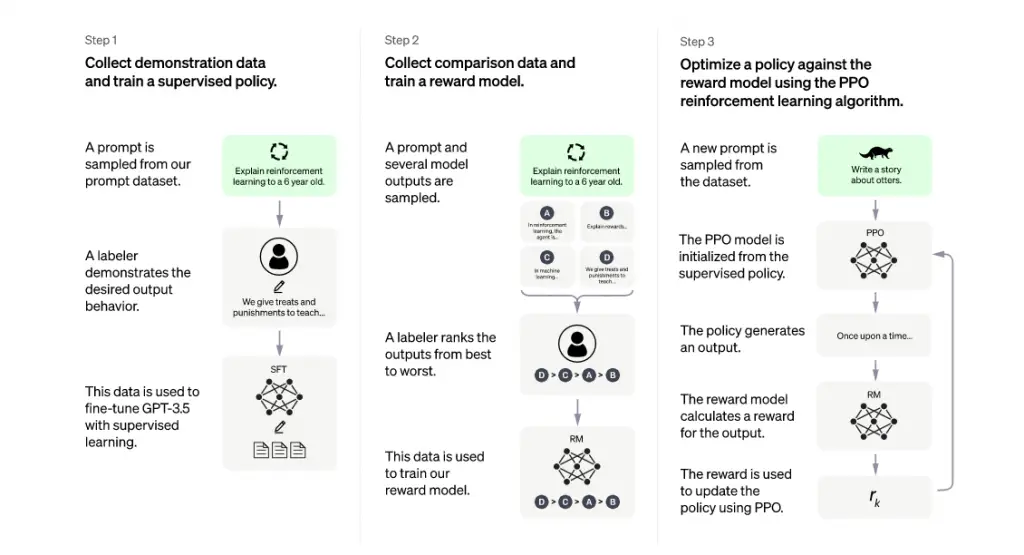
Pros & Cons of ChatGPT
Pros:
- Human-like conversation simulation: ChatGPT can simulate human-like conversations, allowing users to engage in dialogue similar to interacting with a human. Powered by the advanced GPT-4 model, the generated text is nearly indistinguishable from human-created content.
- Diversified applications: ChatGPT has a wide range of applications, including designing brand logos, composing music, writing short stories, and more creative tasks. Additionally, it can assist in programming and debugging computer programs, providing support to developers.
- Automation of repetitive tasks: ChatGPT can assist businesses in automating repetitive tasks. Through its language model, it can accurately and human-like respond to customer queries, enhancing work efficiency and saving time.
- Improved customer satisfaction and engagement: ChatGPT can provide precise responses, enhancing the overall customer experience. With its machine learning capabilities, it can learn and adjust over time to better align with user needs.
Cons:
- Ambiguity and inaccuracy: ChatGPT may sometimes generate text that appears reasonable but is actually incorrect or meaningless, a phenomenon known as “hallucination” commonly found in language models.
- Limitations in understanding subtle nuances: ChatGPT has limitations in understanding subtle nuances in conversations, which can lead to misunderstandings or responses that may not meet human expectations.
- Ethical and legal concerns: Language models generated by AI carry the risk of being misused. Due to their use of internet-sourced information, they may respond with biased or discriminatory content, causing discomfort to individuals.
How to Determine Your ChatGPT Account Has Been Banned?
You may not immediately realize that your ChatGPT account has been banned. There are few signs to watch out for:
Access Denied: If you’re having trouble logging into your account and the system keeps denying your access despite entering correct credentials, this might indicate that your account has been banned.
No Response: Another symptom of a banned account is that you will no longer be able to get responses from the AI, even for simple requests or inquiries.
Notification Email: OpenAI will usually send an email notification to the account owner indicating that the account has been banned due to violations of the platform’s rules or community guidelines.
How to Fix Your ChatGPT Account Is Banned?
If you find that your ChatGPT account is banned, don’t panic, there are several steps you can take to resolve the situation:
Review the Rules: Revisit the guidelines and rules of the OpenAI platform. Understanding what led to your ban will be instrumental in resolving it and preventing similar occurrences in the future.
Contact Support: Reach out to OpenAI’s support team. Be sure to provide them with your account details and describe the issue you’re facing. They can help clarify the situation and guide you on the next steps to take.
Appeal the Decision: If you believe your account was wrongfully banned, you can submit an appeal. In your appeal, explain why you think the ban is a mistake and provide any necessary context. Remember, it’s important to be patient during this process, as reviewing your appeal may take some time.
Create a New Account: If all else fails, or if you are unable to reverse the ban, you might need to create a new account. However, you should only do this if you fully understand what led to your previous account’s ban and can ensure you will not repeat the same actions.
Remember, the key to avoiding bans is to always abide by the rules and guidelines of the platform. With a respectful and appropriate use of the AI, you can enjoy the benefits of ChatGPT without interruptions.
Recommended reason:
ChatGPT, this powerful tool, is like a wise sage that can simulate human conversations and provide precise responses. Its presence is like having an always-ready assistant that can provide what you need anytime, anywhere.
Whether it’s assisting businesses in automating repetitive tasks or enhancing customer satisfaction and engagement, it plays a crucial role. Using ChatGPT can improve work efficiency, save time, and provide users with high-quality service. It’s like having a personal assistant that is ready to help you whenever and wherever needed.
Despite the existence of some drawbacks, I personally believe that the advantages of ChatGPT far outweigh the disadvantages. It can make our lives more convenient and our work more efficient. Therefore, I highly recommend using ChatGPT as a powerful assistant tool.
ChatGPT Review

So far, I think it’s great. It has replaced my copywriter and saved me hundreds of dollars in fees. He has also helped me improve my promotional copy.

ChatGPT is very interesting, it even reads what you are saying like a real person, and most of the responses are logical in human speech, it’s shocking!

I tried to get ChatGPT to write a poem about the sea for me, it was so brilliant, there must be other guys using it to talk about all sorts of crazy things lol.
FAQ
ChatGPT is a Chatbot trained by Open AI, an artificial intelligence research lab based in San Francisco, based on the GPT-3 model.
Yes, it is free to use as of now, but only in countries where Open AI is open.
The official reason why ChatGPT is not working is that there are too many users, causing network delays or unavailability, or it could be that it is located in a country that is not supported by open AI.
The official reason ChatGPT is not working is that there are too many users and we recommend waiting a while before returning to use it.
Yes, if you are trying to write a novel or want to create a character, you can visit Character AI to help you start thinking.
Authoritative Information
- ChatGPT-Wiki,(December 2022)
- “The Brilliance and Weirdness of ChatGPT” – New York Times. (December 5, 2022)
- “Google vs. ChatGPT: Here’s what happened when I swapped services for a day”.-CNBC.(December 15, 2022)
- “ChatGPT: Optimizing Language Models for Dialogue”-OpenAI (November 30, 2022)

