Tome AI: Just a Idea to Generate the Perfect Story and PPT For you
What is Tome AI?
Tome AI is an AI generator that can quickly create story presentations. The text generation function is based on the GPT-3 model, and the image is based on the Dall-E 2 model. It was first released in March 2022. Using AI technology, anyone can easily create presentations with a reasonable outline, strong headlines, full story and beautiful pictures. Users only need to input content prompts in the predefined workspace to complete the creation. During the creation process, users can choose different styles and tones. At the same time, there are three output styles to choose from: presentation, story and outline.
Price: Free
Tag: AI writing,AI Writing Generator,AI Story Generator
Release time: March 2022
Developer(s): Magical Tome, Inc
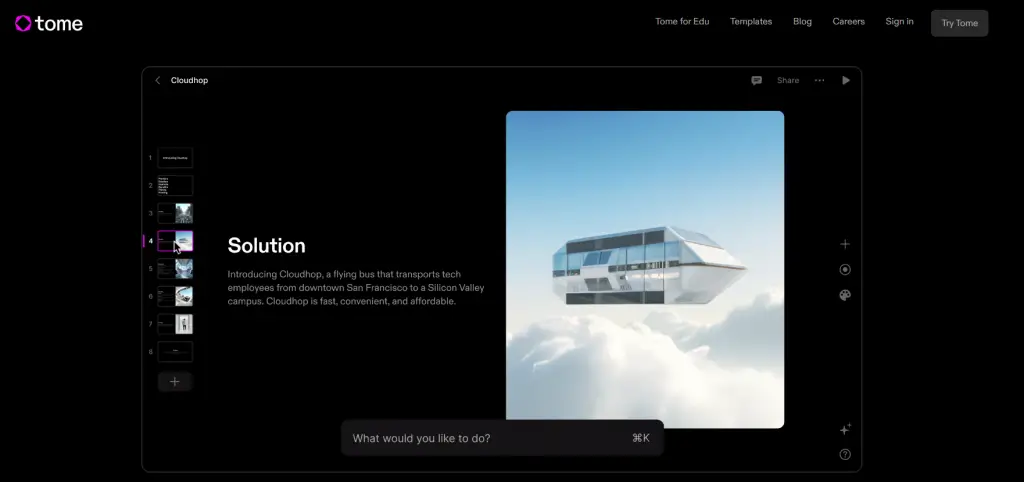
Share Tome AI
Tome AI Features
- Build a powerful story with any content.
- Frictionless creation meets magic design.
- Possible to embed the content of existing works in tools such as Live, interactive content from the web and Figma
- Support for creating video narration that matches your style for native video and asynchronous video
- A lot of Templates for you to choose and refer to
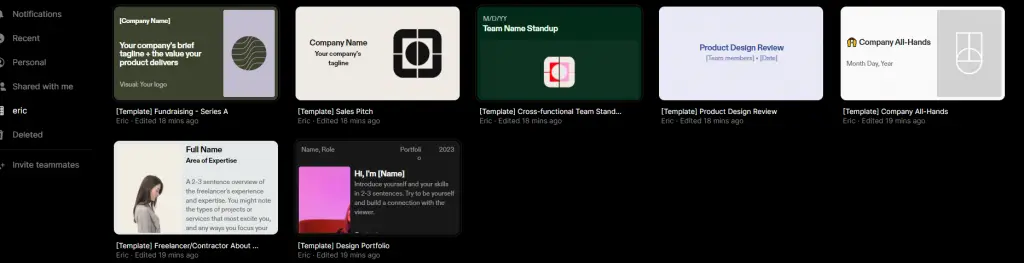
How to Use Tome AI?
Tome AI workplace has preset templates that you can pick and polish with Tome AI. You can also create a new one, and the specific process is as follows:
- Open the Tome website and log in to the Tome account
- On the workplace page, click “Create” in the upper right corner
- Enter the content promts that you need to create in the input box at the bottom
- Select the language style and picture style to start generating content
- You can also select the + button on the right to modify and add pictures according to the content
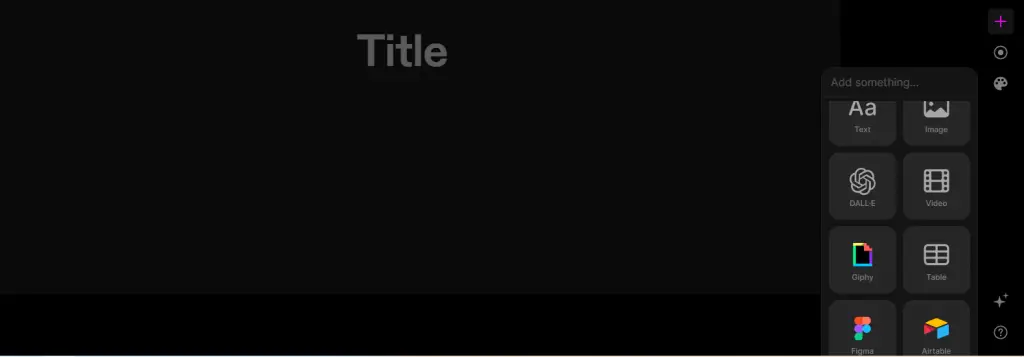
How to Login Tome AI?
When you use Login Tome AI, you need to create an account, and you can log in directly online if you already have an account. Otherwise, just follow the steps below to complete the Tome AI Register if you don’t have an account.
- Open the Tome AI website, click the “Login” button in the upper right,
- Enter the email address and password on the Tome AI registration page, or you can directly register with Google email,
- After clicking “Continue”, start filling in the profile information
- Create your own workplace after confirming your email
- Click “Continue” again to log in and use
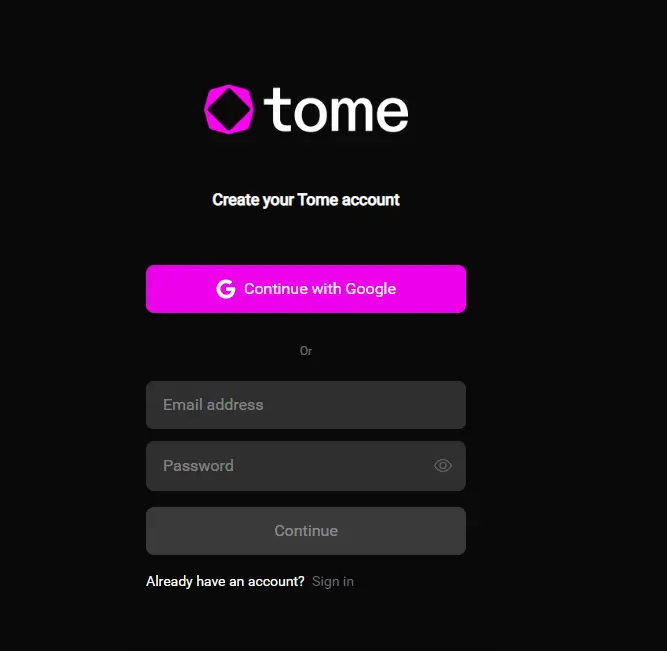
Tome AI Pricing
Tome AI will give each account 500 credits when registering, and these credits will be consumed for subsequent use. Credits cannot be purchased directly on the website, but you can promote Tome AI to get credits, and each registration will give 50-100 credits. And you can contact sales for additional information.
Pros & Cons of Tome AI
Pros
- Advanced Natural Language Processing: Tome AI exhibits a strong ability to comprehend and respond to diverse prompts and queries, making it versatile and capable in handling complex tasks.
- User-Friendly Interface: The application’s interface is intuitive, making it easy for users to navigate and use, regardless of their technical skills.
- High Adaptability: Tome AI can be used in various applications, including customer service bots, virtual assistants, or even language learning tools.
- Cutting-Edge Knowledge: The AI is up-to-date with the most recent data and information, giving it an edge over other competitors in the market.
Cons
- Limited Languages: Currently, Tome AI supports a limited number of languages and dialects, which can restrict its user base.
- Real-Time Application Optimization: There’s room for improvement in optimizing the AI for real-time applications, especially in scenarios where quick response times are crucial.
- Ad Interruptions: The free version of Tome AI is ad-supported, which can disrupt the user experience.
Recommended reason of Tome AI
My experience with Tome AI has been nothing short of awe-inspiring. It is a masterstroke in the world of language processing applications, boasting exemplary abilities in natural language understanding. The way it digests and responds to an array of prompts and queries is truly praiseworthy, exhibiting conversational skills that not only seem natural but uncannily human-like. This attribute renders it a versatile tool that could revolutionize arenas such as customer service bots and virtual assistants, and even be employed as a handy aid for honing language skills.
The user interface of Tome AI is a testament to thoughtful design – intuitive and approachable, making the user experience not just pleasant, but downright enjoyable. It’s evident that the developers have poured time and energy into ensuring the AI’s proficiency, arming it with up-to-the-minute data and knowledge, setting it leagues apart in a competitive market.
That said, perfection is an endless pursuit. My humble suggestion would be for Tome AI to expand its linguistic repertoire, adding more languages and dialects to reach a wider audience. A focus on optimizing for real-time applications could also add immense value, given the need for speedy responses in today’s fast-paced digital interactions.
Notes on use of Tome AI
When using Tome AI, here are five key points to keep in mind:
- Understanding Prompts: Provide clear and concise prompts for the best results. The AI responds based on the information you give, so be specific and direct.
- Experiment and Explore: Don’t be afraid to try different types of queries. This can help you understand the AI’s capabilities and yield varied results.
- User Interface: Familiarize and explore the user interface to fully benefit from Tome AI’s features and tools.
- Language Limitations: Note that Tome AI supports a limited number of languages and dialects. You might need a translation tool if your language is not supported.
- Data Privacy: Make sure to understand the data privacy policy when using any AI tool. While Tome AI values user data protection, it’s important to know what data is being collected and how it’s used.
Alternatives of Tome AI
OpenAI’s ChatGPT is a powerful alternative to Tome AI, specifically designed for generating conversational responses. One key difference is its focus on interactive dialogue, making it an excellent choice for applications such as virtual assistants or chatbots. The model can maintain contextual relevance over long conversations and often provides more nuanced responses than its counterparts. While its base use is free, there’s also a subscription-based premium plan called ChatGPT Plus, which costs $20/month and offers priority access to new features and improvements.
Writesonic is an AI writing assistant that could serve as an alternative to Tome AI for content creation and digital marketing tasks. Unlike Tome AI, Writesonic is particularly useful for generating high-quality marketing content, including landing pages, ads, emails, blog posts, and more. The pricing varies from a free limited usage plan to more comprehensive subscription plans. It could be an ideal choice for marketers, copywriters, and businesses seeking AI assistance for their content creation needs.
Gamma AI is another noteworthy alternative, known for its deep learning models tailored to process unstructured text data. It differs from Tome AI in that it’s more focused on business intelligence and analytics applications. It is capable of natural language understanding and processing tasks such as information extraction, sentiment analysis, and text summarization. While the pricing details are custom and business-oriented, its specialized functions make it a fit for organizations looking to leverage AI for data insights and decision-making.
FAQ
There are 500 free credits for new user account registration, and you need to pay after consumption.
Yes, it is free to use as of now, but only in countries where Open AI is open.
