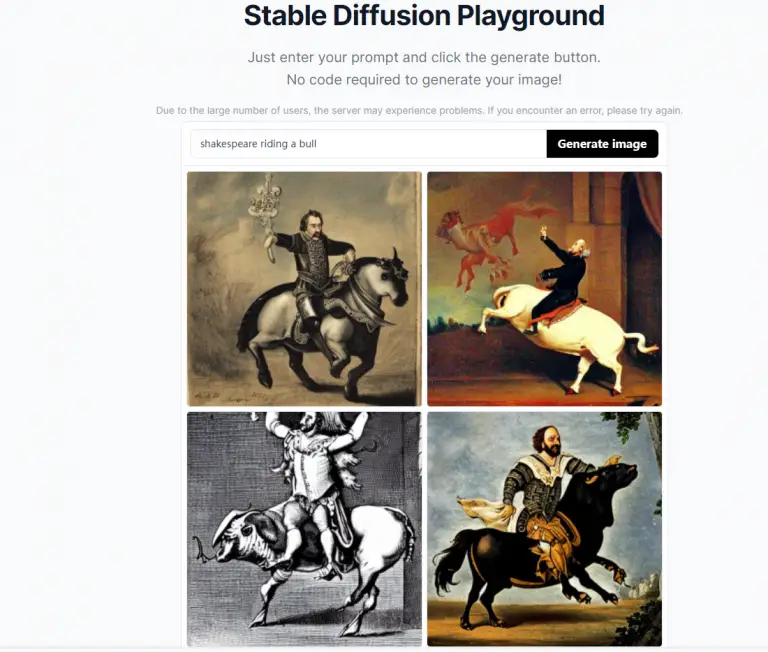What is Stable Diffusion?
Stable Diffusion is an advanced text-to-image diffusion model that generates high-quality, photorealistic images from textual descriptions. This AI-powered tool democratizes art creation, enabling users to bring their imaginative concepts to life quickly and with ease. It stands out for its ability to understand and interpret complex text inputs, producing visuals that closely align with the user’s intent.
Stable Diffusion Details
Price: Starting 0.001/sheet
Tag: Text-to-Image, AI Generator, Open Source, API
Release time: August 2022
Developer(s): Stability AI.
Users: 1M+
How to Use Stable Diffusion?
Stable Diffusion is currently free to use. Ordinary users can use it directly on the Stable Diffusion Playground, and developers can apply on the Stable Diffusion API platform.
Step of Use Stable Diffusion (Stability AI)
- Open https://beta.dreamstudio.ai/
- If you do not have a Stable Diffusion account, you need to register an account in Dreamstudio and then log in
- After entering Dreamstudio Playground, enter your text in the input box at the bottom of the screen and start creating
- Click the Generate image button to start generating the image you want
See more:How to Use Stable Diffusion to Generate NSFW and Porn Images?
How to apply for Stable Diffusion API
- Click https://platform.stability.ai/, find getting Started on the left and read the documents inside
- Create an account at beta.dreamstudio.ai
- Find the default API key in your DreamStudio account, your profile settings→My Account…
- At the settings page, navigate to the API Key tab
- Just copy one of multiple API Keys, or you can create your own API Key
For the use of API Key and API construction, please refer to the official documentation.
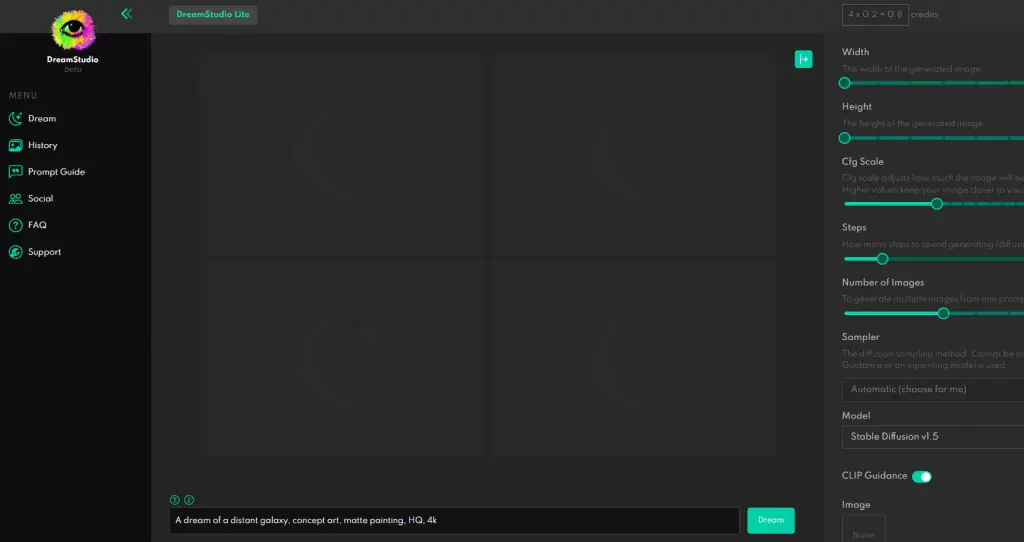
Stable Diffusion Prompt Guide
Stable Diffusion is an advanced text-to-image diffusion model that can generate realistic images based on any text input. However, using it effectively is not an easy task. The Stable Diffusion Prompt Guide will assist you in exploring endless creativity during the process of generating ideas. Whether in personal life or professional fields, this guide can help you overcome creative barriers, unleash your potential, and pave the way for your creative inspiration. Let’s explore this exciting method together to ignite creativity and embark on an innovation journey!
Features of Stable Diffusion
The features of Stable Diffusion XL include:
- Generates photorealistic images from text prompts.
- High-quality image output with fast generation times.
- User privacy is a priority; no personal data is collected or stored.
- No content limitations on text inputs.
- Access to a vast Prompt Database for inspiration and creativity.
Features of Stable Diffusion 2.0
On November 24, 2022, stability.AI announced a major update to Stable Diffusion with the public release of version 2.0. Stable Diffusion 2.0 now features the following capabilities:
- Text-to-Image: Generates an image based on textual prompts with resolution up to 2048X2048 or higher.
- Image-to-Image: Generates a new image based on an existing image.
- Depth-to-Image: Transforms an original image into a new one while preserving the original’s coherence and depth.
- Text-guided Image Inpainting: Repairs an image based on textual prompts.
See more:Best AI Art Generator
Stable Diffusion Pricing
The official Stable Diffusion application website DreamStudio and API require a fee, which is calculated in Credits. Upon registering, each account is gifted 100 Credits. Credit usage is scaled based on the computation required to generate your image. Once the free Credits are depleted, additional Credits can be purchased on the DreamStudio account management page, with 1 dollar equating to 100 Credits. The minimum payment unit is 10 dollars.
You can adjust the amount of Credits consumed during use, and you can refer to the table below to understand how credit usage scales with step count and pixel dimensions:
Step | 512×512 | 512×768 | 512×1024 | 768×768 | 768×1024 | 1024×1024 |
|---|---|---|---|---|---|---|
15 | 0.1 | 0.3 | 0.3 | 0.4 | 0.7 | 1.0 |
30 | 0.2 | 0.5 | 0.5 | 0.8 | 1.4 | 1.9 |
50 | 0.4 | 0.9 | 0.9 | 1.3 | 2.3 | 3.2 |
100 | 0.7 | 1.7 | 1.7 | 2.6 | 4.5 | 6.4 |
150 | 1.0 | 2.5 | 2.5 | 3.9 | 6.7 | 9.5 |