Opus Clip: Repurposes Long videos into short videos Just a Link
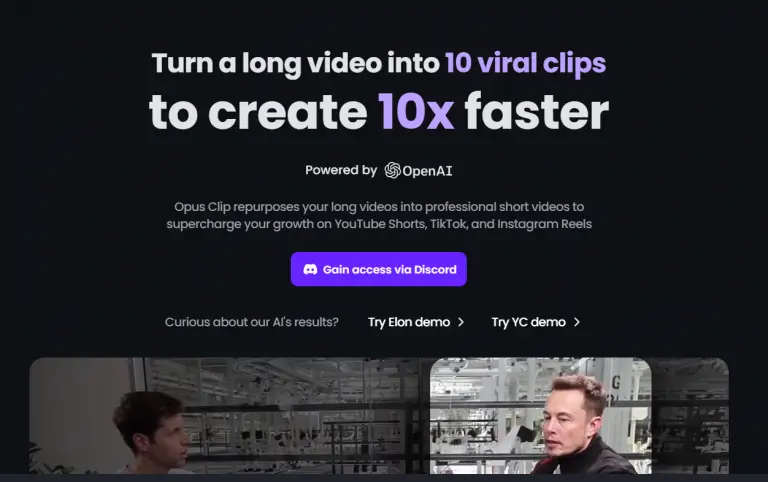
What is Opus Clip?
Opus Clip is a generative AI video editing tool that repurposes your long videos into viral short videos. It analyzes your video to identify the most compelling hooks, extracts the juiciest highlights from different parts of your video, and seamlessly rearranges them into cohesive viral short videos.
Tag: AI video editing
Price: Free
Developer: Immersively Inc
Share Opus Clip
Opus Clip Function
Opus Clip has many AI magic tools:
- AI Curation (ClipGenius™️)
Rather than just creating clips from a continuous segment from a long video, we use the cutting-edge GPT-4 Turbo to pick out the most valuable clips from different parts of your video, and seamlessly rearranges them into a structured, viral-worthy clip that contains an attention-grabbing hook, a value-packed body, and a strong CTA at the end.
To put this into perspective, imagine you have a longform listicle video that lists the top 5 video creators. Opus Clip automatically extracts the most valuable sections from each part of the list, and seamlessly rearranges and weaves them together into a coherent short video that not only stands on its own, but also entices viewers to follow along and diver deeper.
- AI Face Tracking
Opus Clip’s face tracking is an autofocus feature that uses predictive AI to analyze moving faces, and make sure that your face will always be at the center of the vertical video frame, no matter how you move in your video.
- AI Virality Score™️
Opus Clip automatically generates a virality score to inform you the virality potential of each short clip. We have analyzed thousands of viral videos using AI and big data to uncover the secrets behind their success and incorporated this knowledge into our scoring algorithm.
With AI virality score, you no longer need to do guesswork and can make data-driven decisions about your video content and optimize your efforts for maximum impact.
- AI Keyword Highlighter
Opus Clip leverages AI to analyze your video captions and highlights the most valuable keywords, so that you don’t need to go through the tedious task of manually selecting keywords and highlighting them. On average, videos with highlighted keywords see a 65% increase in their watch time.
- AI Emoji Generator
Opus Clip leverages AI to analyze your video content and automatically add corresponding emojis to highlight valuable content. The emojified content is the best way to capture your audience’s attention (as proven by creators like Alex Hormozi) and can increase your views by 42% on average.
How to use Opus Clip?
- You just need to put your YouTube video link in our query box on the website,
- click “get clips in 1 click”.
- Opus Clip AI will generate ready-to-use clips for you.
- Download the clips and post them on socials directly, or you can edit them to make it more customized.
How to register and log into Opus Clip?
Opus Clip supports Google account login.
Opus Clip Pricing
Freemium
Pros & Cons of Opus Clip
Pros
- Convenient clipping tool: Opus Clip offers a simple and intuitive way to create and share video clips. It allows users to easily extract exciting snippets from longer videos and is very user-friendly for clip editing beginners.
- Real-time synchronization: Opus Clip can sync your clips to the cloud in real time, meaning you can access them from any device, anywhere, anytime.
- Powerful sharing features: Opus Clip provides various sharing options, including direct sharing to social media or sharing your clips via a link. This makes sharing your work incredibly convenient.
Cons
- Lack of advanced editing features: For users who wish to do more complex video editing, Opus Clip might seem a bit simplistic.
- Possible performance issues: Some users have reported that Opus Clip may become slower when dealing with large files or long videos.
- Restrictions for non-members: While Opus Clip offers a free option, some advanced features and optimizations might require subscribing to its membership services.
Recommended reason of Opus Clip
As a professional frequently dealing with video content, I’m incredibly impressed by the array of AI features that Opus Clip offers. The one that stands out the most to me is its ClipGenius™️ AI curation feature. It extracts the most valuable parts from a lengthy video and seamlessly rearranges them into a structured, viral-worthy clip. This not only saves me a ton of editing time but also significantly enhances the appeal and virality of my video content.
Moreover, I’m deeply fascinated by Opus Clip’s AI face tracking feature. It ensures my face always stays centered in the video frame, regardless of how I move. This spares me the trouble of worrying about the focus of the shot, allowing me to concentrate on delivering my message.
However, the most surprising part of Opus Clip is its AI Viral Score™️. This predicts the virality potential of my clips, enabling me to make data-driven decisions to optimize my video content for maximum impact.
Yet, I must point out that while Opus Clip boasts numerous robust AI features, it might fall short if you require advanced video editing. Also, I’ve noticed occasional performance dips when dealing with larger files or longer videos.
Notes on use of Opus Clip
- File Format and Size: First, make sure that the video file you want to upload is in a format and size supported by Opus Clip. If your video file is too large or in an unsupported format, you may need to use other tools to convert or compress it.
- AI Curation (ClipGenius™️): When using this feature, make sure to accurately describe the type of clips you want to extract from the video in the provided input box. Otherwise, the AI may not be able to accurately recognize and extract the desired segments.
- AI Face Tracking: This feature is primarily suitable for videos with prominently featured individuals. If your video does not have clear faces, this feature may not work correctly.
- AI Virality Score™️: The score provided by this feature should be considered as a reference and not an absolute indicator. You should evaluate the effectiveness of your video based on your own experience and audience feedback.
- Save and Export: Finally, once you are satisfied with your video clips, don’t forget to save and export them. Opus Clip supports various export formats and platforms, so choose the one that best suits your needs.
Controversial Issues of Opus Clip
Like any AI-driven service, Opus Clip may involve several potential controversial issues:
- Privacy Concerns: Ensuring the privacy and security of user-uploaded video content can be a concern. Without proper privacy safeguards, user data could be accessed or used inappropriately.
- Copyright Issues: Users may sometimes use others’ video content for clipping and sharing. If authorization from the original creators is not obtained, this can lead to copyright disputes.
- Algorithm Fairness: AI decision-making processes are often seen as black boxes, raising concerns about algorithmic fairness. For example, how does AI determine which video clips have “viral potential,” and is there a possibility of bias towards certain types of content?
- Responsibility in Usage: Disputes may arise regarding who should be responsible when users rely on Opus Clip to create and share potentially misleading or harmful content. For instance, if a user utilizes Opus Clip to splice out-of-context clips into a misleading video, who should be held accountable for this potential misuse?
Alternatives of Opus Clip
This is a platform that allows users to generate, edit, and understand videos and images using machine learning. Compared to Opus Clip, the distinguishing feature of Runway ML is its rich library of machine learning models from which users can choose to best suit their needs. Furthermore, Runway ML supports real-time collaboration, allowing team members to work on the same materials simultaneously. If you are a designer or artist wanting to experiment with various AI models, then Runway ML might be more suited for you
Ebsynth is a video synthesis software primarily used for creating animations and special effects. Unlike Opus Clip, the main advantage of Ebsynth is its sample-driven technology, which automatically synthesizes videos based on keyframes provided by the user. This allows users to conveniently apply painted styles to entire videos, without the need to manually draw each frame. If you are an animator or special effects artist, you might find Ebsynth extremely useful.
Genmo is a tool that can convert speech into animated characters’ mouth movements. In contrast to Opus Clip, Genmo’s main feature is its speech-driven lip-sync technology, which significantly simplifies the process of creating dialogue animations. Moreover, Genmo provides a cloud-based workspace for users to edit and review their projects from anywhere. If you are an animator or video content creator who needs to create dialogue animations, then Genmo could be your ideal choice.
FAQ
Opus Clip leverages big data to analyze your video content in relation to the latest social and marketing trends from major platforms, and generates a comprehensive understanding of your video for a data-driven decision on content repurposing. It then picks the highlighting moments of your long video, rearranges them into a viral-worthy short and polishes it with dynamic captions, AI-relayout, smooth transition to ensure that the clip is coherent and attention-grabbing, and ends with a strong call-to-action.
- Repurpose your existing videos = no extra work, just extra shorts
- Post short videos = boost the discoverability and engagement of your content
- More monetization opportunity: More platforms are rolling out monetization programs, like YouTube Shorts revenue sharing and Instagram Reels Play bonus, creating short videos can help you expedite your monetization speed.
Simply enter your YouTube link and click “Get clips in 1 click” to have your clips created for you.
Our algorithm works the best for videos that are longer than 15 minutes and feature spoken words, as we rely on words for AI curation. Types of videos that perform well with Opus Clip include: video podcasts, educational videos, commentary videos, product reviews, motivational speeches, etc.
Currently, we only support video in English, but we will roll out more language options soon.
Absolutely! In fact, Opus Clip automatically adds captions for you with over 97% accuracy! You can change text and edit it freely soon.
Opus Clip is currently free to use up to 10 hours of uploaded videos (100 downloadable clips). We will roll out a paid plan in April for unlimited uploads.
