How to Join Janitor AI Discord Server Link?
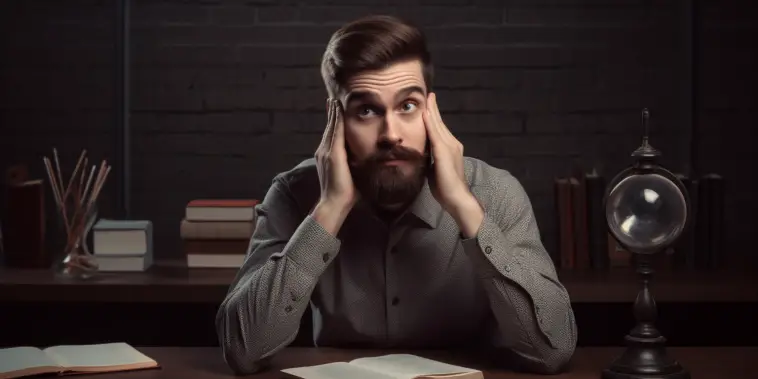
In today’s digital world, artificial intelligence is ubiquitous, and Janitor AI is an intriguing innovation within this sphere. This immersive, scenario-based anime character role-playing chatbot platform allows users to engage in personalized dialogues by creating their own chatbots. A unique feature of Janitor AI is its NSFW chat mode, catering to a diversity of emotional needs. But, how can one join their Discord server and make full use of its features? This article will unravel this for you.
Table of Contents
Janitor AI Not Working?
Recently, several users have reported encountering technical issues with Janitor AI, leading to it not functioning as expected. This typically manifests as the system failing to respond or delayed feedback when users attempt to use certain features, or the platform being entirely inaccessible.
While the causes may vary, common reasons for an AI tool not working can include:
- Server Downtime: This is a common cause of issues with many online services. If the server is overloaded or experiencing technical problems, it can prevent users from accessing the service.
- Update Issues: Occasionally, a new update might introduce unforeseen problems and bugs. This could potentially affect some or all of Janitor AI’s functionalities.
- User Bans: As previously mentioned, some users of Janitor AI have been reportedly banned. Banned users would be unable to use any of the platform’s features.
However, it’s important to note that the Janitor AI team has responded to these issues and is working diligently to resolve them. Their proactive approach to these problems signifies their commitment to providing an excellent service to users. To this end, they regularly roll out updates and provide the latest information to users on their Discord server.
See more:Janitor AI Not Working? Causes and Solutions at a Glance
How to Join Janitor AI Discord?
For those wanting to get involved in the Janitor AI Discord community, here are some steps:
- Download and install Discord: You can find and download Discord from the app store on your PC, Mac, or mobile device.
- Create a Discord account: After opening the Discord app, you’ll need to sign up for a new account.
- Search for “Janitor AI” in Discord: Input “Janitor AI” in the search box and select the relevant server from the results.
- Click “Join Server”: After this, you may be asked to verify that you’re not a robot. Once verified, you’ll be able to enter the server.
- Read and understand the server rules: Before joining any new server, you should read and understand their rules. If you have any questions about the rules, you can ask directly in the server.
You can also login Janitor AI chatting directly or use Candy AI as a replacement for Janitor AI.
Janitor AI Discord Server Link
Purpose of the Janitor AI Discord server
The Janitor AI Discord server serves not just as a player community but also an information center. Here, you can:
- Interact with other users: You can communicate with Janitor AI users from around the world, share your experiences, get their advice, or solve problems together.
- Get the latest updates and information: The official team of Janitor AI often releases new updates and information on the Discord server to keep users abreast of the latest developments.
- Provide feedback: If you encounter any problems while using Janitor AI, or have any suggestions or ideas, you can directly submit them on the Discord server. Your feedback will directly influence the improvement and development of Janitor AI.
By joining the vibrant community of Janitor AI on Discord, you’ll have the chance to directly participate in the development of Janitor AI and interact with other enthusiasts.
Conclusion
With the ongoing advancement of artificial intelligence, we will see more products like Janitor AI that bring convenience to our lives. The Discord server not only provides us with a platform for communication and sharing but also allows us to participate more deeply in the development of Janitor AI. We encourage everyone to join the Janitor AI Discord server and collectively build a more open, inclusive, and innovative community.

