Zoho Note: A Powerful and Beautiful Note-Taking Application
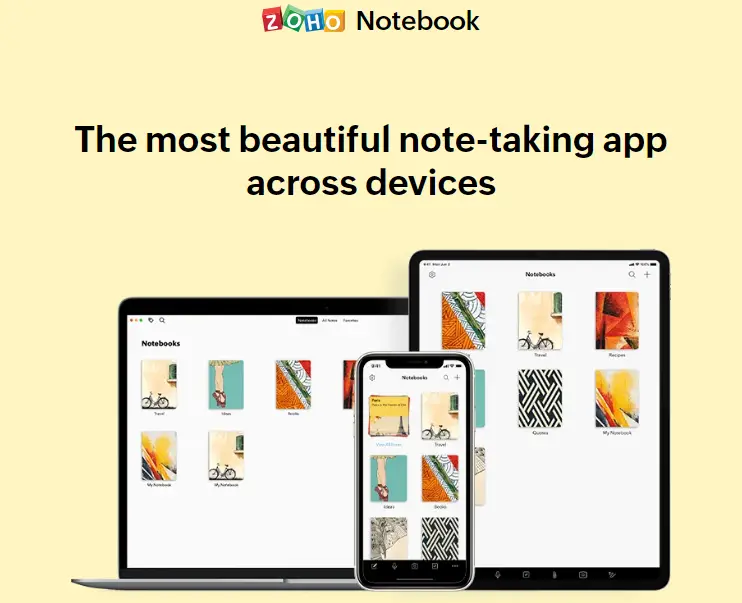
What is Zoho Note?
Zoho Note is a powerful cross-device note taking application for creating, managing and sharing all types of notes, including text, images, audio, video, web and handwritten notes. It has rich features and functions such as multi-language support, cloud syncing, OCR recognition and voice and video recording for students, teachers, businesses and individual users.
Price: Free or starting $1.99/mo
Tags: AI Note taking
Release Time: 2020
Developers: Zoho Note
Share Zoho Note
Zoho Note Features
- Cross-platform application: Zoho Note is available on Windows, Mac, Linux, Android and iOS devices, allowing users to manage notes anywhere and anytime.
- Multiple note types: Users can create multiple types of notes in Zoho Note, including text, images, audio, video, web and handwritten notes, making it easy for users to categorize, archive and search their notes.
- Multi-language support: Zoho Note supports multiple languages, including English, Spanish, French, German, Italian, Portuguese, Japanese, Chinese, etc., which can meet the needs of different language users.
- Cloud Synchronization: Zoho Note supports cloud synchronization, which allows users to synchronize notes to Zoho’s cloud server for cross-device sharing and access, ensuring data security and reliability.
- OCR recognition: Zoho Note features OCR recognition, which converts text in images into editable text for users to edit and share.
- Voice and video recording: Zoho Note supports voice and video recording, and users can add audio and video to their notes for easy review and learning.
Zoho Note Functions
- Note creation and editing: Users can use Zoho Note to create various types of notes, including text, images, recordings, videos, web pages and handwritten notes. Notes can be edited and modified at any time, and users can add elements such as tags, colors, and reminders to make them easier to manage and find.
- Extensions: Zoho Note provides Zoho Notebook extension for ChatGPT, which can save your conversations with ChatGPT as notes.
- Search and filtering: Zoho Note provides powerful search and filtering features that allow users to find and filter notes based on elements such as keywords, tags, colors and time. The search and filtering features help users find the notes they need quickly, improving productivity and learning.
- Reminder and time management: Zoho Note provides powerful reminder and time management features that allow users to set reminders and deadlines for notes for easy time management and scheduling. The reminder and time management features help users improve their work and study efficiency and avoid forgetfulness and delays.
- Multi-device synchronization: Zoho Note supports cloud synchronization feature, which allows users to synchronize notes to the cloud server for cross-device sharing and access. Users can use the Zoho Note app on different devices to view and edit notes anytime, anywhere.
- Sharing and collaboration: Zoho Note supports a variety of sharing methods, allowing users to share their notes with others via email, SMS, social media and cloud drive. Also, Zoho Note supports multi-person collaboration, allowing users to edit and share notes with others for easy teamwork and learning.
- Note migration: Zoho Note supports migration of notes from Evernote to Zoho Note.
- App integration: Zoho Note has been integrated with a range of apps to streamline your workflow to increase your productivity. These include Samsung, IFTTT, Google Workspace, Slack, Microsoft Teams and Google Drive.
Comparison with other note taking app
- Compared to Google Keep, Zoho Note offers more features such as OCR recognition and voice and video recording.
- Compared to Notability, Zoho Note is a cross-platform application and doesn’t cost a fortune.
- Compared to Simple Note, Zoho Note offers richer features and better multi-platform support.
- Compared to Nimbus Note, Zoho Note has a cleaner and clearer interface and is better suited for individuals and small teams.
- Compared to Evernote, the premium version of Zoho Note is relatively inexpensive, with clean, beautiful and convenient pages.
How do I register and sign in?
- Open the zoho note homepage and click sign in in the upper right corner.
- If you already have an account, you can sign in by entering your email and password. If you don’t have an account, click on “Don’t have a Zoho account? Sign up now“.
- Sign up by entering your email, setting a password, and filling out basic information. You can also choose to sign in with a Google Mail account or a Link account, for example.
- After success, return to the home page and sign in to get started.
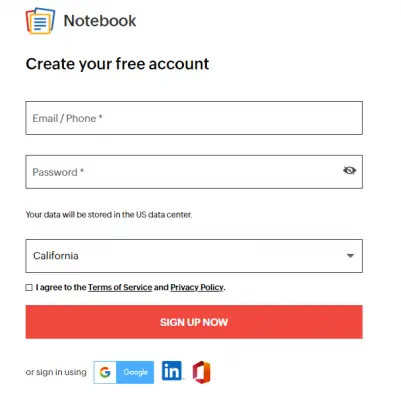
Download Method
Users can sign up for an account and download the app on the official Zoho website, or they can get the mobile app on the App Store and Google Play.
Pricing
Plan | NOTEBOOK ESSENTIAL | NOTEBOOK PRO |
|---|---|---|
Price | Free |
|
Function |
| All in Essential +
|
FAQ
Zoho Note uses multiple security measures, including SSL encryption, dual authentication and data backup, to ensure the security of users’ notes and personal information. Users can use the Zoho Note application to manage their notes and files with confidence.
Zoho Note supports a variety of file types, including text, images, audio, video, web pages, and handwritten notes. Users can add different types of files to their notes as needed for easy management and finding
