LongShot AI: Creative Long-Form AI Writing Assistant

What is LongShot AI?
LongShot AI is an AI long-form content writing assistant, which can help users quickly and efficiently generate high-quality long-form content, such as stories, essays, product descriptions, etc. LongShot AI is useful for businesses and marketers who need to create a lot of content quickly. If you are still worried about writing long articles, then come to LongShot AI to find inspiration.
Price: Starting $29/mo
Tags: AI Writing Assistant
Release Time: 2020
Developers: Humanity Plus Technologies Private Limited
Share LongShot AI
Features of LongShot AI
- Customizable templates: LongShot AI offers a range of customizable templates for different types of content, such as blog posts, essays, product descriptions, and more. Users can choose the template that best suits their needs and customize it to meet their specific requirements.
- Customizable language settings: Users can choose the level of formality, tone, and language they want to use in their content, which enables users to create content tailored to their specific audience and brand voice.
- Multiple content lengths: Users can specify the desired length of their content, whether it’s a short blog post or a lengthy dissertation. LongShot AI can generate content of any length, up to thousands of words.
- SEO Optimization: LongShot AI has a built-in SEO optimization feature that helps users create content optimized for search engines.
If you want to know more about the features of LongShot AI, click “Features” on the official website to learn more.
How to use LongShot AI?
- Visit LongShot AI official website.
- Click the “Login” button in the upper right of the homepage to log in.
- To start using LongShot AI, click the “New Project” button.
- Choose the type of content you want to create, such as blog posts, stories, essays, etc.
- Enter the topic or keywords you want to write about, and then choose the language and style to generate.
- Click the “Generate” button to generate your content.
- View and edit the content as needed.
- If you are satisfied with the content, you can then export it locally or copy and paste it to use in other applications.
How to login LongShot AI account?
- Visit the LongShot AI official website and click “Login” in the upper right of the homepage.
- Enter your email address and click “Continue with Email”.
- You will receive a verification email, check the email and click “Sign in to LongShot”. You can also log in with your Google or Facebook account.
- If you have not registered an account, enter your email address in the input box on the main page and click “Get started”.
- At this point, the page will jump to the same as when you logged in, enter your email address, and click “Continue with Email”.
- Check the email for the verification link and click “Sign in to LongShot”.
- After verification, set your username.
- Select a paid version to subscribe and complete the registration.
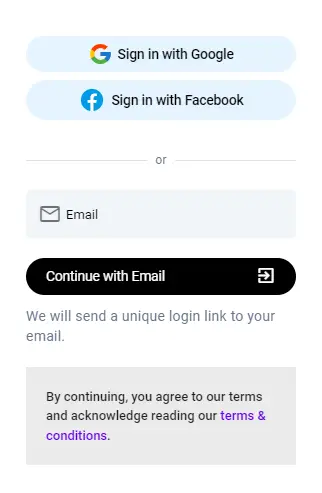
LongShot AI Pricing
Plan | Pro ($29/mo billed yearly or $39/mo billed monthly) | Team ($49/mo billed yearly or $59/mo billed monthly) | Agency ($375/mo billed yearly or $449/mo billed monthly) |
|---|---|---|---|
Features |
|
|
|
Attention Please: If you sign up as a new user, you can start a 5-day trial of the three paid plans for only $1, and it can be canceled at any time.
LongShot AI Comparisions
The LongShot AI official website comprehensively introduces the comparison between LongShot AI and other 9 AI tools. If you are interested, just click the corresponding link below:
FAQ
LongShot AI is suitable for anyone who needs to quickly generate high-quality long text content, including bloggers, content creators, SEO experts, marketers, social media managers, business people and other people who need to frequently create long text content.
LongShot AI can generate various types of long text content, including blog posts, product descriptions, press releases, social media posts, emails, eBooks, marketing materials, and more.
