Localio: Create Accurate Content with AI

What is localio?
Localio is a powerful AI writing assistant. It helps users generate high-quality and personalized copywriting through natural language processing and machine learning technology. It is suitable for various media that requires copywriting such as websites, advertising, podcasts, and videos. If you are still worried about the creation of copywriting, come to Localio to find inspiration.
Price: Starting $34
Tag: Copywriting
Release Time: 2022
Developers: Localio
Share Localio
Features of Localio
- The content is automatically generated: Localio automatically generates high-quality content according to the parameters specified by the user (such as company name or product name, tone, etc.).
- Content optimization: Users can upload their existing copywriting to the Localio platform for keyword optimization, language modification, and typesetting adjustment, thereby improving the quality and effect of the copywriting.
- Broadness: Applicable to the world’s any language, any country, and any field.
- Save time and money: With Localio, users do not have to spend a lot of time -consuming tasks on studying copywriting, and also save the price of buying free writing services.
How To use Localio?
- Visit Localio official website and click the “Login” button in the upper right to log in.
- Selected in a series of templates, including blog articles and product descriptions.
- Select a template and enter the required information, for example, enter the name under “Enter A Company Or Product Name”.
- Adjust the number of the “General Blocks” section according to your needs.
- Click “Generate AI Content” to generate content.
- Look at the content on the right. If you are satisfied with it, you can export it into multiple formats, including PDF, HTML and pure text.
If you are still confused about the use process, you can click Demo Video on the official website of Localio for details.
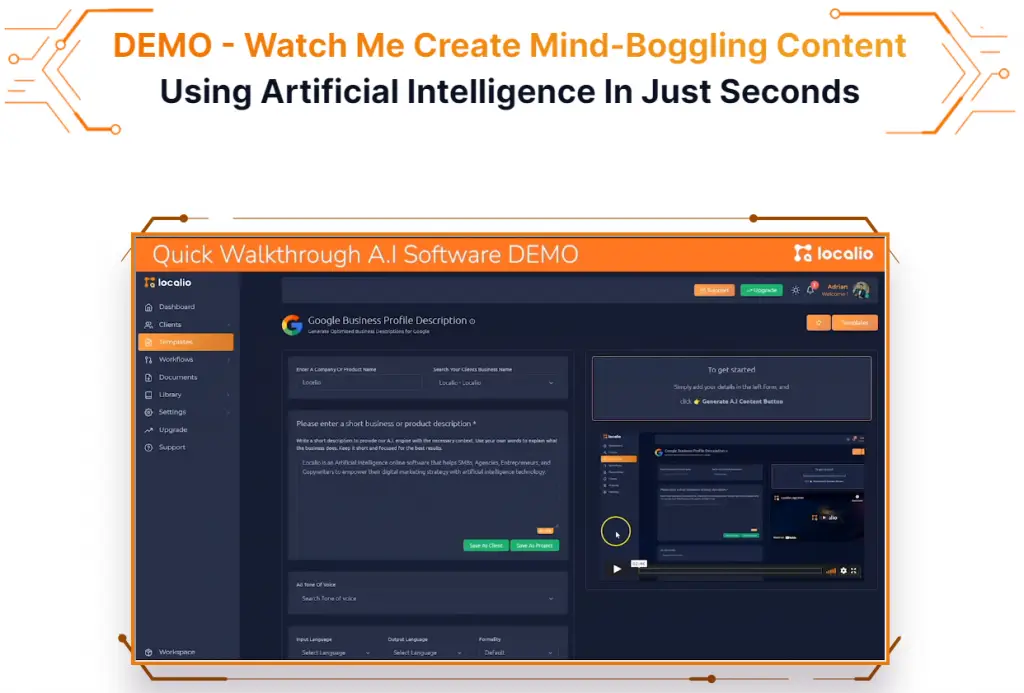
How to login localio account?
- Visit the official website of Localio and click the “Login” button in the upper right.
- Enter your email address and password and click “Sign in” to log in.
- If you forget the password, you can click “Forgot Password?” to get the password.
- If you have no registered account, click “Get Started” in the upper right of the homepage to select a pricing plan.
- Fill in your name, email address and other related information, then pay, complete registration and one-time subscription.
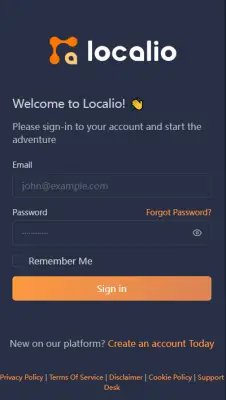
Localio Pricing
Plan | Starter($34) | Advanced($37) |
|---|---|---|
Features |
|
|
There are a total of 30+ functions provided by Localio above the two paid plans. If you want to know more detailed Localio Features, you can click here to get it.
In addition, Localio also offers 14-day free trials to allow users to test the platform before promised to pay. Users can cancel subscriptions at any time.
Localio Review
Andy: As a person who spends a lot of time creating content, I am glad to try Localio. After using this website for a period of time, I can confidently say that it exceeds my expectations, because it saved me a lot of time and energy, enabling me to focus on other important tasks and improve my work efficiency.
Dylan: Localio has always been an excellent resource for my business. I use it with other tools and use it separately to complete many tasks.
FAQ
Yes, users can cancel Localio subscription at any time.
No, Localio is a professional AI writing assistant. Users only need to enter keywords and themes to generate high-quality and personalized copywriting.
