Getbotz: Efficient Blog Automation Management Tool
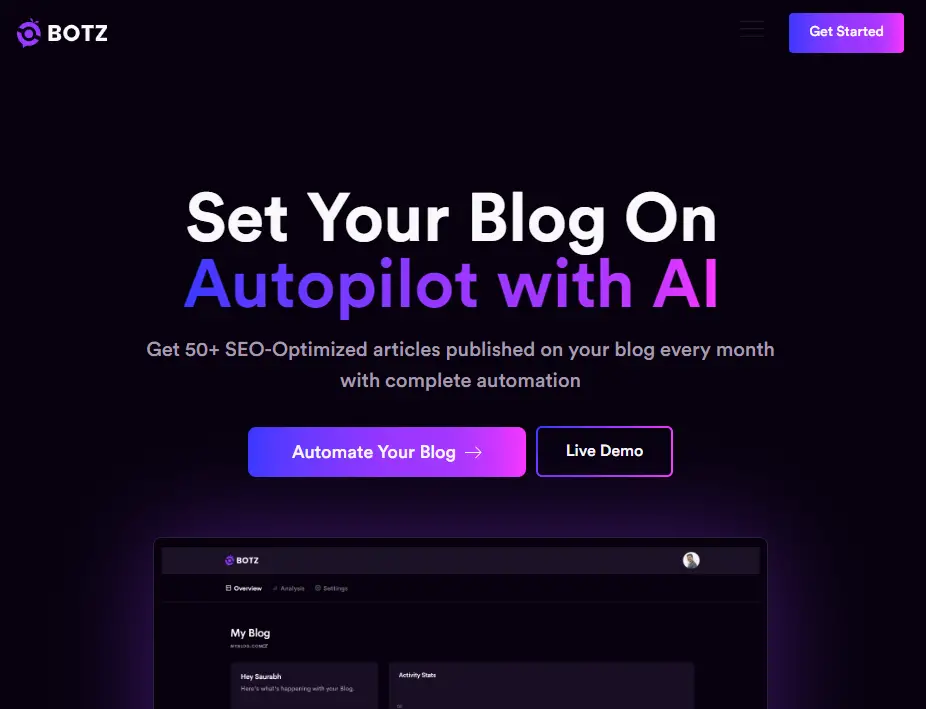
What is Getbotz?
Getbotz is an AI-based blog automation tool that can help users publish SEO-optimized articles on their blogs every month, generate article ideas by finding keywords, and write articles. In order to save many tedious and complicated steps for users, improve the efficiency and quality of users publishing blogs. It can also monitor the user’s Google ranking in real time, and analyze the latest topics to help writing.
Price: paid
Tag: Marketing
Release time: None
Developer(s): Getbotz
Share Getbotz
One This Page
Getbotz Functions
- This tool focuses on complete blog automation, not only to manage users’ blogs, but also to expand users’ business.
- As a SEO data company, you can access SEO data, from keywords to access traffic patterns, which can make the entire process more automated.
- By connecting the user’s Search Console, the tool can constantly pay attention to the user’s Google ranking, learn about the most suitable blog for the user, and continuously optimize the upcoming articles.
Getbotz APP
Getbotz Pricing
Plan | Startup | Growth | Executive |
|---|---|---|---|
Price | $99/mon | $249/mon | $499/mon |
Functions |
|
|
|
FAQ
You can cancel your subscription at any time by contacting our support team in the “Billing” section of the control panel. By canceling your subscription, your subscription will remain active until the end of the current prepaid period, after which it will automatically expire.
If you no longer wish to continue using the service, please cancel the auto-renewal option at least 3 days before the end of your billing cycle in order for the cancellation to be processed properly.
Currently the platform supports more than 40 languages. And more are on the way. If you cannot find it in the dashboard, please feel free to request your language on the website and the platform will activate it within 48 hours.
