TinyWow: Free AI Tools Platform with Different Features
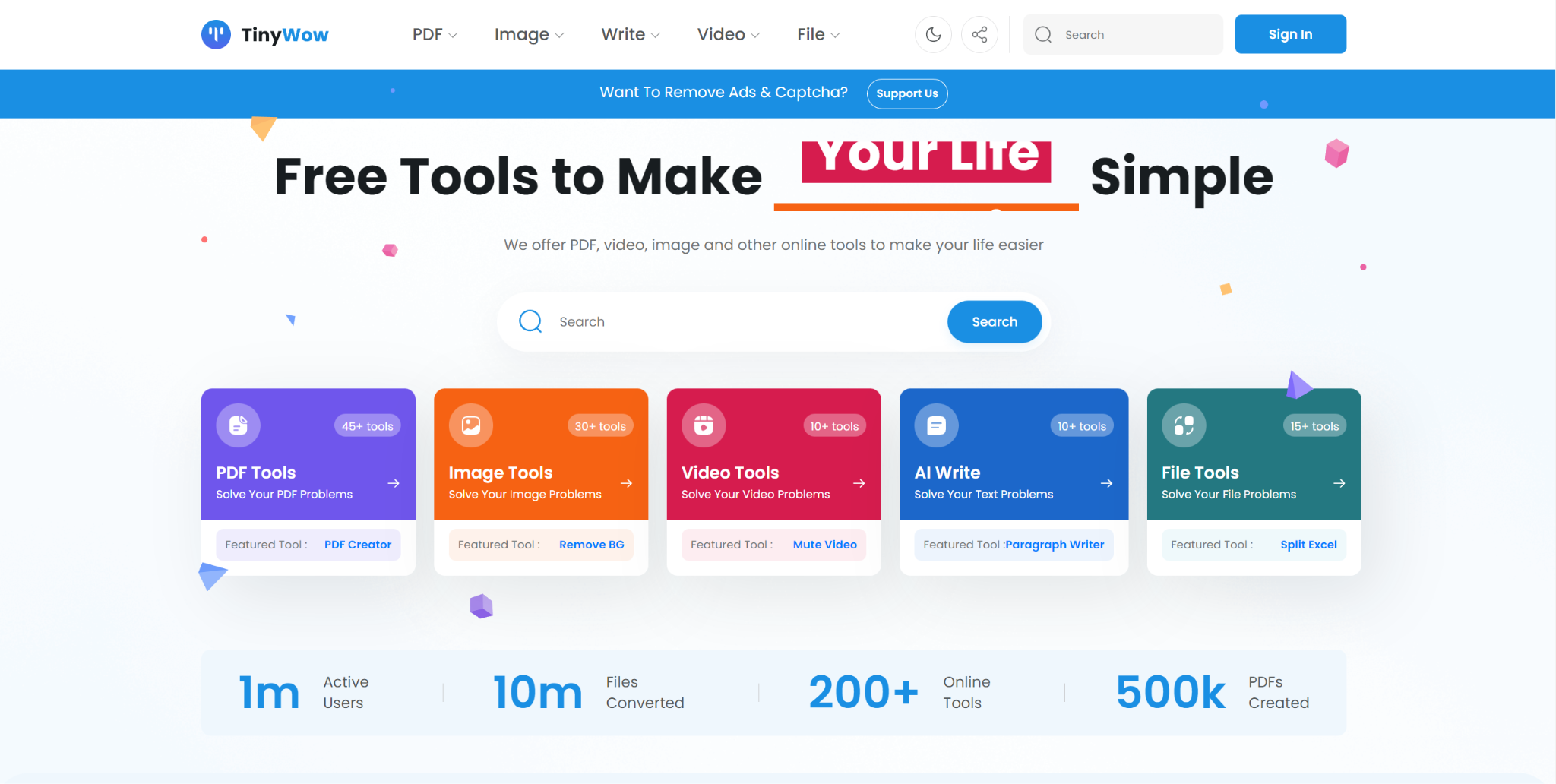
What is TinyWow?
TinyWow is a free online platform that offers a variety of AI tools, including PDF converters, image editors, and video editors. TinyWow is a great library of AI tools for anyone who needs to convert or edit files quickly and easily.
Price: Free
Tag: AI Tools Platform
Developper:TinyWow
Users:1M
Share TinyWow
Facebook
Twitter
LinkedIn
TinyWow Features:
The AI tools provided by TinyWow include the following functions:
- PDF Converter: A converter that can convert PDF to Word, Excel, PowerPoint and EPUB files.
- Image Editor: Allows for resizing, cropping, rotating and dewatermarking of images.
- Video Editor: Trim, merge and add effects to videos.
- AI writing tool: Can generate text, translate languages and write various creative content.
- Other Tools: TinyWow also offers a variety of other tools, including tools that can create memes, sharpen images, and remove image backgrounds.
How to Log in TinyWow?
- Visit the official website of TinyWow.
- In the upper right corner find and click Sign in.
- If you already have a TinyWow account, you can directly enter your registered email address and password to log in.
- If you don’t have a TinyWow account yet, you need to click Sign Up below to register with your email account.
- After successful registration/login, you will be redirected directly to the homepage of the website, and you can click the avatar in the upper right corner to view your account information.
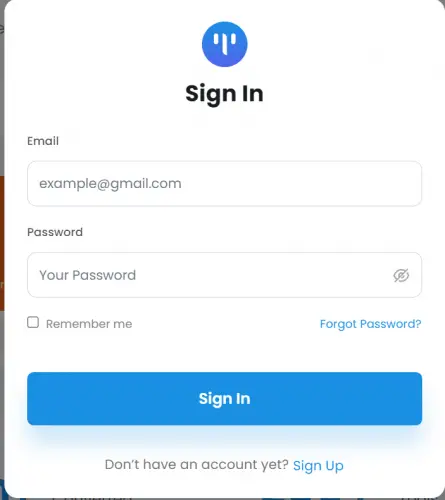
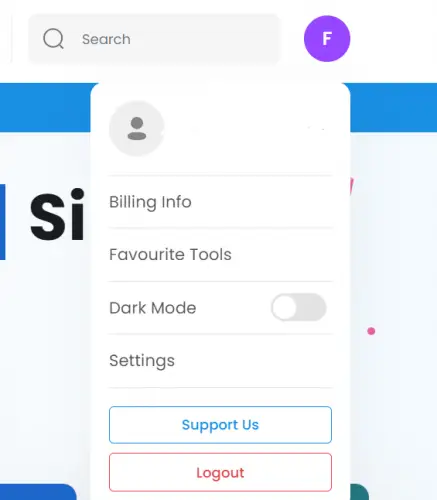
How to Use TinyWow?
- After logging in/registering according to the above steps, you will directly enter the home page of the website.
- Find the AI tool category bar at the top of the page.
- Click on one of the columns to view all related AI tools, and then click on the AI tools to start using them.
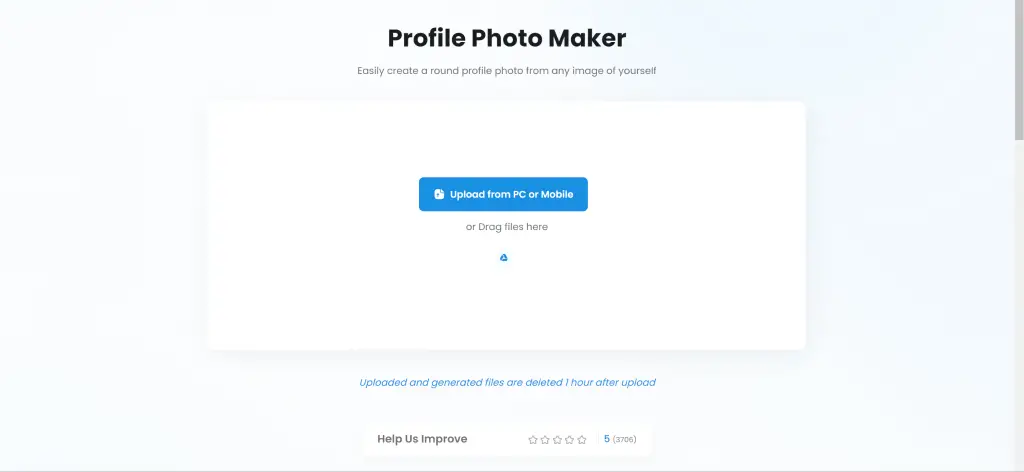
Benefits of Using TinyWow:
- Free to use.
- Ease of use: The platform has a user-friendly interface that makes it easy to find and use the features you need.
- Wide range of features: TinyWow offers a wide range of features including PDF converter, image editor, video editor and AI writing tool.
- Secure: Use SSL encryption to protect your data.
- Reliable: TinyWow is a reliable platform that runs 24/7.
TinyWow Pricing
Plan | Free Version | TinyWow Supporter |
|---|---|---|
Price | $0 | $5.99/mo or $49.99/year |
Function |
|
|
TinyWow Reviews
- Ginie Yipat: TinyWow is a great tool for anyone who needs to convert or edit files quickly and easily.
- Mofar Yoshuya: I’m a student and I’ve been using TinyWow to convert PDFs to other file formats and edit images. It saved me a lot of time and energy and helped me improve my grades.
- Hesus Jibbus: I’m really impressed with TinyWow. It is a free online platform that offers a wide range of AI tools.
FAQ
How to use TinyWow?
To use TinyWow, simply visit the website and select the tool you want to use. Then, upload your file and follow the instructions. TinyWow is very easy to use, even for beginners.
What are the precautions for using TinyWow?
Here are some tips for using TinyWow:
- Please make sure your files are intact before uploading them to TinyWow.
- If you’re converting a PDF, make sure the file size is less than 100MB.
- If you’re editing an image, make sure the file size is less than 5MB.
- If you’re editing video, make sure the file size is less than 100MB.
- Please be patient while using TinyWow. Processing time may vary based on file size.
