Slite: AI Team Management Assistant

What is Slite?
Slite is an AI team management assistant that was released by Christophe Pasquier on March 2, 2021 with the aim of facilitating team collaboration. It is a team management platform used for recording, coordinating, and executing team work. Slite offers a range of features to help teams maintain work order, allowing users to create to-do lists for team members and track their completion, share work tasks, notes, and documents. Through Slite, users can better understand teamwork progress and keep up-to-date on their work, which is crucial for increasing work efficiency. Especially for remote teams, Slite is essential.
Price: Starting free
Tag: AI management assistant
Release time: 2021
Developer(s): Christophe
User: 562K
Share Slite
Slite Functions
- Take notes: Slite provides a simple and intuitive note-taking interface, users can write their notes in folders, and can easily search and find specific notes
- Provide a variety of note templates: Slite provides a series of note templates to help users record notes on various topics, including meeting minutes, project management, etc. In addition, users can customize templates
- Facilitates team collaboration: Users can share notes with their team and collaborate on the same document in real time
- Support for comments and @team members: Users can comment on notes and @team members to convey important information to them
- Task Management: Users can create tasks and assign them to team members, with due dates set. Users can also track the progress of task completion
- Support for integration with other tools: Slite can be integrated with tools such as Slack, Trello, and Google Drive to easily integrate fragmented work content into existing workflows
- Data encryption: Slite attaches great importance to data security, and only team members can access work content
Slite APP
The Slite app is a client designed for mobile users, which can be downloaded and used on devices such as iPhones, Android phones, and iPads. The Slite app runs smoothly on mobile devices and offers the same features and functionality as the desktop version.
Slite APP Download
The Slite APP can be downloaded from the App Store, G-play, or the Slite official website. Users can choose the download option according to their mobile operating system – iOS users can download it from the App Store, while Android users can download it from G-play.
Slite for PC
Slite has developed an application for PC users, which is compatible with both Windows and Mac systems. By downloading Slite on your PC, you can quickly understand the work progress of your team.
How to Register a Slite Account?
- Enter the Slite official website
- Click “Get Started For Free” in the upper right corner
- Enter your email address and click “Continue”
- enter password
- Choose the team you want to join or create a new one
- Click “Create Account”
- Then enter the verification code received by email to complete the creation
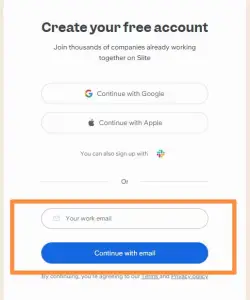
Slite Pricing
Slite offers three pricing plans, as shown in the table below.
Plan | Free | Standard | Premium |
|---|---|---|---|
Price | $0 | $8 | $15 |
Function |
|
|
|
Slite Review
Diane: With Slite, I can easily take notes during work meetings, and they look great too! I really love using Slite.
Jane: Slite is really helpful in keeping me up-to-date with my team’s work progress. It’s a great tool!
Harry: I used Slite to create a task and was amazed that I could even set a deadline for it. The functionality is so powerful!
