MyHeritage: Leading Genealogy Research & DNA Test

What is MyHeritage?
MyHeritage is an online genealogy research and DNA testing platform. You can build your own family tree on MyHeritage, explore family history and culture, and find relatives you don’t know yet. Currently, MyHeritage has become one of the world’s largest genealogy research and DNA testing platforms, with users all over the world.
Price: Free or starting $7.42/mo
Tag: Online Genealogy Research
Release Time: 2003
Developers: MyHeritage
Users: 12.8M
Share MyHeritage
Features of MyHeritage
- Build family tree: Users can create their own family tree and add family members and related information.
- Smart Matches: MyHeritage’s Smart Matches technology automatically matches individuals in a user’s family tree with related records on the site and with other family trees, helping users discover new relatives and their family history information.
- DNA Test: MyHeritage offers DNA testing services that allow users to learn about their genetic background and family origins, and to find relatives they don’t yet know about.
- MyHeritage App: The MyHeritage App allows users to access their family tree and search history, receive notifications of new matches and discoveries anytime, anywhere.
- Family History Exploration: On MyHeritage, users can search historical documents, books and other resources to learn about their family history.
MyHeritage App
MyHeritage offers apps for both iOS and Android devices.
- Open the App Store on your iOS device.
- Search for “MyHeritage” in the search bar.
- Click on MyHeritage App in the search results.
- Click the “Get” button next to MyHeritage App.
- If prompted, enter your Apple ID password or use Touch ID/Face ID to confirm the download.
- Wait for the app to download and install on your device.
- Once installed, you can open it and log in with your MyHeritage account or create a new one.
- Open the Google PlayStore on your Android device.
- Search for “MyHeritage” in the search bar.
- Click on MyHeritage App in the search results.
- Click the “Install” button next to the MyHeritage App.
- If prompted, allow the app to access your device’s storage, camera, and microphone.
- Wait for the app to download and install on your device.
- Once installed, you can open it and log in with your MyHeritage account or create a new one.
In addition, if you want to learn more about MyHeritage App, you can click on the supplementary description of MyHeritage App on the official website to learn more about it.
How to use MyHeritage?
- Visit the MyHeritage official website and click “Log in” in the upper right to login your account.
- Click “Start” to create your family tree. During the creation process, you need to answer relevant information about your family.
- After the creation is done, you can click “Visit your family tree” to preview.
- You can add family members, photos and other information to the family tree at any time. You can also complete your personal information on the left side of the page, and perform operations such as purchasing DNA testing packages. You can also search historical documents and resources on the platform to learn about your family history and culture.
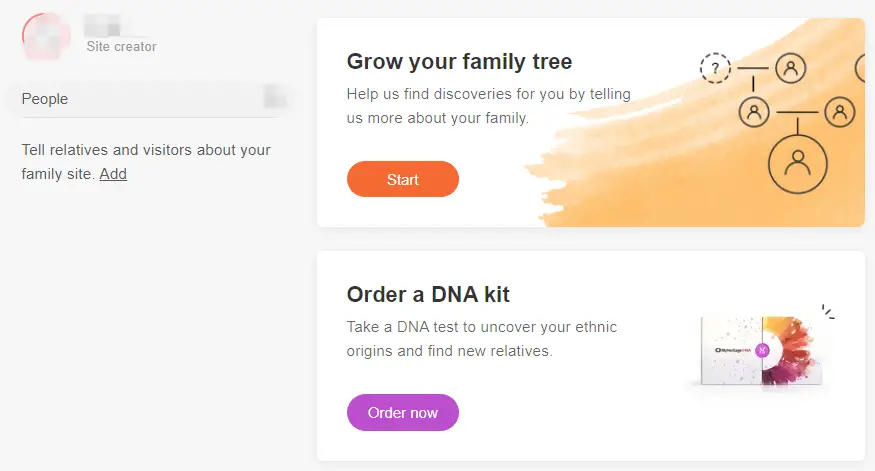
How to login MyHeritage account?
- Visit the MyHeritage official website and click the “Log in” button in the upper right.
- Enter your email address and password, click “Log in”, you can also log in with your Facebook or Google account. If you forget your password, please click “Forgot your password?” to retrieve your password.
- If you have not registered an account, you can directly fill in your information in the registration box on the home page, including your gender, name, year of birth, email address and your parents’ names, and set your password. You can also use a Facebook or Google account to register.
- After filling, click “Continue”.
- The system will conduct human-computer verification for you. After the verification is completed, click “Continue” again.
- The system will jump to the free subscription page for you, where you can fill in your bank card information and payment method, and click “Start free trial” to start a free trial. Or, you can directly return to the previous level without subscribing, set your account password, and click “Save” to complete registration and login.
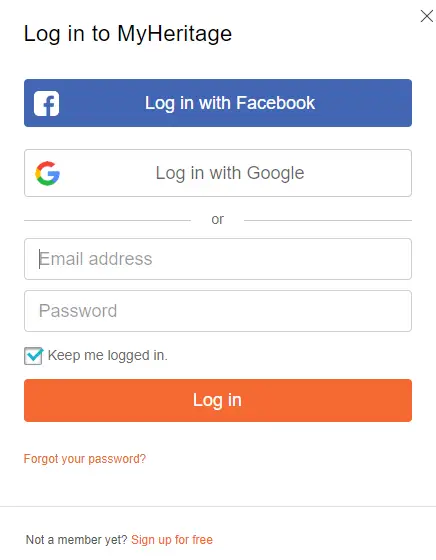
MyHeritage Pricing
Plan | Premium ($7.42/mo billed annually or $18/mo billed monthly) | Premium Plus ($12.42/mo billed annually or $29/mo billed monthly) | Complete ($16.58/mo billed annually or $39/mo billed monthly) |
|---|---|---|---|
Family tree size | 2,500 people | Unlimited | Unlimited |
Smart Matches™ | Enhanced | Enhanced | Enhanced |
Priority Support | √ | √ | √ |
Instant Discoveries™ | × | √ | √ |
Search Trees | × | √ | √ |
Record Matches, 19.4 billion historical records | × | × | √ |
FAQ
MyHeritage is a platform that offers family tree research, genetic testing, and a family history website that seeks to help users understand their family history, culture, and heritage.
Users can manually enter information or import GEDCOM files to create family trees. On the family tree page, users can add family members, photos and other information.
MyHeritage’s DNA testing service can help users learn about their ethnic origin, potential relatives and health risks.
MyHeritage adopts advanced security measures to protect users’ accounts and data, uses SSL encryption to protect the transmission of users’ data, and adopts strict security measures in data storage and processing to ensure that users’ personal information will not be leaked or stolen.
