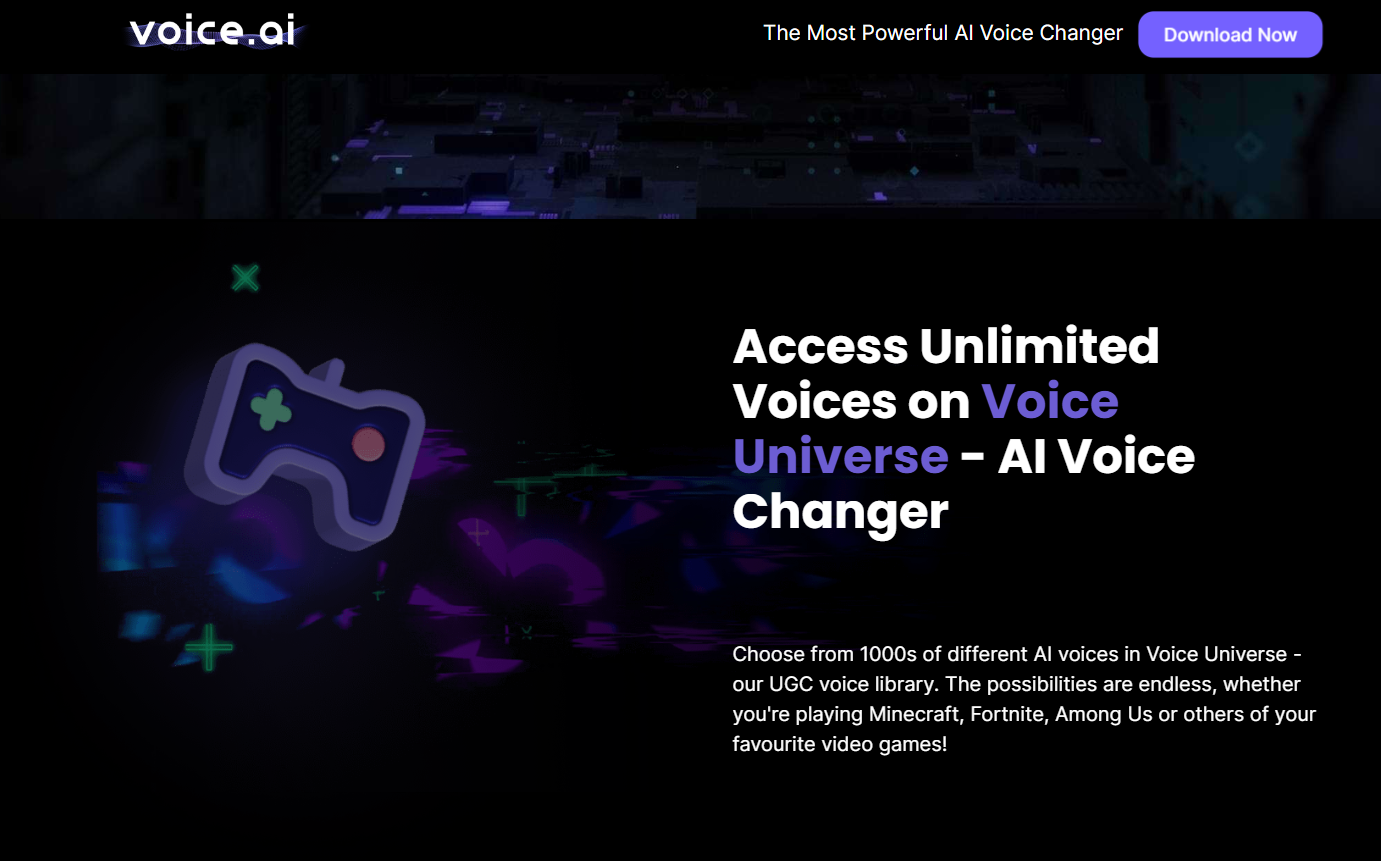What is Voice AI?
Voice AI represents the forefront of artificial intelligence technology in voice modulation and transformation. It’s not just a voice changer; it’s a comprehensive ecosystem of AI-powered voice tools. Unlike traditional voice modulators, Voice AI leverages advanced AI to offer a more natural and versatile voice changing experience. It’s designed for a wide range of users, from content creators and gamers to professionals seeking innovative ways to enhance their digital interactions. With Voice AI, users can effortlessly alter their voice in real-time, ensuring a unique and personalized audio experience. This technology opens up new realms of creativity and interaction in the digital space, making it a game-changer in the world of voice modulation.
Voice AI Details
Price: Free
Tag: AI Voice Changer
Developer(s):Voice AI
Key Features of Voice AI
- Real-Time Voice Modulation: Change your voice as you speak, offering seamless integration in live scenarios.
- Extensive Voice Library: Access thousands of AI-generated voices, enabling users to find the perfect match for their needs.
- Voice Cloning: Unique feature to mimic any voice, enhancing the user’s ability to create diverse audio content.
- User-Friendly Interface: Designed for ease of use, ensuring that even beginners can navigate and utilize the software effectively.
- Compatibility: Works with various platforms and VOIP software, making it versatile for different user requirements.
- Emotion Retention: Advanced AI technology that retains the emotional tone of the original voice, ensuring natural-sounding output.
- Custom Soundboards: Create and use custom sound effects, enhancing the overall audio experience in gaming and streaming.
- Voice Universe: A vast user-generated voice library, constantly expanding with new and unique voices.
How to Use Voice AI?
Step 1: Installation Installing Voice AI is straightforward and takes approximately 5 minutes. Users need to download the app from the Voice AI website and follow the simple installation process. The software is compatible with Windows systems and integrates seamlessly with most favorite programs.
Step 2: Training the AI Voice Once installed, users spend about 3 minutes training the AI voice they prefer. This involves selecting a voice from the extensive library and customizing it to suit their needs. The process is intuitive, ensuring users can easily find and adapt the voice that best matches their requirements.
Step 3: In-app Setup The final step involves following the in-app setup process, which takes around 5 minutes. This step guides users through configuring the software for optimal performance with their chosen applications. Whether it’s for gaming, streaming, or professional calls, the setup ensures Voice AI works flawlessly in the desired context.