Coqui.AI: Control AI Voices at Your Ease
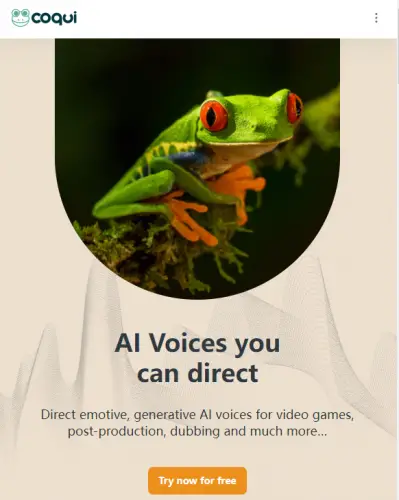
What is Coqui.AI?
Coqui.ai is an efficient AI voice guidance tool, which helps users improve the quality and efficiency of video games, post-production, dubbing, etc. by generating, cloning, and controlling AI voices, while also simplifying users’ workflow. Coqui.ai is pushing creativity to new levels powered by generative AI.
Price: Free or starting $20/mo
Tag: AI Voice Generator
Release Time: Unknown
Developers: Coqui
Users: 84.1K
Share Coqui.AI
Features of Coqui.AI
Basic Coqui.ai Features
- Voice Cloning: Coqui.ai allows users to clone any voice from 3 seconds of audio, and users can add it to favorites.
- Generative AI voice: Coqui.ai generates favorite voices for users, not just providing choices.
- AI Mood and Voice Control: Users can easily adjust the style, rhythm and mood of any voice.
- Advanced editor: Coqui.ai has a built-in advanced editor, and users can fully control their AI voices, so detailed that they can adjust the pitch, loudness, etc. for each sentence, word or character.
- Multilingual Support: Coqui.ai supports multiple languages and accents for a wide range of applications.
- Easy to use: Coqui.ai has an intuitive and user-friendly interface that makes it easy to generate, clone, and control AI voices.
Other Features Coming Soon
- Script Import: Allows users to import their own scripts into Coqui.ai and start voicing in seconds.
- Team Collaboration: Allows users to collaborate with colleagues, allowing teams to collectively guide and shape roles.
How to use Coqui.ai?
- Visit the Coqui.ai official website and click “Try now for free” to login your account.
- Access various tools and features of the platform, such as voice model training tools, voice editor, and more.
- Record your own voice samples or upload audio files as training data, and Coqui.ai will generate your voice model accordingly.
- Use the speech editor to adjust various parameters of the generated speech, such as pitch, speed, and volume. You can also use it to synthesize new voice clips and optimize existing voice clips.
- Synthesize your favorite AI voice.
How to Login Coqui.ai Account?
- First, you need to register an account, visit the Coqui.ai official website, and click “Try now for free”.
- Enter your email address and set a password, click “Sign Up”.
- Enter your username, choose what you want to use Coqui.ai for, and fill in your name of organization.
- Click “Save and login” to complete registration and login.
- If you have already registered a Coqui.ai account, click “Sign In” directly.
- Enter your email address and password to login your account.
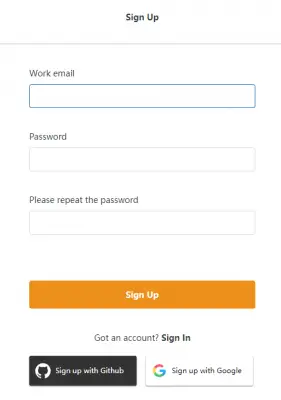
Coqui.ai Pricing
Plan | Free Trial | Starter | Pro | Enterprise |
|---|---|---|---|---|
Price | 30 minutes of synthesis time | Standard: $20 for 4 hours of synthesized audio, $175 for 50 hours | You need to join the waiting list for the Pro | Contact Coqui.AI |
Features |
|
|
|
|
FAQ
Coqui.ai is an open-source AI voice guidance tool that allows users to generate, clone and control AI voices for video games, post-production, dubbing, and more.
Coqui.ai uses deep learning techniques and signal processing algorithms to generate high-quality speech models that accurately mimic the patterns and characteristics of raw audio samples.
The time it takes to generate a speech model using Coqui.ai depends on a variety of factors, including the size and complexity of the training data, and available computing resources.
Yes, Coqui.ai supports multiple languages and pronunciations to meet the needs of users worldwide.
