Auphonic: Unparalleled AI Online Audio Processing Tool
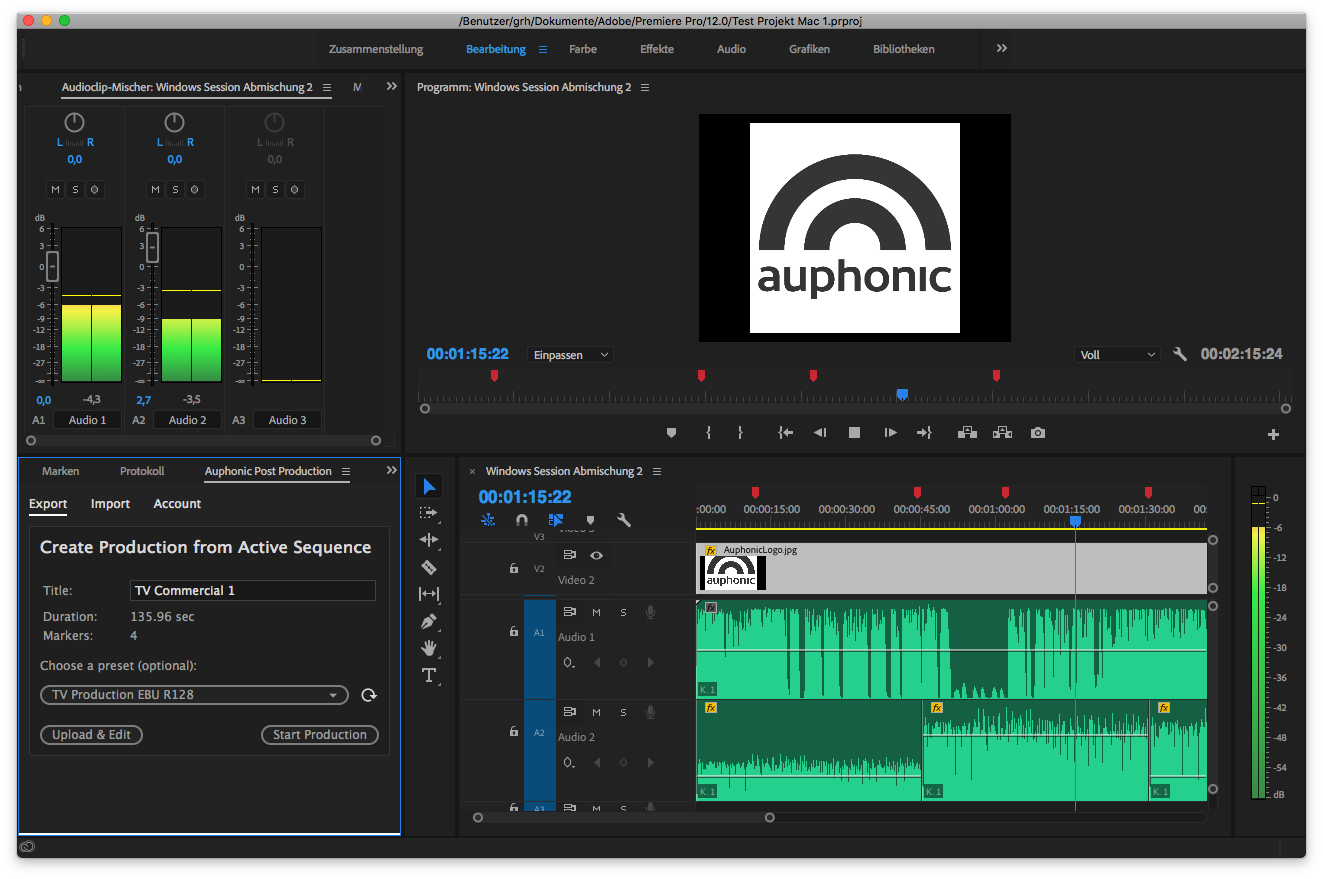
What is Auphonic?
Auphonic is an AI Online audio processing tool, which can help users improve audio quality, adjust volume balance, reduce noise, etc., which makes audio sound clearer, cleaner and more comfortable. Auphonic also offers automatic speech recognition (ASR) and transcription generation, which is useful for creating subtitles for videos.
Price: Free or starting $11
Tags: Podcasting
Release Time: 2012
Developers: Auphonic GmbH
Functions of Auphonic
Auphonic Basic Functions
- Automatically balance audio: Auphonic can automatically adjust the volume according to different parts of the audio, making the entire audio sound more balanced.
- Noise Reduction: Auphonic can reduce noise in the audio, making the audio clearer.
- Automatic Enhancement: Auphonic can automatically enhance the clarity and sound of audio, making the audio sound more professional.
- Make smart crossfades: Auphonic can automatically crossfade based on differences between different parts in the audio, making transitions smoother.
- Convert files: Auphonic supports a variety of audio file formats, including MP3, WAV, AAC, FLAC, and more.
Also read:Best Music Generator
Auphonic Podcast
An online audio processing platform designed for podcasting. Auphonic Podcast offers a range of features tailored to meet the needs of podcast producers and help improve the overall quality of podcasting. You can see as follows:
- Automatic audio post-production: Auphonic Podcast can automatically balance levels, remove noise, and enhance the overall sound quality of podcast audio files, saving you time and effort during the editing process.
- Loudness Normalization: Auphonic Podcast can analyze and adjust the loudness of your podcast to ensure it meet broadcast standards and remains consistent across episodes.
- Customizable intros and outros: Auphonic Podcast allows you to add custom intros and outros to your podcast episodes, which helps build your brand and make your podcast more professional.
- Publishing options: Auphonic Podcast can automatically publish your podcast to a range of platforms, including Apple Podcasts, Google Podcasts, Spotify, and more.
- Analytics: Auphonic Podcast provides detailed analytics about your podcast, including the number of listens and downloads, so you can track your audience engagement and make data-driven decisions about your podcast strategy.
In general, Auphonic Podcast is a powerful tool for podcasters that can help improve the overall quality of podcasts and simplify the production process. It’s a great option for podcasters looking to save time and effort in post-production while maintaining a high level of quality for their listeners.
Auphonic Leveler
- Definition: An advanced feature of Auphonic designed to increase the loudness and overall sound quality of recordings.
- How it works: Analyze the audio levels of a recording and makes a series of adjustments to ensure the overall loudness of the recording remains consistent from beginning to end. It works by analyzing the average loudness of the recording and adjusting the volume of various parts of the audio to ensure they are all at a consistent level.
- In addition to balancing levels, Auphonic Leveler can perform a range of other adjustments, such as removing background noise, reducing hum, and improving the overall sound quality of your recordings. These adjustments are made automatically by Auphonic Leveler using advanced algorithms designed to optimize audio quality.
- Where it’s used: Auphonic Leveler is used by a range of audio professionals, including podcasters, broadcasters, and musicians, to improve the quality of their recordings so they sound polished and professional. It is especially useful for those who may not have access to advanced audio editing software or want to save time during post-production.
In general, Auphonic Leveler is a powerful tool for anyone looking to improve the sound quality of their recordings quickly and easily, and it has received positive reviews from users who praise it for its ease of use and efficient level balancing. And it also improves the effectiveness of the sound quality.
Attention: Auphonic Leveler is no longer available for macOS Ventura
How to use Auphonic?
- First you need to register an account, click “sign up” in the upper right of Auphonic
- Fill in the relevant information and click “Submit”
- Click the “New Production” button to upload the audio file
- Choose output format from various options like MP3, WAV, FLAC, OGG, etc.
- Choose from production settings such as noise reduction, leveling, EQ, and more, or you can create your own custom settings
- Click the “Start Production” button to start processing the audio
- Click the “Download” button to download the processed audio file
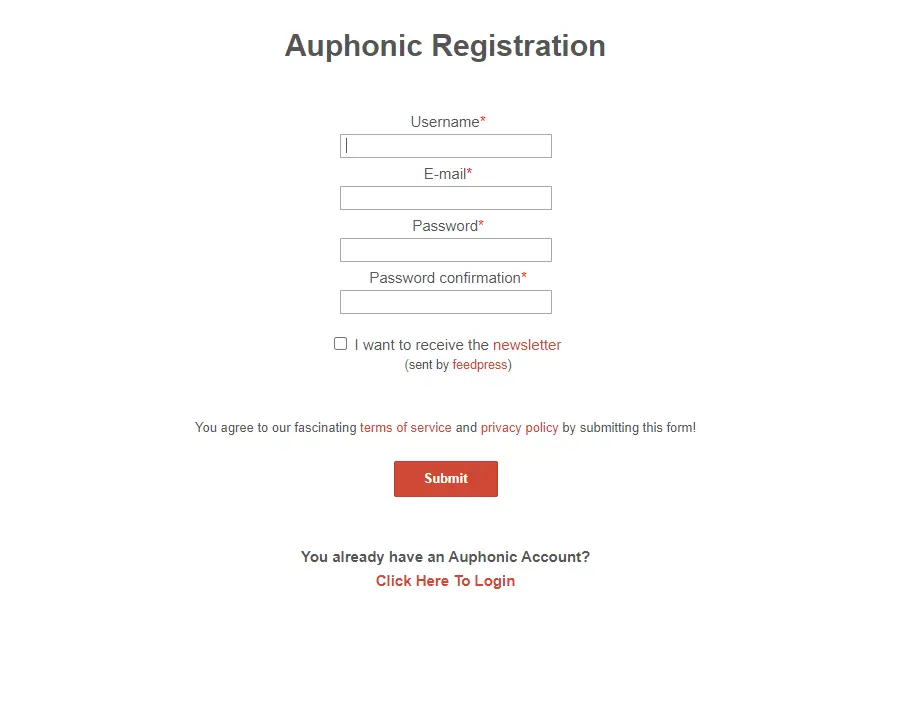
How to login Auphonic account?
- Click the “login” button in the upper right of the Auphonic official website
- Enter your email address and password
- Click the “Log in” button to access your Auphonic account
If you have trouble logging in, you can try to reset your password by clicking “Forgotten password?”.
Auphonic Technical Principle
The realization principle of Auphonic is based on machine learning and natural language processing technology. It uses a series of algorithms and models to automatically identify noises, sounds, etc. in audio, and processes and enhances the audio based on these features. Its technical principles mainly include the following aspects:
- Adaptive Leveler: By analyzing different passages in the audio, the volume is automatically adjusted to make the volume of the entire audio more balanced and stable.
- Adaptive Noise Reduction: Analyze the noise in the audio file and automatically reduces or removes the noise to make the audio clearer.
- Adaptive Gating: It can automatically detect and reduce the volume of silent parts in the audio, so that the entire audio is clearer.
- Sound Quality Improvement: Perform various processing according to the quality of audio files, including increasing high-frequency response, removing distortion, improving voice clarity, etc., to improve the quality of audio files.
- Automatic Reverb Reduction: It can automatically detect and reduce the reverberation in the audio, making the audio cleaner.
- Audio Watermarking: According to the sound characteristics in the audio, the watermark can be automatically matched to verify the source and copyright of the audio if necessary.
Auphonic Pricing
Plan | Available time(per month) |
|---|---|
Free | 2h |
Recurring Credits | 9h($11), 21h($24), 45h($49), 100h($99), >100h(Contact them for custom plans) |
One-Time Credits | 5h($12), 10h($22), 25h($50), 50h($88), 100h($150), >100h(Contact them for custom plans) |
Auphonic Review
Auphonic is a popular online platform for audio and podcast processing with generally good reviews from users. Examples are as follows:
“I am amazed by the quality and ease of use of Auphonic. It has saved me hours of work and I can always count on it to produce high-quality audio. I highly recommend it to anyone who needs to process audio.” – Rob Greenlee, Host of “The New Media Show” podcast
“I have been using Auphonic for several years and it’s my go-to platform for podcast processing. It’s simple to use, fast, and has all the features I need to produce professional-quality audio.” – Dave Jackson, Host of “School of Podcasting” podcast
“Auphonic is the best podcast editing tool that I’ve ever used. It makes my audio sound so much better and saves me a ton of time. I couldn’t imagine producing my show without it.” – John Lee Dumas, Host of “Entrepreneur on Fire” podcast
In general, Auphonic is a well-regarded audio and podcast processing platform, with many users praising it for its ease of use, speed, and output quality.
FAQ
It integrates with Dropbox, Libsyn, Soundcloud, Podlove Podcast Publisher.
Auphonic’s primary users are podcast, radio show, and screencasts producers.
