Adobe Podcast: Elevating Audio Experiences with AI-Powered
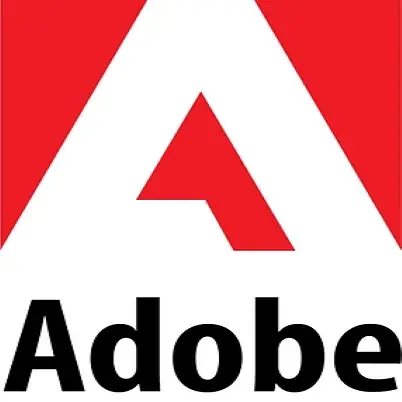
What is Adobe Podcast?
Adobe Podcast is a cutting-edge platform designed to revolutionize the world of podcasting and voiceovers. Leveraging the power of artificial intelligence, Adobe Podcast offers a suite of tools that ensure every audio project, be it a podcast episode or a voiceover, resonates with professional quality. Whether you’re a seasoned podcaster or just starting out, Adobe Podcast provides the tools and features to make your audio content stand out.
Price: Starting free
Tag: AI Voice Generator
Developer(s): Adobe
Share Adobe Podcast
Key Features of Adobe Podcast
Enhance Speech: Adobe Podcast offers tools to remove unwanted noise and echo from voice recordings, ensuring clarity and crispness in every audio file.
Mic Check: Before you even start recording, the platform helps you fix potential microphone issues, ensuring optimal sound quality.
In-Browser Studio: Adobe Podcast Studio allows users to record, edit, and enhance audio directly within their browser.
AI-Powered Enhancement: The platform’s AI capabilities ensure that voice recordings sound as if they were produced in a professional studio, regardless of where they were actually recorded.
Transcription and Editing: Leveraging the transcription capabilities of Adobe Premiere Pro, Adobe Podcast Studio transcribes every word, allowing users to edit audio as easily as editing a text document.
High-Quality Recording: Whether recording solo or with remote guests, the platform captures audio in 16-bit 48k WAV, ensuring top-notch quality.
Royalty-Free Music: Adobe Podcast offers a curated collection of pre-edited royalty-free music, perfect for adding that extra flair to podcast episodes.
How to Login Adobe Podcast?
Navigate to Adobe Podcast Website: Open your preferred browser and visit the official Adobe Podcast website.
Click on ‘Sign in’: Located at the top of the homepage, this option will redirect you to the login page.
Enter Credentials: If you already have an Adobe account, enter your credentials. If not, you’ll have the option to create a new account.
How to Use Adobe Podcast?
Step 1: After logging in, explore the dashboard to familiarize yourself with the various tools and features.
Step 2: Depending on your needs, choose from options like ‘Enhance Speech’, ‘Mic Check’, or ‘Studio’.
Step 3: If you’re recording, ensure your microphone is set up correctly using the ‘Mic Check’ feature.
Step 4: Record your audio. If you’re collaborating with remote guests, Adobe Podcast will capture everyone’s audio as individual tracks.
Step 5: Post-recording, utilize the platform’s editing tools. You can cut, copy, and paste audio segments, much like editing a text document.
Step 6: Enhance your podcast with royalty-free music, choosing from a wide array of intros, outros, transitions, and background tracks.
Pricing of Adobe Podcast
Freemium Access: Adobe Podcast likely offers a basic version with limited features for users to try out the platform.
Subscription Plans: For advanced features and unlimited access, users can opt for various subscription plans tailored to different needs and budgets.
Value Proposition: Given the comprehensive suite of tools and features, Adobe Podcast’s pricing ensures users get significant value for their investment.

