Waymark: Create Superb Video with AI

What is Waymark?
Waymark is a video production tool that can boost local sales, it helps businesses easily create high-impact ads and high-quality video content in minutes. At present, Waymark is widely used in corporate publicity and marketing activities, and has become a popular choice for companies striving to produce high-quality video advertisements.
Price: Starting $250/mo
Tag: AI Video Creator
Release Time: 2022
Developers: Waymark Inc.
Users: 60.7K
Share Waymark
Features of Waymark
- Template Library: Waymark offers an extensive library of video templates from which users can choose the one that suits their brand.
- Customization options: Users can customize the template by adding their own text, images, and audio, or use the platform’s built-in editing tools to modify the template’s font, color, background sound, and voiceover.
- High-quality output: Waymark exports videos in high-quality MP4 format, which is convenient for users to publish them on their own websites or social media platforms.
How to use Waymark?
- Visit the Waymark official website and click “Login” in the upper right of the page to login your account.
- Import your business information so that Waymark can get your local business data.
- Click on “Templates” to browse video templates, choose one that fits your brand, then start customizing.
- Customize video templates with your own text, images and audio using the editing tools provided by Waymark.
- Preview their video in the editor, and if you’re happy with the video, click the “Export” button to generate an MP4 file.
In addition, if you have any questions about the use process, you can click “Get in Touch” on the homepage or answer your questions on help.waymark.com.
How to login Waymark account?
- Visit the Waymark official website and click the “Login” button in the upper right of the homepage.
- Enter your email address and password, and click “LOG IN” to log in.
- If you forget your password, click “Forgot?” to retrieve your password.
- If you have not registered an account, click the “Create an account” link to register.
- Enter your name, company name, email address and password, and click “CREATE ACCOUNT” to complete the registration
In addition, if you have any questions about the use process, you can click “Get in Touch” on the homepage or answer your questions on help waymark.
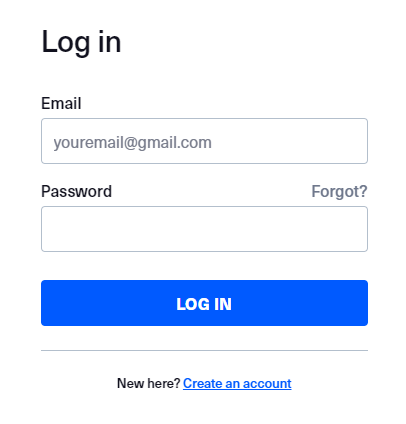
Waymark Pricing
Plan | Pro ($250/mo) | Team (Custom Pricing, Contact their sales team for a quote) | Enterprise (Custom Pricing, Contact their sales team for a quote) | |
|---|---|---|---|---|
Features |
|
|
|
FAQ
Waymark’s interface is so simple and easy to use that you don’t need any video editing experience to use it. All it takes is some basic computer and internet skills to start creating videos.
Waymark will not charge you any additional fees beyond the cost of the plan you choose. All video templates and editing tools are available for free.
Yes, you don’t need to pay to try Waymark. You can sign up for an account for free and generate a draft video to see how Waymark works. But if you want to download videos, you need a paid subscription.
