Timebolt: A Great AI Video Editor For Jump-cutt
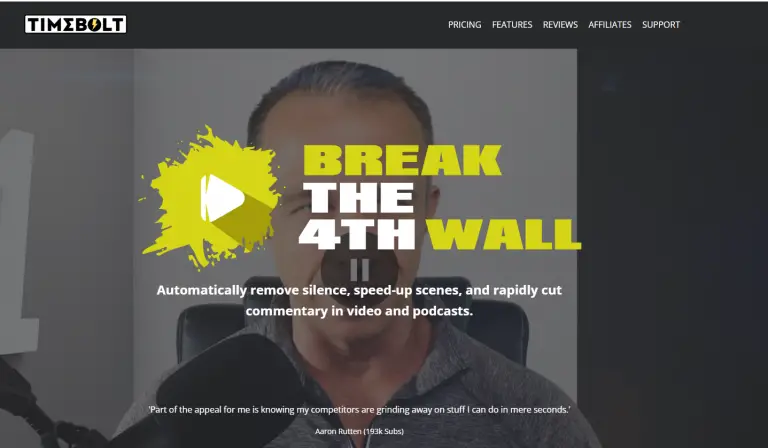
What is Timebolt?
Timebolt is an automatic video editor based on AI recognition, developed by the Timebolt team in 2019. Timebolt can automatically eliminate silent scenes, speed up dialogue scenes and quickly cut and other functions in the video. It’s great for video interviews, youtube videos, and vlog clips, and it’s been a huge hit since its launch, with a 4.59/5 rating on wiremo.
Price: Free
Tag: AI video editor
Release time: 2019
Developer: Timebolt
Share Timebolt
Timebolt Features
- Automatic retrieval detects video silence segments.
- Show where in the video to focus and zoom in and out to highlight action.
- Render and apply background audio in TimeBolt. Support multi-track recording. ··
- Support for exporting XML files and using Adobe extensions.
- Support video batch processing.
Timebolt Price
Plan | Basic | Paid |
|---|---|---|
Price | Free | $17/month;$97/year;$247/lifetime |
Function |
|
|
Timebolt APP Download
Timebolt currently supports Windows/Mac. You can download the application according to the suggestions below.
- Enter Timebolt , click Pricing in the upper right corner
- Select your usage plan and click Get Now
- Enter your personal information and email address, click Submit
- Click Windows or Mac at the bottom of the page to download the version that’s right for you.
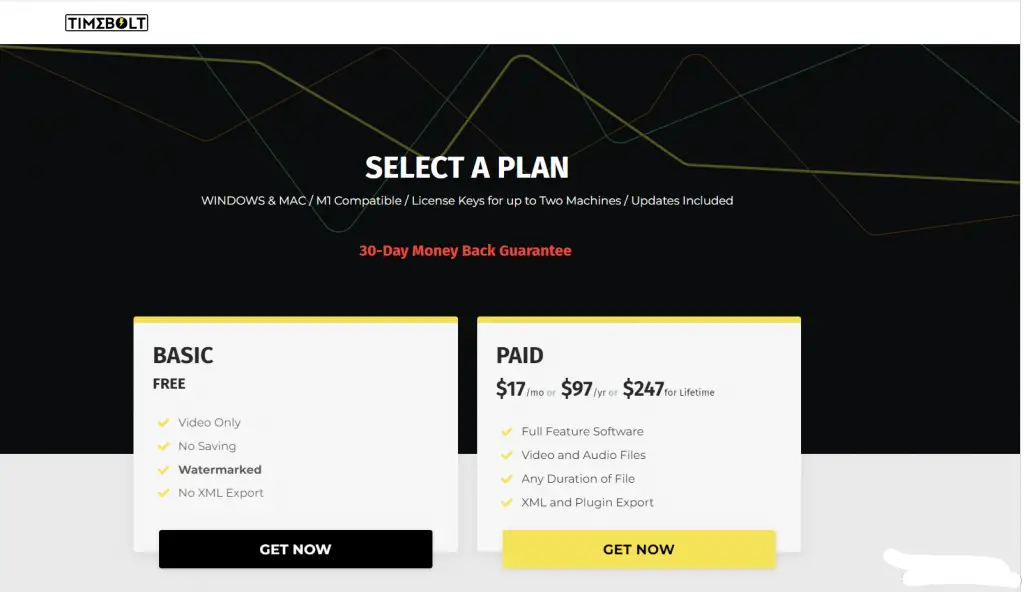
Timebolt Review
Michael P.: I learned to use it within 5-10 minutes. Timebolt has slashed my video editing work by hours a day.
Fain Laura: Timebolt cuts down on the editing process with awesome silent clip removal.
Brad A.: The software has saved me a lot of time and really improved my productivity and my ability to produce content.
FAQ
Possible cause: You did not record your video at a constant frame rate. This can make video rendering more difficult.
- Each 30-minute video clip takes 30 – 45 minutes to process.
- Each 30-minute audio clip requires 5 minutes of processing time.
We do not have one yet.
