Synthesia: Transforming Video Production with Artificial Intelligence
- Update
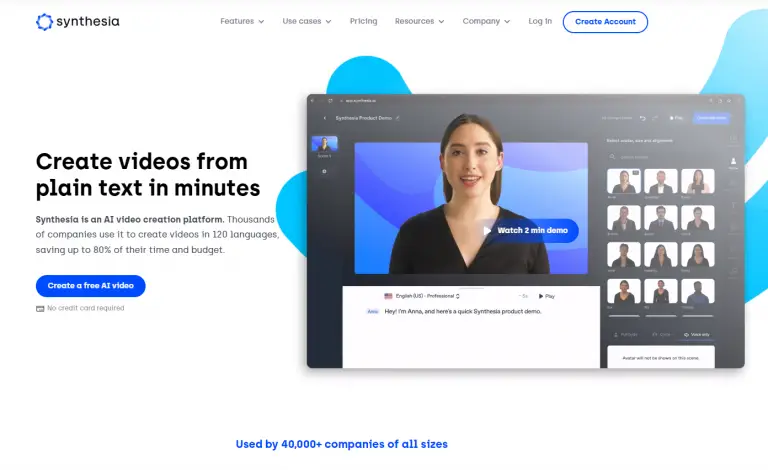
What is Synthesia?
Synthesia is an AI video creation platform founded by a team of AI researchers and entrepreneurs from University College London, Stanford University, Technical University of Munich and Cambridge University. Synthesia AI, including video templates, screen recorders, media libraries, language packs, etc., allows users to quickly create videos with AI actors and AI voice. It’s used by over 40,000 companies of all sizes, including big names like Reuters, Teleperformance, and more.
Price: $30/ mo
Tag: AI video creation
Developer:Synthesia
Synthesia Features
- More than 50 video templates and more than 120 optional languages.
- Powerful online text-to-video function.
- There is no need for live action, with realistic AI characters and AI dubbing.
- Create high-quality video at scale in minutes.
- Free media library and powerful editing functions.
- Support full HD resolution (1920*1080)
Synthesia Price
Plan | Personal | Corporate |
|---|---|---|
Price | $30 /month | Discussing |
Function |
|
|
How to login in Synthesia account
- Enter Synthesia, click log in, if you do not have an account, you need to click Create Account first
- Sign up with your Email or Google account and set your password
- Fill in the payment information to complete the registration.
- After completing the registration, return to the login page, and now your new account can be used.
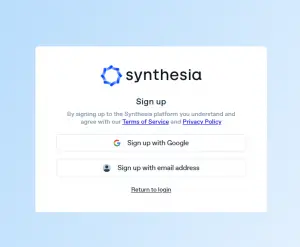
How to use Synthesia?
- Log in to your previously registered account
- Enter the following page,choose create a free AI video
- Choose your video template and video script, then click Continue
- Fill in your name, enter your email address, and click generate free video to receive your customized video.
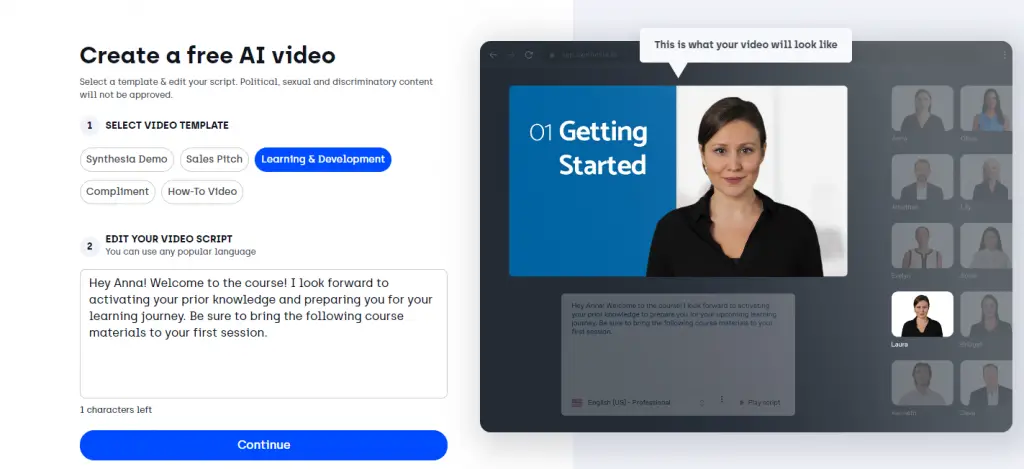
How does Synthesia work?
The working of Synthesia is quite intuitive and user-friendly. Here are the main steps:
- Choosing an AI Avatar: First, users can select an AI avatar that suits the video’s theme and message within the Synthesia STUDIO interface.
- Pasting Text and Selecting a Voice: Users can paste the desired text and choose from a variety of lifelike voices.
- Adding Additional Elements: Synthesia allows users to include background music, text, animations, transitions, GIFs, icons, and logos, etc., to enhance the visual appeal and engagement of the video.
- Generating the Video: Once all the necessary elements are in place, users simply click on the ‘Generate video’ button, and the Synthesia AI seamlessly combines the selected avatar, voice, and added elements to produce a polished and professional video.
Pros & Cons of Synthesia
Since I was unable to access the review section of the G2 website, I cannot provide the pros and cons of Synthesia directly from that link. However, based on the working and features of Synthesia, we can infer the following pros and cons:
Pros:
- Ease of Use: Anyone can create professional videos without the need for cameras, microphones, or actors.
- Cost-Effective: Synthesia offers a more economical solution compared to traditional video making.
- Diversity: Over 140 AI Avatars and 120 languages and accents to choose from.
- Quick Generation: Significant reduction in video production time.
Cons:
- Potential Limitations: While there are many choices, specific voices or Avatars might not be available.
- Personalization Limitations: AI Avatars may lack some personalization and emotional depth compared to real actors.
Alternatives of Synthesia
From the provided links, I did not find specific information about alternatives to Synthesia. However, based on the functionality and use of Synthesia, here are some potential alternatives:
- Traditional Video Making: Regular video making using real actors, cameras, and an editing team.
- Other AI Video Generation Tools: There might be other AI video generation tools on the market that offer similar functionalities.
- Animation and Presentation Software: Tools like Vyond or Adobe Premiere that can be used to create animated or presentation videos.
ChatGPT Review
Synthesia is easy to use and the results are impressive.–Tom
Synthesia helps us to create high quality content in two languages, saving time and money.–Phill
So far,Synthesia has been used for product training, internal communication or explaining new processes.–Curyy
FAQ
Now It is not possible to change.
Here are the default values:
Video resolution: Full HD 1080p resolution (1920×1080 pixels)
Video format: MP4.
For the best experience, we recommend you using Google Chrome.
We do not have a desktop application or a telephone application.
Now we do not offer translation services.
