PixelForge: AI Tool for Verticalize Video
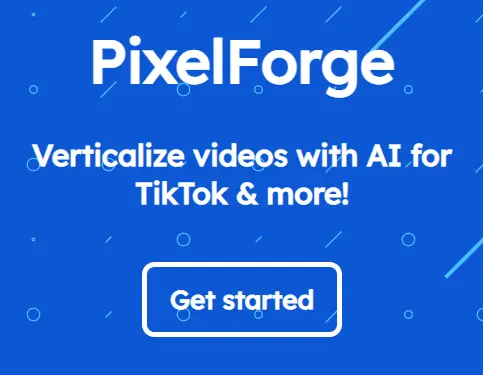
What is PixelForge?
PixelForge is an AI tool that can vertically screen ordinary videos. After the video is vertically screened, it will better meet the requirements of software such as TikTok. PixelForge supports you to directly copy the URL link of the video to its web page, and directly modify, edit and make it on the web page, and the modified and optimized video content can be downloaded to your local file. PixelForge can help you save time and be more efficient when making short and personalized videos.
Price: Starting free
Tag: AI Video Editing
Release time: 2023
Developer(s): PixelForge
Share PixelForge
PixelForge Functions
- Video vertical screen: ordinary video can be vertical screened to meet the requirements of software such as TikTok.
- Online Editing: You can edit your video directly on the web.
- URL import: You can directly find suitable videos on YouTube.
- Simple operation: PixelForge is designed to let you easily complete your video production.
- Local save: The processed video can be saved to a local file.
PixelForge App
PixelForge currently does not have a mobile app, it provides a web version to allow users to use it online. If you also want to better handle your TikTok videos, then quickly enter the PixelForge website for its help!
PixelForge Pricing
PixelForge has free and paid services, as shown in the following table.
Plan | Discover | Pro |
|---|---|---|
Price | Free | 7.99€/mo |
Functions |
|
|
FAQ
You just need to copy the URL link of the video you want to convert to the official website and follow the instructions.
Yes, PixelForge is free to use.
Help you convert video to vertical mode.
