Ebsynth: Free AI Tool to Turn Video Into Animation

What is Ebsynth?
Ebsynth is a free AI tool released by Secret Weapons on July 9, 2019, which allows for easy video style modification. Its key feature is the ability to convert real-life videos into animated ones. Ebsynth is useful for a variety of tasks, such as colorizing images and videos, texture transfer, and image stylization. Its working principle is to analyze the visual patterns of the source image and transfer them to the target image while preserving its overall structure and content. Ebsynth is currently in beta and can be used for commercial purposes for free. The beta version of Ebsynth is available for Windows and macOS systems.
Price: Free
Tag: AI video editing
Release time: July 9, 2019
Developer(s): Secret Weapons
Users: 106K
Share Ebsynth
Functions of Ebsynth
Ebsynth is a powerful tool for processing digital images and videos with wide applications in the fields of computer graphics, visual effects, and video processing. Its specific functions include:
- Texture synthesis: generating new textures from scratch based on input texture samples
- Texture transfer: transferring textures from one image or video to another while preserving the overall structure
- Video processing: applying texture synthesis or transfer to a sequence of video frames to create animated textures
- User-adjustable parameters: allowing users to customize output by adjusting various parameters such as output size, detail level, and texture transfer strength
- Multithreaded processing: utilizing multiple CPU cores to speed up processing time
- Support for various input and output formats: supporting a range of input and output file formats for easy integration into existing workflows
- Command-line interface: providing a simple command-line interface for ease of use and integration into scripts and pipelines
How Ebsynth works?
Ebssynth is very easy to use. First, you need a video, which can be a live-action footage, hand-drawn animation, or 3D rendering. Then, you can select a keyframe and paint or edit it as needed. This keyframe and the video are your inputs. You then provide them to Ebssynth, which assigns the style of the keyframe to all remaining frames, allowing for a transformation of the video style.
How to Download Ebsynth APP?
- Visit the official Ebsynth website
- Click the “Download” button in the menu
- Select your operating system (Windows, macOS or Linux) and click the appropriate download link
- Follow the instructions to download the Ebsynth installer or zip file
- If you downloaded a zip file, you need to unzip the zip file and install Ebsynth on your computer according to the installation instructions
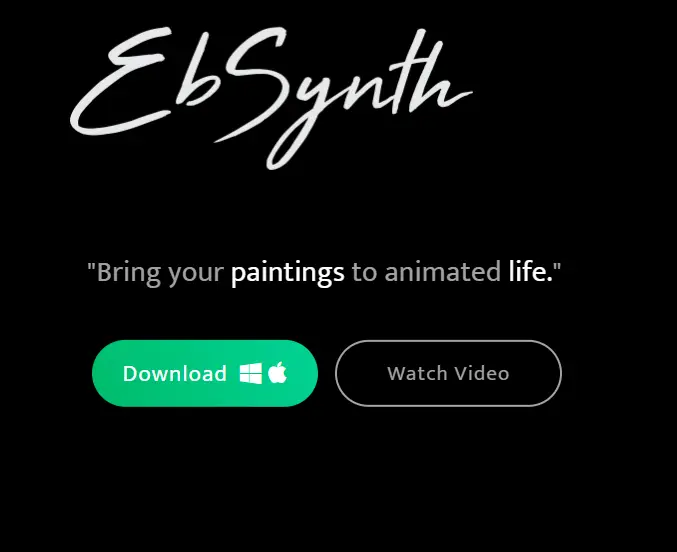
How to Use Ebsynth?
- Download Ebsynth from the official website
- Follow the provided instructions in the documentation to install Ebsynth on your system
- Upload the video you want to edit to Ebsynth
- Adjust the parameters as appropriate, including the type of texture synthesis or transfer, and any other customizations you wish to make
- Wait for the process to complete, which may take some time depending on the size and complexity of the input
- Check the output file to ensure it has the desired texture and visual effects. If not satisfied, you can readjust the parameters until the desired results are achieved
Tips for Using Ebsynth:
- Keyframe selection: Keyframes should show the scene as much as possible
- Match painting with video frames: Ensure your painting matches video frames as closely as possible
- More keyframes: In many cases, one keyframe is enough, but if you need more, try to ensure they are consistent
- Use layers: This way, you can separate foreground characters from the background and process them separately
The Price of Ebsynth
Ebsynth is currently in beta and is completely free for anyone to use to transform their videos into animations. However, a professional version of Ebsynth is being developed and according to official information, a certain fee will be charged once the final professional version is released.
Pros & Cons of Ebsynth
Pros
- Video style transformation: Ebsynth offers the ability to easily modify the style of videos, transforming real videos into animated ones.
- Texture synthesis and transfer: It provides texture synthesis and transfer capabilities, allowing for the generation of new textures and transferring textures between images or videos while preserving overall structure.
- User-adjustable parameters and multi-threaded processing: Ebsynth allows users to customize output and benefits from multi-threaded processing, resulting in faster processing times.
- Support for various input and output formats: It supports a range of input and output file formats, making it easy to integrate into existing workflows.
- Command-line interface: Ebsynth offers a simple command-line interface, making it convenient to use and integrate into scripts and pipelines.
Cons
- Testing phase: Ebsynth is currently in the testing phase, so there may be stability and functionality issues that users may encounter. It may require some time and effort to adapt to its usage and troubleshoot any issues.
- Learning curve: Due to its complexity and advanced features, Ebsynth may have a steep learning curve, especially for non-professional users. It may take some time to understand its workings and usage.
Recommended reason of Ebsynth
As a unique AI tool, Ebsynth showcases impressive capabilities in the field of video style transformation. Its power lies not only in its ability to convert real videos into animations but also in its preservation of the dynamics and details of the original footage while introducing the artist’s unique style. This deep style migration imbues each frame with the artist’s brushstrokes, creating a true fusion of art and technology.
Ebsynth’s texture synthesis and transfer features offer users a new way to enhance their creations. Whether in computer graphics, visual effects, or video processing, these capabilities find wide applications. They enable the creation and application of intricate textures, enhancing visual effects and depth, while allowing customization of the output according to users’ needs and preferences.
While Ebsynth is currently in the testing phase and requires some time and effort to adapt to its usage, I believe it is a worthwhile investment. For professionals seeking innovation and unique visual effects, Ebsynth is undoubtedly a tool worth exploring. It not only provides a new approach to creation but also opens up a whole new realm of art, allowing artists and creative professionals to realize their visual concepts in unprecedented ways.
Controversial issues of Ebsynth
- Complexity of use: Ebsynth is a powerful tool, but it may require some technical knowledge and a learning curve to use effectively. Users without relevant experience may find it challenging to get started.
- Processing time: Due to the advanced AI technology used by Ebsynth, processing large or high-resolution videos may take a considerable amount of time. This can be inconvenient for users who require quick results.
- Copyright issues: Ebsynth allows users to transform any video into a specific artistic style. This may raise concerns regarding copyright, such as if a user uses someone else’s artwork as a style reference. It is important for users to ensure they have the necessary rights and permissions for the content they use.
- Quality of results: While Ebsynth generally produces impressive results, there may be cases where it falls short of users’ expectations. For example, with complex artistic styles or videos, Ebsynth may not be able to accurately replicate the style or retain all the details.
Ebsynth Alternatives
Plotagraph:
- What It Is: Plotagraph is a powerful image editing and animation software that enables users to create animations from single still photos.
- Key Features: It uses looping wave patterns to create motion effects in static pictures, making them appear dynamic and lifelike. This can result in astonishing animations like wind-blown hair or rustling leaves on a static photo.
- Difference from Ebsynth: Unlike Ebsynth, which focuses on applying motion to video frames, Plotagraph is primarily geared towards animating still images. It also offers comprehensive video transformation capabilities using frame manipulation techniques, which is different from Ebsynth’s single-frame painting approach.
Lumyer:
- What It Is: Lumyer is an application that provides a wide array of animated effects to make pictures come alive in unique ways.
- Key Features: It offers users the freedom to choose from hundreds of effects for their animation projects. The platform is known for its user-friendly nature, allowing even beginners to create animations easily.
- Difference from Ebsynth: Lumyer’s focus is on adding animated effects to still images, which is a different approach compared to Ebsynth’s video editing and motion painting capabilities. It’s more about enhancing photos with creative effects rather than transforming footage.
Plotaverse:
- What It Is: Plotaverse offers a unique approach to animation, with a focus on digital art tools that are efficient and user-friendly.
- Key Features: It has features like motion effects filters for still photos, enabling them to transform into vibrant animations. The platform also supports a community where artists can share work and tips.
- Difference from Ebsynth: While it shares some strengths with Ebsynth, such as transforming static images into animated ones, Plotaverse is distinct in its community-driven approach and its focus on ease of use, even on mobile devices. It is favored by professional photographers for its stunning visual results and user-friendly interface.
