What is Compose AI?Everything You Need to Know
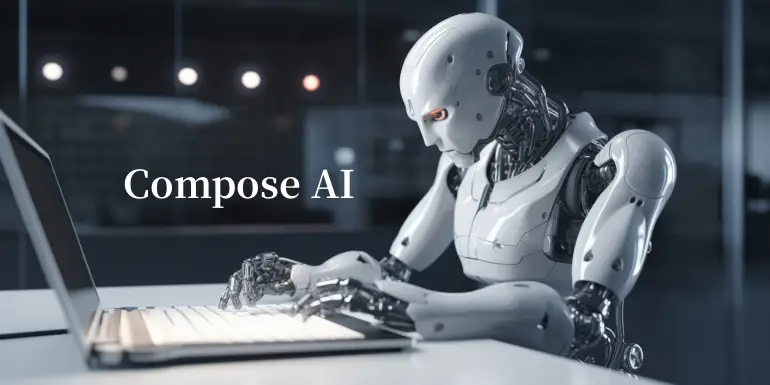
Compose AI, an innovative AI-powered Chrome extension, is leading this revolution by reducing your writing time by 40% with AI-driven autocomplete and text generation. Whether you’re writing stories, blog posts, website copy, research topics, or emails, Compose AI can help you write faster. This article provides a comprehensive review of Compose AI, discussing its features, applications, usability, and how it can be your secret weapon for boosting efficiency.
Table of Contents
What is Compose AI?
Compose AI is a Chrome extension that reduces your writing time by 40% with AI-driven autocomplete and text generation. Whether you’re writing stories, blog posts, website copy, research topics, or emails, Compose AI can help you write faster. It’s your personal AI writing assistant that can help you increase efficiency and quality in any writing task.
Key Features of Compose AI
Compose AI boasts a range of features that make it a game-changer in the writing realm:
- Autocomplete: Just start typing, and Compose AI will show suggestions. If you want to accept a suggestion, just hit the Tab key.
- Rewrite Sentences: Quickly edit your writing by highlighting any text and seeking new ways to express it. Get inspiration from our AI’s suggestions.
- Compose Emails: Have too much to type? Let AI handle the tedious task of email communication. Just type a few words, and you can write a complete email message.
The Applications of Compose AI
Compose AI is an invaluable tool that can help you save time on writing, whether you’re writing stories, blog posts, website copy, research topics, or emails. It can be used to generate ideas for stories, write blog posts, create website copy, determine research topics, and even help you write emails. Whether you’re a writer, journalist, student, researcher, or marketer, Compose AI can help you increase efficiency and quality in your writing.
Why choose Compose AI?
Choosing Compose AI comes with several benefits:
- Save Time: Compose AI reduces your writing time by 40% with autocomplete and text generation.
- Increase Efficiency: Whether you’re writing stories, blog posts, website copy, research topics, or emails, Compose AI can help you write faster.
- Ease of Use: Just install the Chrome extension, and you can start using Compose AI.
- Improve Writing Quality: Compose AI’s AI-driven autocomplete and text generation can help you improve the quality of your writing, making your writing more appealing and persuasive.
How to use Compose AI?
- Install the Chrome Extension: First, install the Compose AI extension on your Chrome browser. You can search for “Compose AI” in the Chrome Web Store and click the “Add to Chrome” button to install it.
- Start Writing: Once the extension is installed, you can begin writing. Whether you’re working on a story, blog post, website copy, research topic, or email, simply start typing, and Compose AI will start displaying suggestions. These suggestions can help you improve the flow, add creativity, and provide better sentence structures to your writing.
- Accept Suggestions: When Compose AI displays suggestions, you have the option to accept them or not. If you find a suggestion that fits your writing, simply press the Tab key to insert the suggestion into your text. This allows you to quickly and seamlessly incorporate the suggestions provided by Compose AI to enhance the quality of your writing.
Is Compose AI free?
- Free Version: The free version of Compose AI allows users to access the basic functionality of the tool, providing suggestions and assistance in their writing. Users can install the Chrome extension and start using Compose AI without any cost. This free version is available for permanent usage.
- Premium Version: In addition to the free version, Compose AI offers a premium version that includes some advanced features and personalized capabilities. The premium version may have a subscription fee associated with it, allowing users to unlock additional functionalities and tailor the tool to their specific writing needs. These premium features provide an enhanced experience and more tailored suggestions for users.
It’s important to note that the specific pricing and availability of the premium version may vary, and it’s recommended to visit the official Compose AI website or contact their support for the most up-to-date information regarding premium features and pricing options.
Pros and Cons of Compose AI
Pros
- Save Time: Compose AI reduces your writing time by 40% with autocomplete and text generation.
- Increase Efficiency: Whether you’re writing stories, blog posts, websitecopy, research topics, or emails, Compose AI can help you write faster.
- Ease of Use: Just install the Chrome extension, and you can start using Compose AI.
- Improve Writing Quality: Compose AI’s AI-driven autocomplete and text generation can help you improve the quality of your writing, making your writing more appealing and persuasive.
Cons
- Supports Only Chrome: Compose AI is currently only a Chrome extension, which might be inconvenient for those who do not use Chrome.
Conclusion
Compose AI is a powerful tool that can help you save time on writing, increase writing efficiency, and improve writing quality. Its autocomplete and text generation features make writing more effortless and faster. Although its free version has limited usage and it currently only supports Chrome, considering the benefits it brings, these are acceptable. Whether you’re a writer, journalist, student, researcher, or marketer, Compose AI can be your secret weapon for boosting efficiency and quality in your writing.

