Soundraw:An Interesting Online AI Music Generato

What is Soundraw?
Soundraw is an online AI music generator created by Tago in February 2020. It allows users to generate original, royalty-free AI music by selecting instruments, genres, styles, and other parameters. Soundraw allows users to use the generated music for any content, including YouTube videos, movies, and live streams, but it does not allow the direct placement of the generated AI music on audio streaming platforms such as Spotify or Apple Music for sale, or for use as background music in songs. SoundRaw says, “The reason we prohibit these behaviors is because we want Soundraw to be a platform that helps our users engage in creative efforts, not to help malicious users flood the Internet with AI-generated music.”
Price: Starting Free
Tag: AI music generator
Release time: February 2020
Developer(s): Soundraw
Users: 1.5M
Share Soundraw
Soundraw Functions
- Automatically generate music: Users only need to select genre, style, instrument and other parameters to automatically generate music
- Support manual editing: Users can freely adjust the music according to their own needs, such as shortening the prelude, adjusting the chorus, etc.
- Support multiple genres: Users can choose pop music, country music and other genres
- Support download: Users are allowed to download music in wav format, and can download up to 50 songs a day
- Support multiple emotions: Users are allowed to create music with different emotions, such as calm, sad, joyful…
How to Login Soundraw?
Soundraw has a free version and a paid version. The free version does not require registration or login, and only the paid service requires login. Here are the steps to log into Soundraw:
- Enter the Soundraw website and click “Sign in” in the upper right corner
- Enter your Soundraw account number and password, and click “Log in” to successfully log in
- If you don’t have a Soundraw account, you can click “Create account” on the bottom right
- Read and accept the Terms of Use and Privacy Policy
- Enter email address, choose payment plan, payment method and other information as required
- Click “Apply” to get a promo code
- Fill in the received code in the designated place, and click “Create Account” to complete the registration
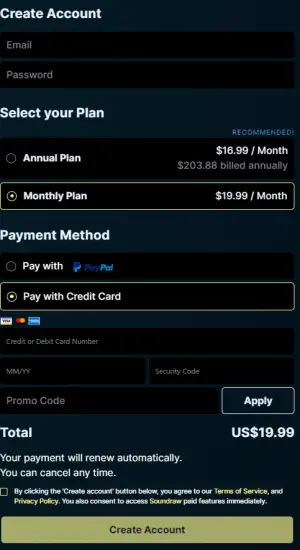
How to Use Soundraw?
- Enter the Soundraw website, and click “Create music” on the home page
- Choose the music mood you want, such as Running, Sad, Peacelly, etc.
- Next, select the type of song, such as Hip hop, Pop, Rock, etc.
- Then choose the song duration, tempo and instrument
- Then Soundraw will generate 15 pieces of music for you, if you are not satisfied, you can click “Create More” to generate more songs
Soundraw Pricing
Soundraw has a free version and a paid version, please refer to the table below for details.
Plan | Free | Personal plan |
|---|---|---|
Price | $0 | $19.99 |
Function |
|
|
Soundraw Reviews
Eileen: I generated some music with Soundraw and used them in a YouTube video, and a lot of people commented that the music is great!
Jenny: There are really many choices provided by Soundraw, and the AI technology is too powerful!
Henry: There are so many instruments in Soundraw that can be used at the same time, it’s just astounding!
FAQ
Soundraw offers both a free version and a paid version. The free version allows users to use most basic functions, such as automatic music generation. However, if you want to access more and better services, you can choose the paid version, which costs $19.99 per month.
Soundraw is an AI music generator, similar to Artlist, Epidemic Sound, Amper Music, etc.
Soundraw is an AI music generator that allows users to create any length, type, and style of royalty-free music. As long as the music is generated by Soundraw, you don’t have to worry about copyright issues.
