Pinegraph: Amazing AI Sketchpad for Digital Arts
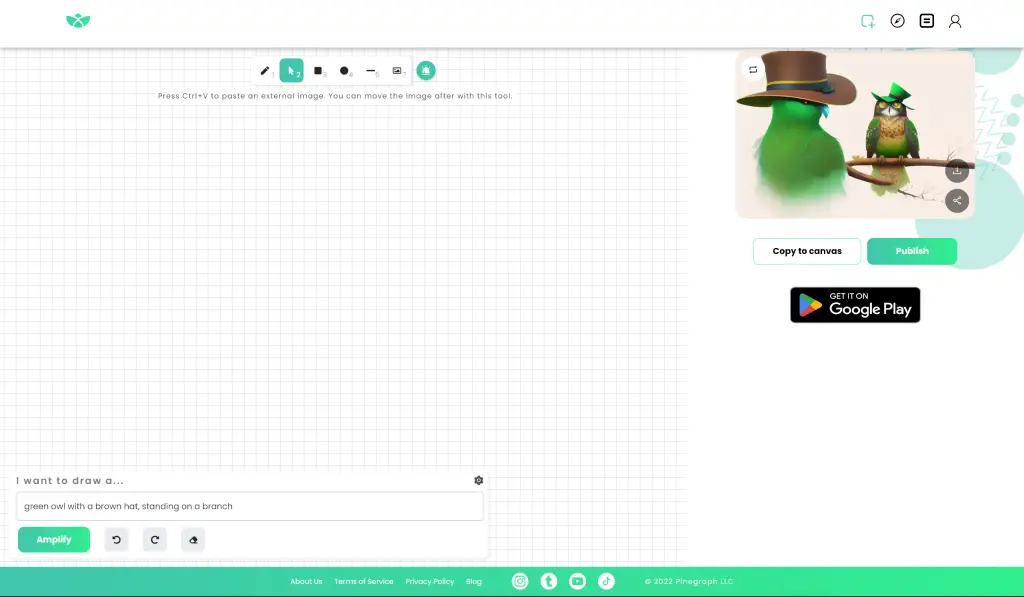
What is Pinegraph?
Pinegraph is an AI art tool that uses multiple artificial intelligence techniques, including image completion, style transfer, and coloring, to help users bring their creativity to life.
Pinegraph is easy to use and requires no artistic experience. Users can simply start by drawing whatever they want, then use Pinegraph’s AI tools to improve their work. For example, users can use image completion to fill in missing details in their drawings, or use style transfer to apply different artistic styles to their artwork.
Price: Free
Tag: AI image, text to image
Developper: Pinegraph
Share Pinegraph
Pinegraph Features:
- Image completion: Pinegraph can automatically complete unfinished drawings, filling in missing details and colors.
- Style Transfer: Pinegraph can apply different art styles to user-created drawings, transforming them into artwork in the style of famous painters, such as Vincent van Gogh or Pablo Picasso.
- Colorization: Pinegraph can automatically colorize black and white drawings, bringing them to life with vibrant colors.
- Templates: Pinegraph offers a variety of templates that users can use to create their work. These templates include landscapes, portraits, and abstract art.
- Editing: Pinegraph allows users to edit creations after they have been created. This includes features such as resizing, cropping, and adding text.
Pinegraph APP Download
Pinegraph has launched the Android version of the application and you can download it.
How to Log in Pinegraph?
- Visit the official website of Pinegraph
- Click on the avatar in the upper right corner and select Login
- If you already have a Pinegraph account, you can log in with SMS, email, Google or Facebook account
- If you do not have a Pinegraph account, you need to register via SMS, email, Google or Facebook account
- After successful registration/login, you will be directly redirected to your account page
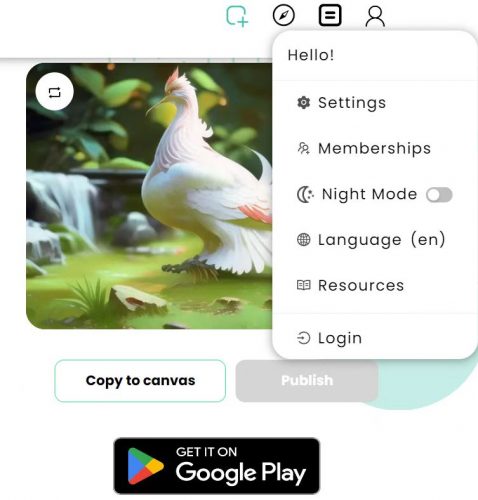
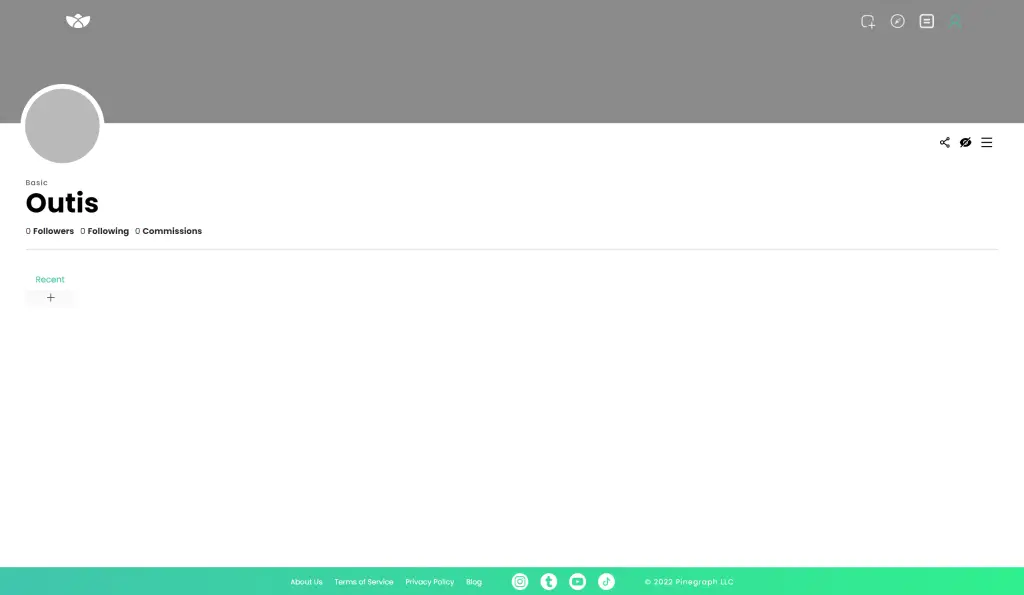
How to Use Pinegraph?
- After logging in/registering according to the above steps, you will directly enter the personal homepage.
- Click the “+” sign in the upper right to create a new painting.
- Enter your prompt to draw the image. You can also modify the sketch directly in the left pane.
- The resulting image is displayed on the right. You can download the image, or re-ask the AI to draw it.
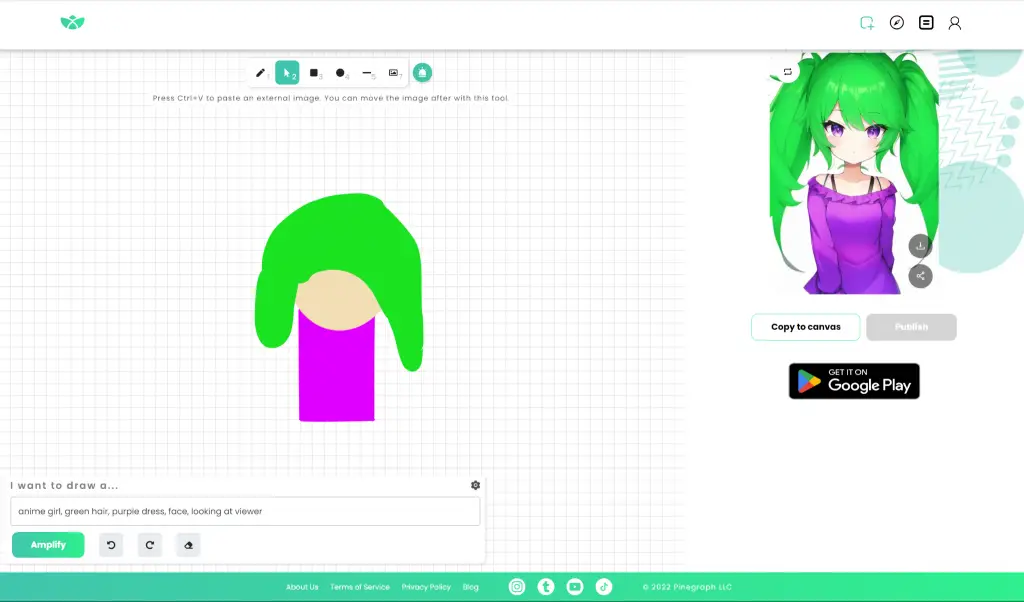
Tips for Using Pinegraph:
- Start with simple drawings: Pinegraph is a powerful tool, but it can get overwhelming if you try to use it to create complex drawings. Start with a simple drawing, then use Pinegraph to add detail and color.
- Use good reference images: Good reference images will help you create more realistic drawings.
- Take your time: don’t rush into drawing. Take your time and let your creativity flow.
- Please be patient: Pinegraph may take some time to process your drawing. Be patient and let the AI do its job.
Pinegraph Pricing
You can use Pinegraph absolutely free, or pay $9.99/month for Pinegraph’s membership plan.
Plan | Free | Membership |
|---|---|---|
Price | $0 | $9.99 |
Extra features | None |
|
Pinegraph Reviews
- Hevan Rifpot: I’m not a very artistic person, but I was able to create some really beautiful artwork using Pinegraph.
- Donld Leavfs: Pinegraph is a great way to express your creativity. I love being able to create art that I could never create myself.
- Nani Moges: I highly recommend it to anyone who wants to create digital art but doesn’t have the time or skills to learn traditional painting techniques.
FAQ
Pinegraph is currently in beta testing and is free for anyone who wants to try it out. However, the free version of Pinegraph has some limitations. For example, users of the free version can only create a certain number of works per month.
There are many resources available to learn more about Pinegraph. The Pinegraph website has a comprehensive FAQ section, as well as a blog that provides regular updates on the development of the tool. There are also many YouTube videos demonstrating how to use Pinegraph.
