PicWish: Easiest Way to Edit Photos Like a Pro
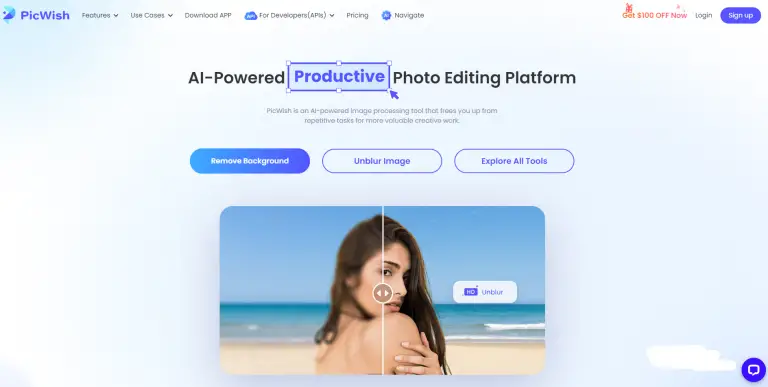
What is PicWish?
PicWish is an artificial intelligence-based photo editing platform that provides a variety of picture editing functions, including background removal, image enhancement and photo collage. PicWish is easy to use and optimizes images without complicated operations. It’s not as powerful as some other photo editing software, but it’s a good option for users who don’t need a lot of bells and whistles.
Share PicWish
PicWish Features:
- Automatically remove the background of any picture
- Image Enhancement: Improve photo quality by sharpening images, removing noise, and adjusting brightness, contrast, and saturation.
- Photo Collage Maker
- Large library of image editing templates
- API service
PicWish APP Download
PicWish provides both PC and mobile app downloads.
How to Log in PicWish
- Visit PicWish official website
- In the upper right corner find and click log in/sign up
- If you already have a PicWish account, you can log in through Facebook, Google, APPLE or registered email account.
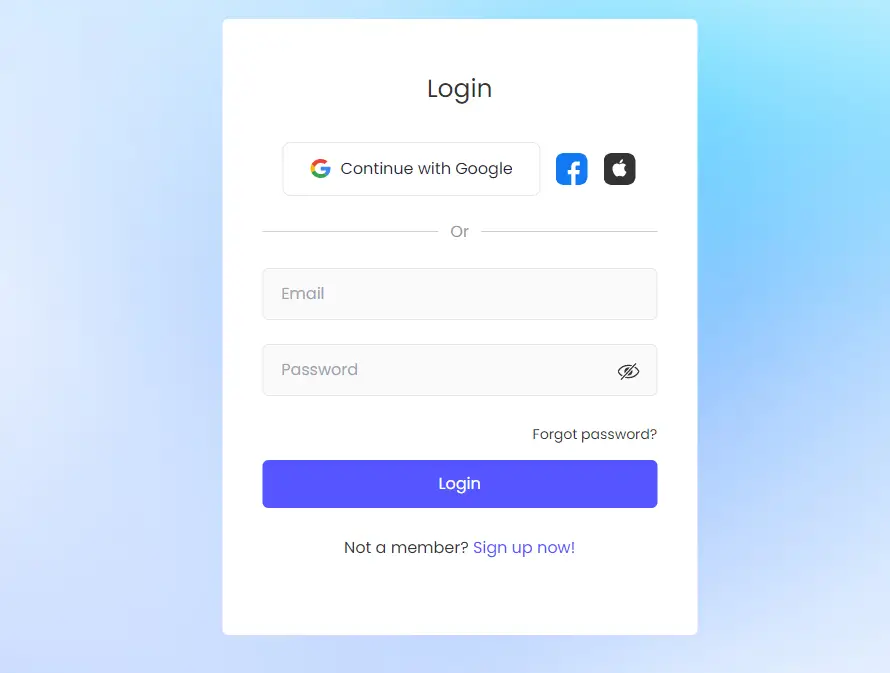
- If you do not have a PicWish account yet, click Sign up now below to enter the registration page. You can register through Facebook, Google, APPLE or registered email account.
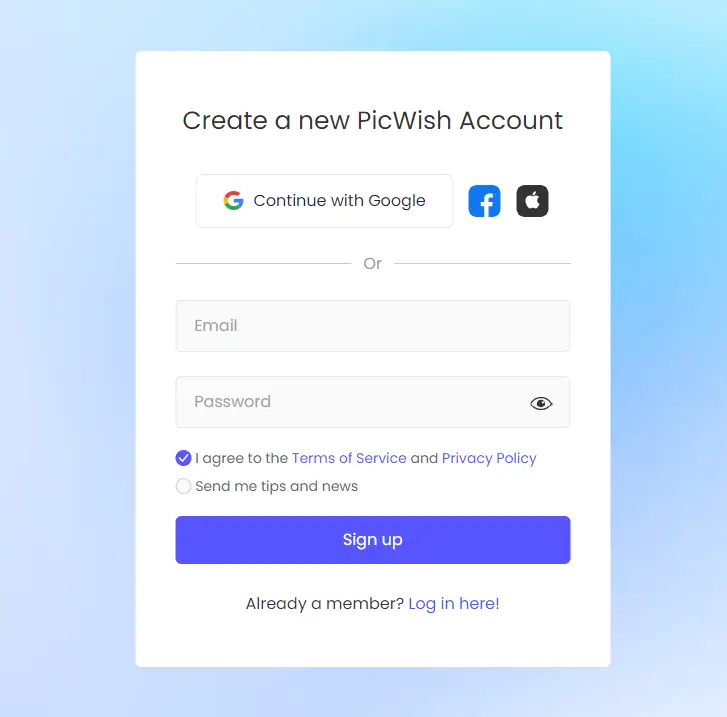
- After successful registration/login, it will directly jump back to the main interface of the website, and you can click on the avatar in the upper right corner to check your account status.
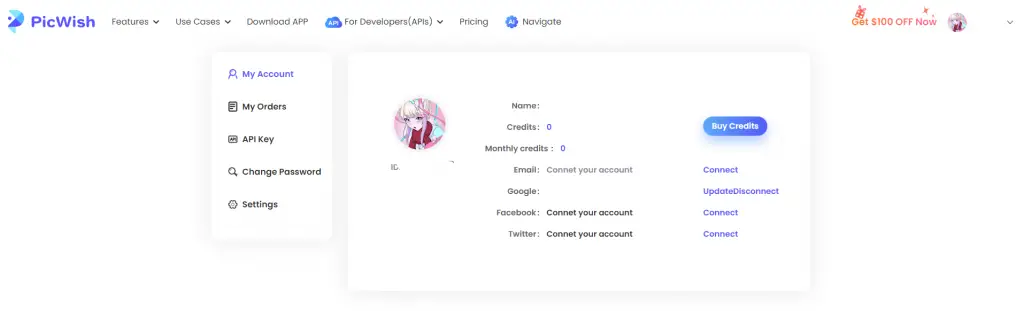
How to Use PicWish
- After logging in/registering according to the above steps, find “Features” in the upper left corner of the website, select a service you want to use and click. Take “Photo Enhance“ as an example here
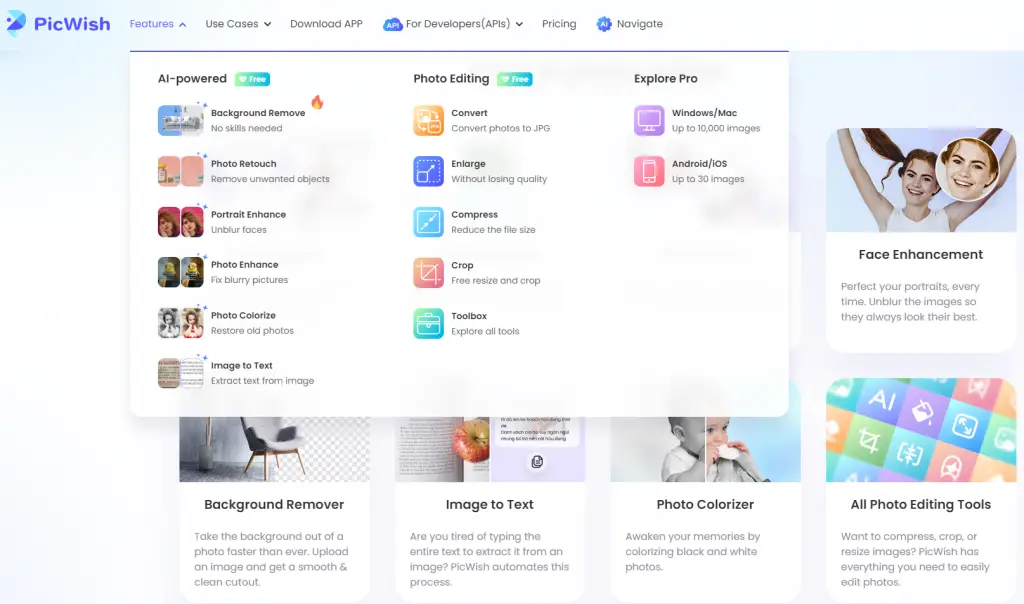
- Click ”Upload Image” to upload a picture
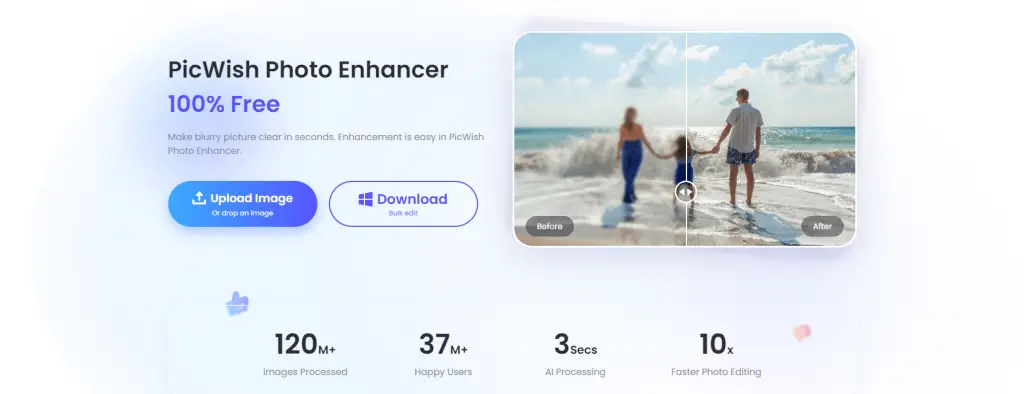
- You can drag the vertical axis in the photo to see the before and after enhancement of the picture. The image on the left is before enhancement, and the right is after enhancement.
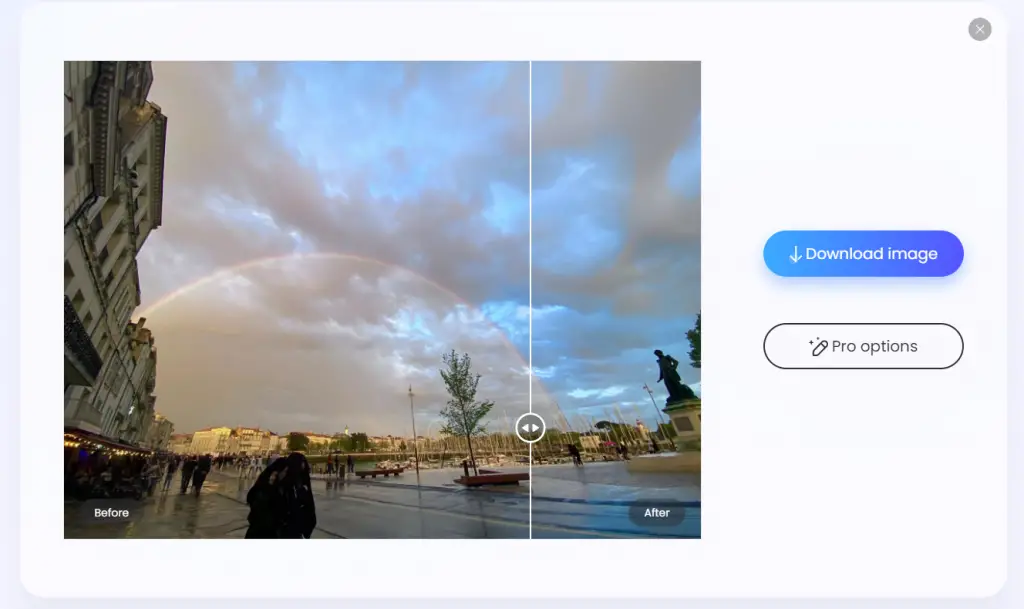
- Click Download to download the enhanced image. Note: Pro options can only be used on the APP.
PicWish Use Cases
- Logo BackgroundEdit
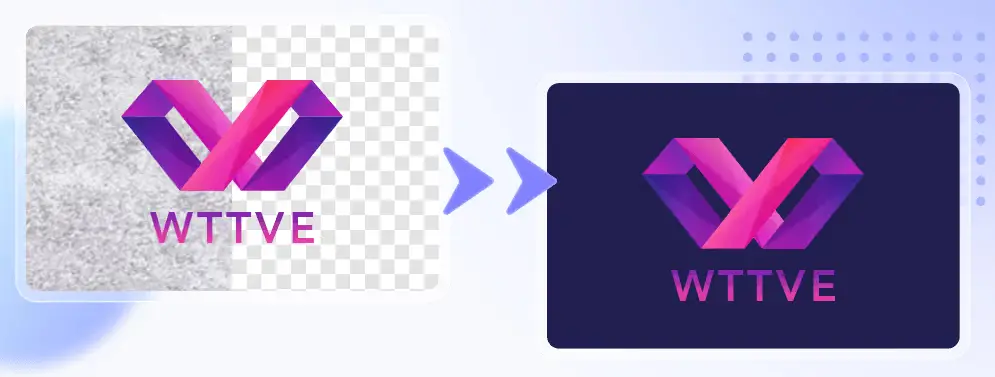
- Commodity marketing picture production

- Personal Picture Editing
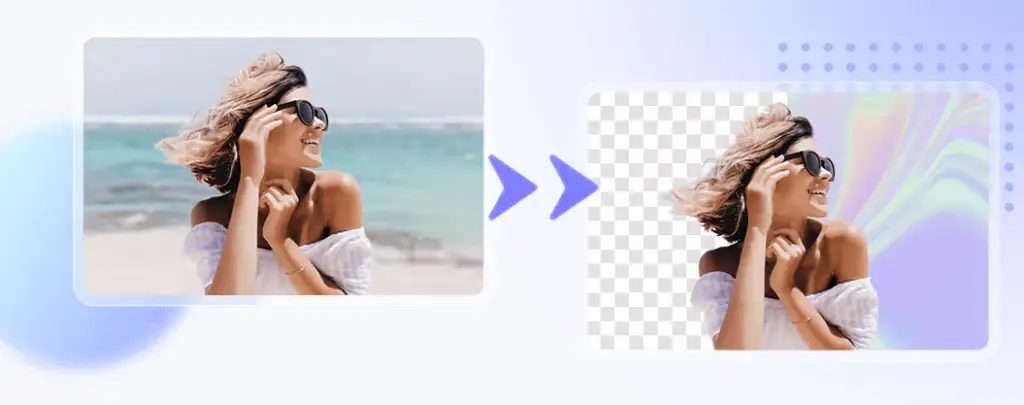
PicWish Pricing
You can use most of the functions of PicWish for free. When using PicWish’s picture enhancement and portrait enhancement features, you need to pay 2 credits per photo. When you use PicWish’s background removal feature and want to download full pictures, you need to pay 1 credits per photo.
The following is a list of fees for PicWish Credit Purchase:
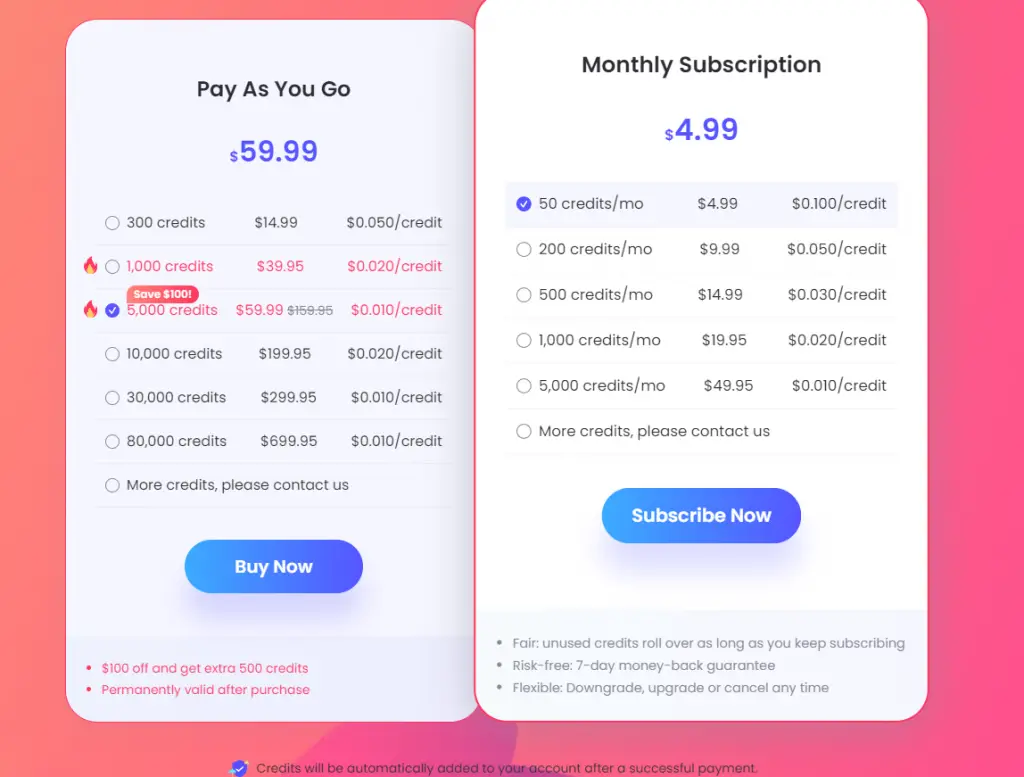
Advantages and Disadvantages of PicWish
Advantages:
- Large library of templates and tutorials with use cases
- Provide mobile application
Disadvantages:
- Some features are slower to respond
- Some functions can only be used on the APP side
PicWish Reviews
- Monikka: The API service provided by PicWish is very useful. I’m trying to customize a photo editing program.
- Nathalier: I love this feature for restoring old photos. Brings back a lot of memories for me.
- Portemann: I don’t use this site very often, because there are many more powerful image editing platforms on the market. Still, PicWish is recommended because it’s almost free.
FAQ
Not yet. There are many differences in functions between the mobile APP and the desktop version, and the data cannot be used mutually for the time being.
Background Removal API, Objects Removal API, and Photo Enhancer API.
2048*2048.
