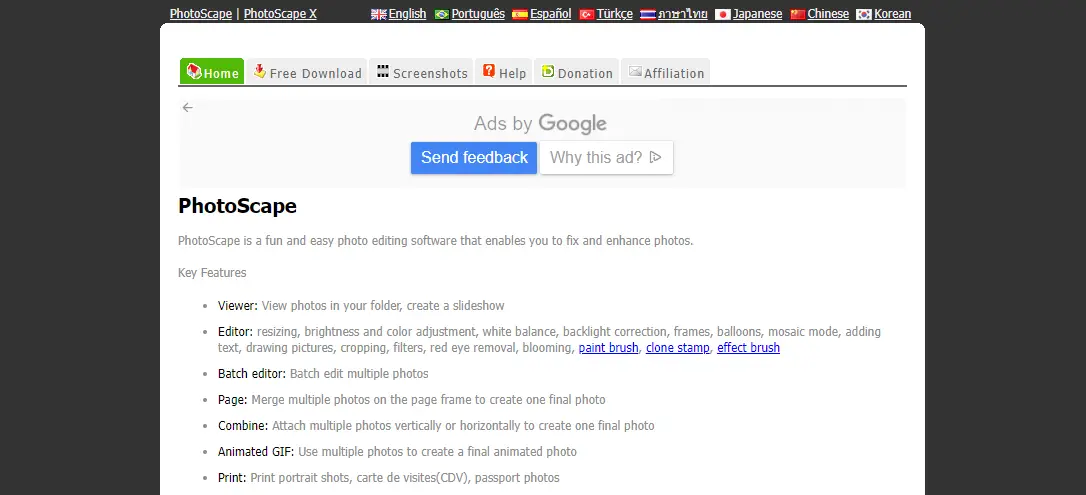What is PhotoScape?
PhotoScape is a versatile photo editing software designed to meet the diverse needs of users. With a user-friendly interface and a myriad of editing tools, PhotoScape empowers individuals to enhance and transform their photos effortlessly.
PhotoScape Details
Price: Free
Tag:AI GIF Generator
Developer(s): MOOII Tech
Key Features of PhotoScape
- User-Friendly Interface: Intuitive design for easy navigation and efficient photo editing.
- Batch Editing: Streamline your workflow with the ability to edit multiple photos simultaneously.
- Diverse Editing Tools: From basic adjustments to advanced filters, PhotoScape offers a wide array of editing options.
- Collage and GIF Creation: Craft visually stunning collages and animated GIFs within the same platform.
How to Use PhotoScape?
Step 1: Download and Install PhotoScape Visit the official PhotoScape website, download the software, and follow the installation instructions.
Step 2: Navigate the Interface Familiarize yourself with the user-friendly interface, featuring tabs for various editing functions.
Step 3: Import Your Photos Click on the “Open” button to import the photos you want to edit into PhotoScape.
Step 4: Explore Editing Tools Experiment with the diverse range of editing tools, including filters, adjustments, and retouching features.
Step 5: Save and Share Your Edits Once satisfied with your edits, save your photos in the desired format and share them across social media platforms or other channels.