Photor: AI Impeccable Image Selector
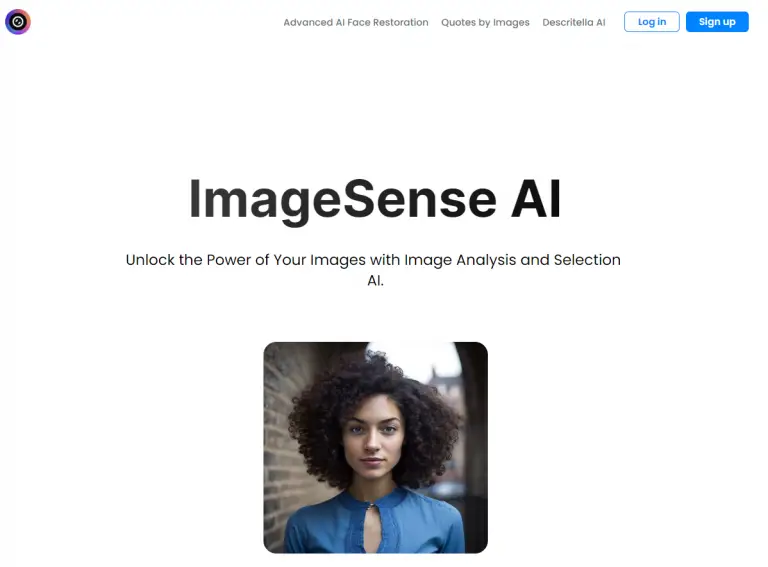
What is Photor?
Photor is a tool for analyzing and selecting pictures generated by users. It uses advanced image recognition and machine learning technology to help users quickly process a large number of photos and choose the best image from it. No matter how similar your picture is, Photor can always help you find the perfect one. If you are attracted, use it!
Price: Free or starting $3.99
Tag: AI Image Selector
Release Time: Unknown
Developers: Photor
Share Photor
Features of Photor
- AI Photography Title: After using AI analysis to determine the information conveyed by the picture, Photor provides users with a theme description of a sentence.
- Upload multiple pictures: You can easily upload multiple photos and let Photor choose the best photos for you.
- Automatic image analysis and selection: Photor uses advanced image recognition and machine learning algorithms to analyze and score it according to factors such as color, contrast, sharpness, and picture content. It can automatically select the best image from a set of photos based on these scores.
- Image classification: Photor can classify the picture according to different categories, such as characters, natural landscapes, buildings, etc. to help users better sort out and search their photos.
In addition, Photor has the Auto Enhance with AI function to be launched. If you look forward to this feature, click “Upvote” to vote to get it.
How to use Photor?
- Visit Photor official website.
- Click the “Log in” button in the upper right of the website to log in.
- Click any place in the “Drop” dotted frame, and select the photos to be analyzed.
- After the photo is uploaded, Photor will automatically analyze it and select the best photos based on its senior algorithm.
- You can view the selected photos and use the image classification function of Photor to classify them into different groups, such as characters, natural landscapes, architecture, etc.
- You can also customize the analysis criteria and adjust the selection setting according to your preference.
- If you are satisfied with the selected photos, you can download or share them as needed.
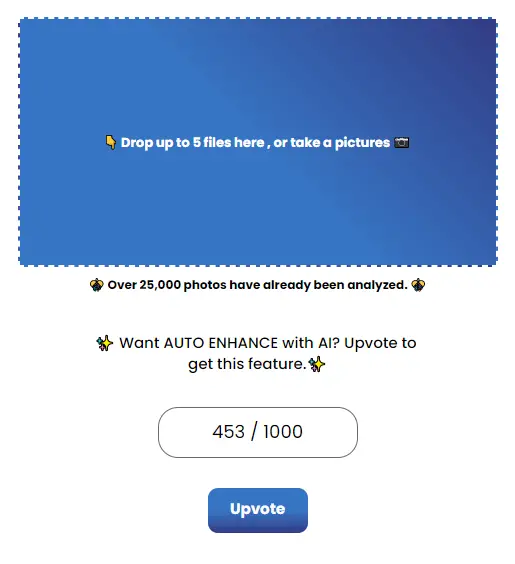
How to login Photor account?
- Visit Photor official website.
- Click the “Log in” button in the upper right of the website.
- Enter your email address and password, and then click the “Log in” button to log in.
- If you have no registered account, click “Sign up” to register.
- Enter your email address and password and click “Create Account”.
- Enter your name and click “Continue” to complete the registration.
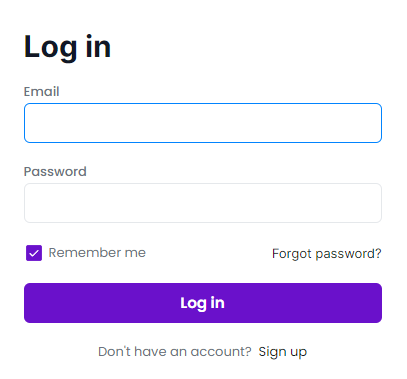
Photor Technical Principle
The implementation principle of Photor is based on machine learning and image recognition technology. It uses deep neural networks to analyze photos and evaluate the quality and related characteristics of each photo. Photor also uses convolutional neural networks to identify and analyze the objects and scenes in the photos, and divide them into different categories.
Photor Pricing
Photor provides free and paid versions. If you want to get more detailed analysis results, you can consider the paid version. The specific pricing is as follows:
Plan | Free | $3.99/mo | $5.99/mo |
|---|---|---|---|
Extra Features | None |
|
|
FAQ
Photor’s image analysis and selection of advanced machine learning algorithms aim to provide accurate and reliable results. However, accuracy may vary from factors such as image quality, lighting conditions and users’ preferences.
Photor only stores users’ data for the purpose of providing services, and will not share users’ data with third parties. You can also delete your data from Photor at any time.
Yes, you can cancel your plan at any time. If you can’t cancel the plan smoothly, please contact them through Photor’s email [email protected]
