Pattern Cafe: Generate Seamless Patterns with AI
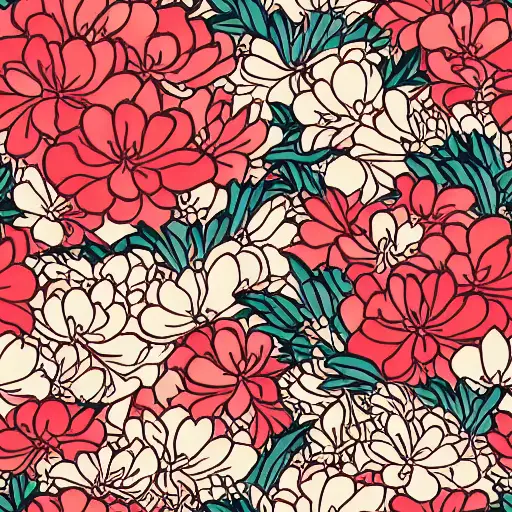
What is Pattern Cafe?
Pattern Cafe is a simple and intuitive AI online pattern generation tool, which allows users to customize new and unique patterns. It can be used for pattern design in fabrics, gift packaging, game textures, etc. In addition, Pattern Cafe is easy to use, whether you are a professional designer or an amateur, you can easily get started. Just come to Pattern Cafe to explore your creative potential!
Price: Free or starting $5
Tag: AI Pattern Generator
Release Time: Unknown
Developers: Pattern Cafe
Share Pattern Cafe
Features of Pattern Cafe
- Multiple Pattern Types: Pattern Cafe offers a wide selection of pattern types, colors, and texture styles.
- Custom patterns: Pattern Cafe supports users to describe the color, size, repetition method, etc. of custom patterns.
- Easy to use: Pattern Cafe is designed with an easy-to-use interface that allows users to create their own patterns quickly and efficiently.
How to login Pattern Cafe account?
The registration and login of Pattern Cafe are integrated, just follow the steps below:
- Visit the Pattern Cafe official website and click “Login” in the upper right of the homepage.
- Enter your email address and click “Send magic link”.
- Check the verification email and click “Sign in” to complete the login.
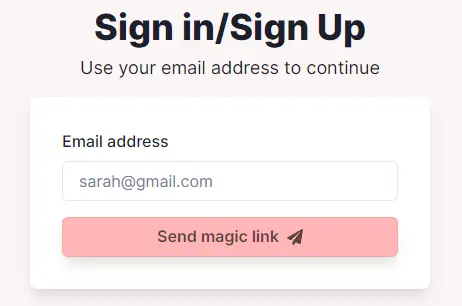
How to use Pattern Cafe?
- Visit the Pattern Cafe official website and click “Login” in the upper right of the homepage to log in.
- Choose a Plan, you can try it for free or choose a paid plan.
- If you choose a paid plan, you need to fill in your email address, bank card information, name on the card, your country and zip code, and then make the payment.
- Click “Prompt Assistant”, enter a topic or concept, and click “Generate”, Pattern Cafe will automatically generate a detailed prompt example based on your idea.
- If you are not satisfied with the description, you can also edit and modify it.
- You can also select a preset directly, and upload the image material you want by clicking “Use image as model”.
- Click “Generate” to generate the final pattern, and you can preview the tile.
- If you’re satisfied with it, you can add it to your favorites or download it to your device.
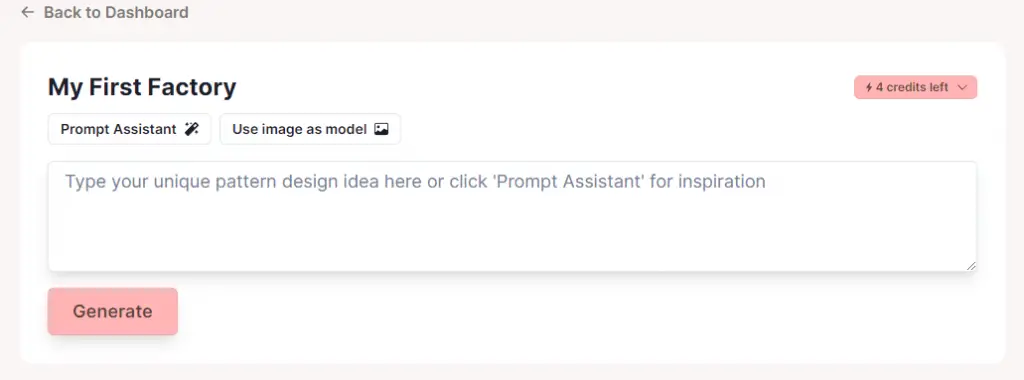
Pattern Cafe Pricing
Plan | Free | $5 | $8 | $10 | $15 |
|---|---|---|---|---|---|
Seamless patterns | 4 | 50 | 100 | 200 | 400 |
AI prompt suggestions | 1 | 30 | 40 | 50 | 60 |
Extra features | / | Commercial Use, Fast, results in seconds | Commercial Use, Fast, results in seconds | Commercial Use, Fast, results in seconds | Commercial Use, Fast, results in seconds |
FAQ
Unnecessary. Pattern Cafe is a web-based application, and users can use all the functions in it directly on the website.
Pattern Cafe can be used to generate patterns suitable for different application scenarios such as fabrics, gift wrap, wallpapers and game textures.
Yes. Users can save and download the patterns they generate on Pattern Cafe in PNG, SVG or JPEG format.
