Palette.fm: Best AI Tool for Colorizing Photos
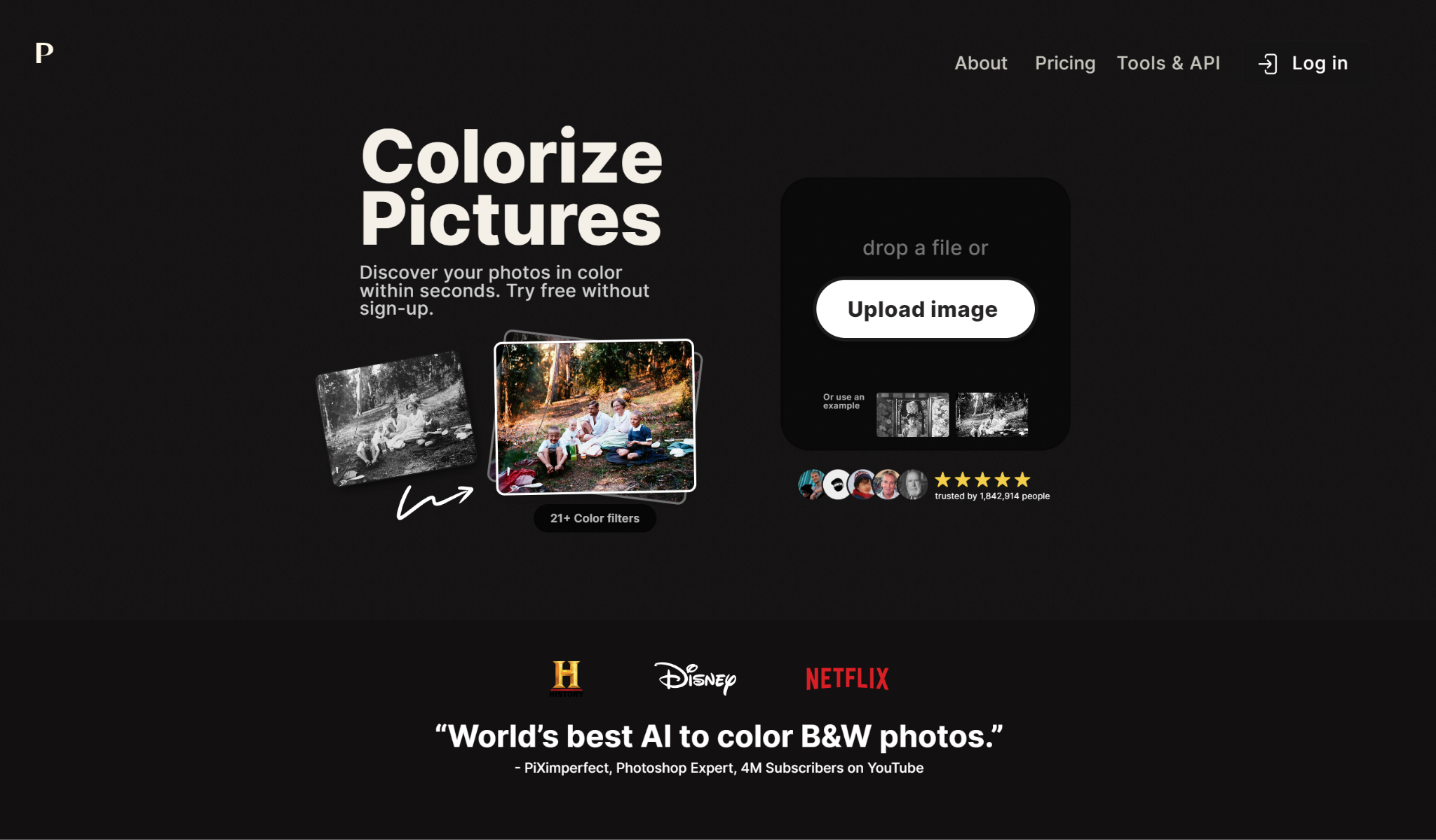
What is Palette.fm?
Palette.fm is an AI tool that uses deep learning algorithms to analyze images and generate realistic colorizations, typically for coloring black and white photos.
To use Palette.fm, simply upload your black and white photo to the site, and artificial intelligence will analyze the image and generate a color version. You can adjust color saturation, brightness, and other settings.
Palette.fm is a great way to bring old photos to life. It’s also a powerful tool for professional artists and photographers.
Price: Free
Tag: AI image editor
Developper: Palette.fm
Users: 1M+
Share Palette.fm
Palette.fm Features:
- Auto Colorize/Manual Colorize: Palette.fm automatically colorizes black and white photos using deep learning algorithms. The process is quick and easy, and produces realistic results. Users can also manually colorize photos using Palette.fm. This option gives users more control over the coloring process and allows them to create more creative and personalized results.
- Color Filters: Palette.fm offers a variety of color filters that you can apply to your photos. These filters can be used to change the overall look of a photo, or to add specific colors to specific areas of a photo.
- Image Descriptions: Users can provide written image descriptions to help Palette.fm colorize photos more accurately. This description can include information about the subject of the photo, when and where it was taken, and clothing and objects visible in the photo.
- Detail Editing: Users can adjust the brightness and contrast, saturation and sharpness of the photo.
- Users can export color photos in various formats, including JPEG, PNG, and TIFF.
How to Log in Palette.fm?
- Visit Palette.fm official website.
- Find and select Login in in the upper right corner.
- If you already have a Palette.fm account, you can log in with your email or Google account.
- If you don’t have a Palette.fm account yet, you need to click create account below to register via email or Google account.
- After successful registration/login, it will directly jump to the main page.
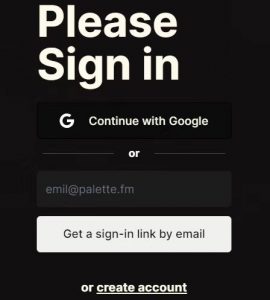
How to Use Palette.fm?
- After logging in/registering according to the above steps, you will go directly to the main page.
- Click “upload image” to upload a picture to enter the user interface.
- Coloring options can be selected in the top bar.
- Click on the pencil pattern on the right to enter your prompt to guide the coloring of the image.
- Click “Download” at the bottom to download the colored image.
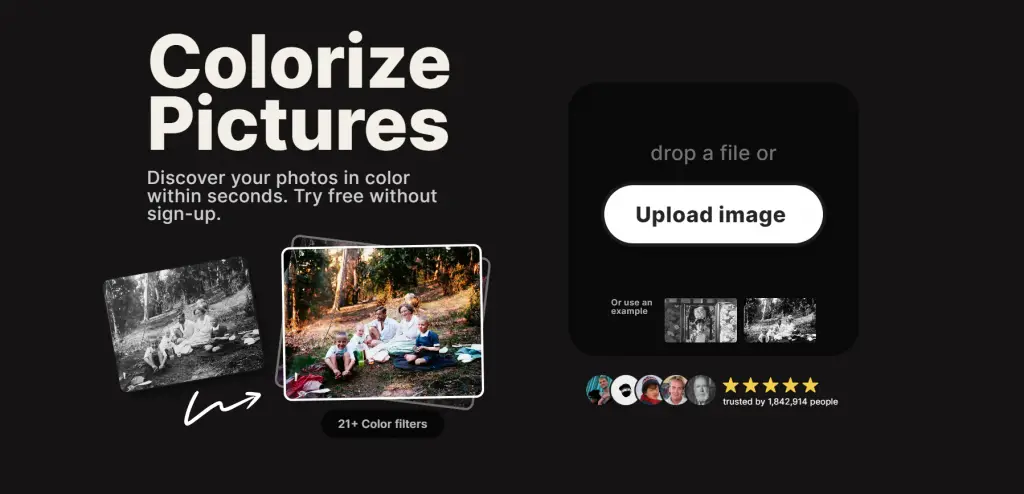
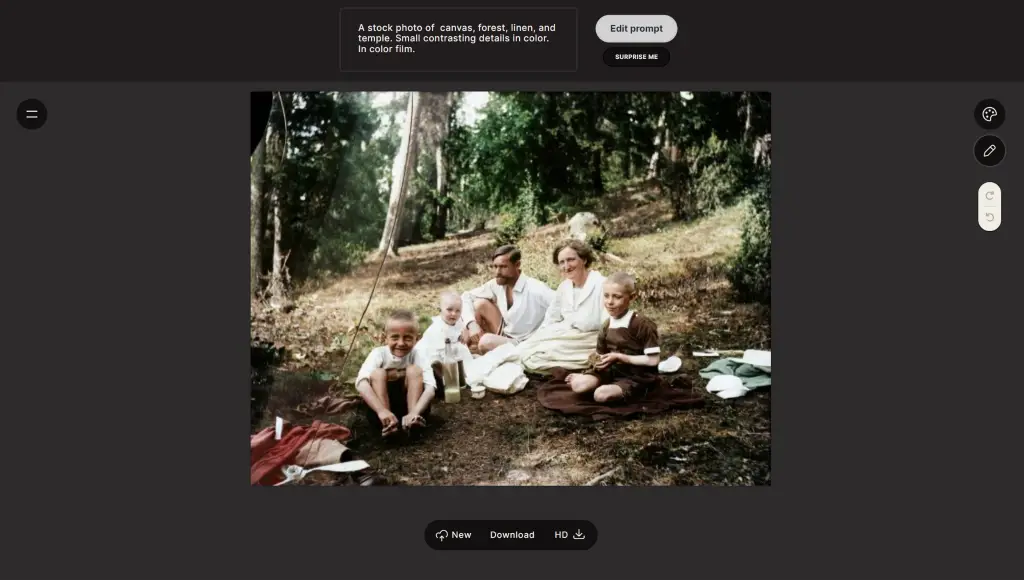
Tips for Using Palette.fm:
- Use high-quality photos: The better the quality of the photos, the better the results. If your photo is blurry or has a lot of noise, colorization will not be as accurate.
- Provide detailed image descriptions: The more information you can provide about your photo, the better Palette.fm can color it. This includes information about the subject of the photo, when and where it was taken, and clothing and objects visible in the photo.
- Colorize photos quickly and easily with the auto-color option. If you want more control over the shading process, use the manual shading option.
Palette.fm Pricing
You can use Palette.fm absolutely free to colorize photos and download low-res images. To download high-resolution images, you will need to purchase credit. 1 credit = 1 download of high definition coloring images.
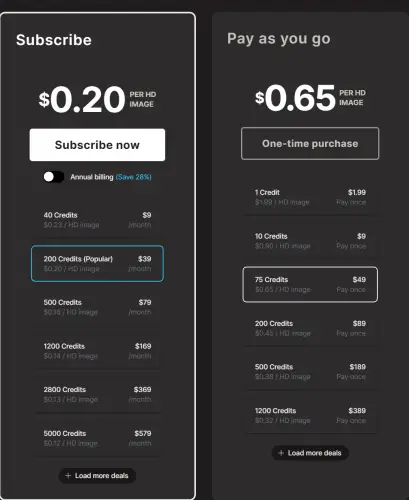
Palette.fm Reviews
- Altma Frend: I was looking for a way to color in some old photos of my family, and I stumbled upon Palette.fm. I was very impressed with the results.
- Heathow Itsme: I love collecting old photos. But I was always disappointed that I couldn’t see the colors in the photos, so I tried Palette.fm. I am very happy with the result. Colors are very accurate and bring photos to life.
- Holding Aspase: Palette.fm is an amazing tool for colorizing black and white photos.
FAQ
Palette.fm can be used to colorize all kinds of black and white photos, including portraits, landscapes and historical photos. However, it’s important to note that results may not be as accurate for blurry, noisy, or low-quality photos.
The time it takes to colorize a photo with Palette.fm will vary depending on the size and complexity of the photo. However, most photos can be colored in seconds.
Palette.fm uses deep learning algorithms to analyze black and white photos and generate realistic colors. The algorithm is trained on a large dataset of color photos and uses this data to learn how to recognize and colorize different objects and scenes.
