Face Swapper AI: Revolutionizing Photo Editing with Seamless Face Transitions
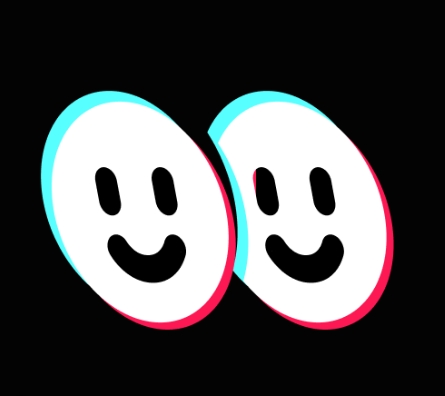
What is Face Swapper?
Face Swapper is a cutting-edge online platform that harnesses the power of artificial intelligence to automatically swap faces in photos. Designed to provide users with a seamless and intuitive experience, Face Swapper ensures that every face swap looks natural and authentic. Whether you’re looking to create a fun meme, a unique portrait, or simply experiment with different looks, Face Swapper offers the tools to transform your photos in mere seconds.
Price: Freemium
Tag: AI Image
Developer(s): Face Swapper
Share Face Swapper
Key Features of Face Swapper
Automatic Face Detection: The platform’s advanced algorithms can swiftly identify faces in photos, ensuring accurate swaps.
Support for Multiple Formats: Face Swapper accepts a variety of image formats, including JPG, PNG, and JPEG.
Interactive Preview: Hover over the swapped face to instantly see the difference and ensure the desired outcome.
High-Quality Swaps: Leveraging AI technology, the platform guarantees that every face swap maintains the photo’s original quality.
User-Friendly Interface: With a simple drag-and-drop feature, users can easily upload their photos and initiate the face swapping process.
Privacy Assurance: Face Swapper prioritizes user privacy, ensuring that all uploaded photos are processed securely.
How to Login Face Swapper?
Visit Face Swapper’s Official Website: Open your browser and navigate to the Face Swapper homepage.
Locate the ‘Login’ Option: While the current content does not specify a login option, most platforms have a login or sign-up button, typically located at the top right corner.
Enter Your Credentials: If you have an existing account, input your details. New users can typically opt to sign up and create a new account.
How to Use Face Swapper?
Step 1: Navigate to the Face Swapper website and access the main interface.
Step 2: Upload your desired photo using the “Click to upload” button or simply drag and drop your image onto the platform.
Step 3: Once uploaded, the AI will automatically detect faces in the photo.
Step 4: Choose the face you wish to swap with another photo or from a library of faces (if available).
Step 5: After the swap, hover over the swapped face to preview the difference and ensure satisfaction.
Step 6: Download or save the edited photo once you’re satisfied with the result.
Pricing of Face Swapper
Free Access: As per the provided content, Face Swapper offers free and unlimited photo swapping, allowing users to experience the platform without any charges.
Subscription Plans: While specific pricing details are not mentioned, platforms like Face Swapper often have premium plans that offer additional features or benefits.
Value Proposition: With its AI-driven face swapping capabilities and user-friendly interface, Face Swapper ensures users receive top-notch photo editing value.

