BlueWillow
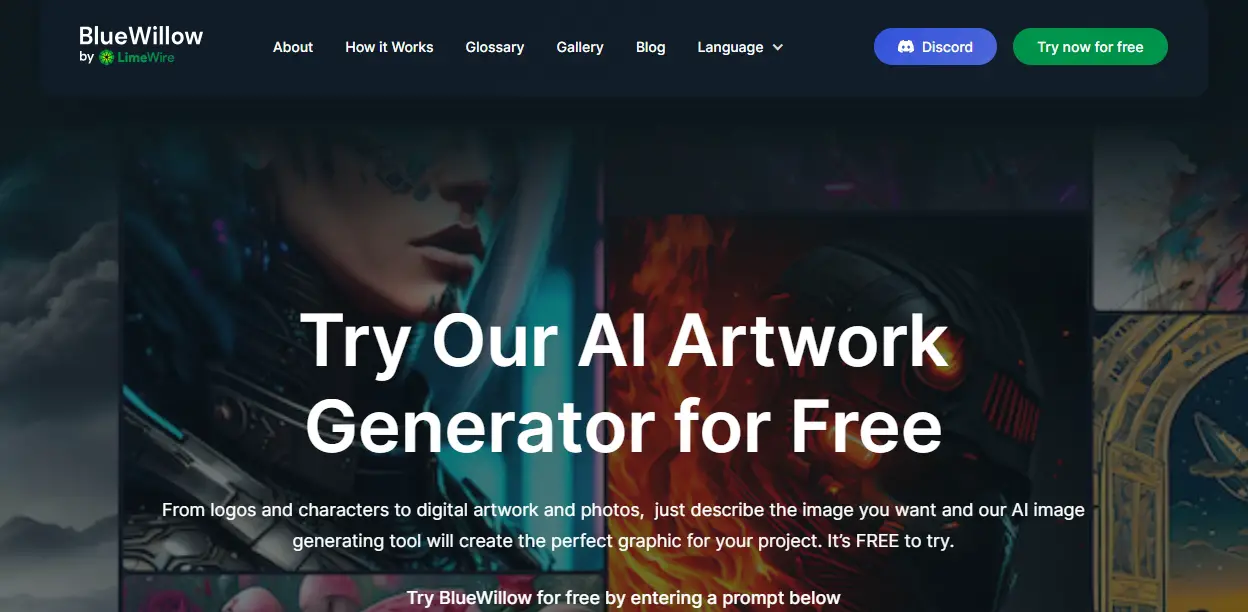
What is BlueWillow?
BlueWillow is an innovative, free AI art generator that empowers users to create unique and inspiring digital artworks. This platform stands out in the realm of AI-generated imagery, offering a user-friendly interface that caters to both novices and experienced artists. Whether it’s for generating logos, characters, or photo-realistic images, BlueWillow translates textual prompts into visually captivating art pieces. Its accessibility and ease of use make it an attractive alternative to other AI art tools like Midjourney, especially for those exploring the intersection of technology and creativity without any cost.
BlueWillow Details
Price: Free
Tag: AI image generator
Release time: December 2022
Developer(s): Phill.AI
Key Features of BlueWillow
- User-Friendly Interface: Designed for ease of use, accommodating all levels of digital art experience.
- Diverse Artwork Generation: Capable of creating logos, characters, and photo-realistic images.
- Prompt-Based Creation: Transforms user-entered prompts into unique AI-generated artworks.
- Community Engagement: Offers a platform for sharing and discussing artworks within a community.
- Regular Updates and Tips: Keeps users informed with the latest developments and creative tips through newsletters.
- Free Access: Unlike many AI art tools, BlueWillow is completely free, making it accessible to a wider audience.
BlueWillow APP
BlueWillow App Download
The BlueWillow app is available for download on the BlueWillow official website, where users can choose between iOS and Android versions based on their mobile system. Additionally, the desktop version of the app can be downloaded from the website, compatible with multiple systems such as MacOS, Windows, and Linux.
BlueWillow Online
BlueWillow Online is a browser-based version of BlueWillow that does not require any client installation. You can use it for free by simply visiting the BlueWillow website and clicking on “join the beta”
