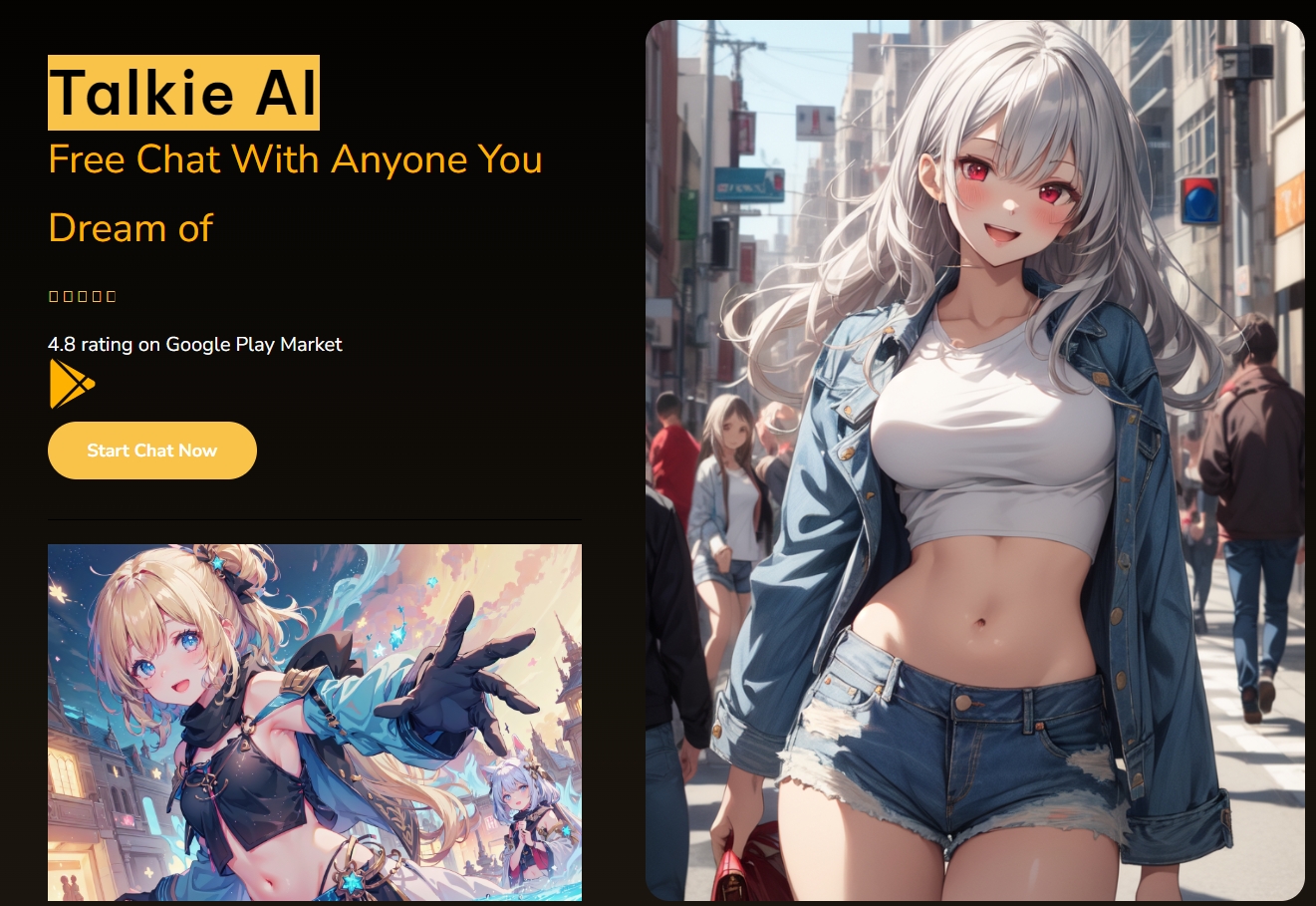What is Talkie AI?
Talkie AI is a cutting-edge AI chatbot platform that allows users to engage in dynamic and meaningful conversations with a variety of AI personalities. Unlike typical chatbots, Talkie AI integrates voice messaging and custom character creation to provide an immersive and personalized experience. Users can interact with both pre-designed characters or create their own, making it more than just a chatbot—it’s a digital companion.
Talkie AI Details
Developer: Talkie AI
Tag: AI chatbot
Price: Freemium
Key Features of Talkie AI
- Engaging Conversations: Users can chat with various AI personalities, from famous figures to characters they create themselves.
- Voice Messaging Integration: Talkie AI allows users to exchange voice messages with AI characters, adding a more immersive layer to interactions.
- Customizable Characters: Users can create and personalize their AI characters, making the platform more engaging.
- Wide Array of Personalities: Choose from a vast range of AI characters based on personal interests and preferences.
- Web and Mobile Access: Available on Android, iOS, and web platforms, making it accessible to a broader audience.
- Safe for All Ages: Designed for users aged 13 and above, ensuring a secure experience with a focus on age-appropriate content.
- Daily Rewards for Subscribers: Talkie+ subscribers receive daily gems, unlocking premium features.
Pricing of Talkie AI
- Basic Plan
- Talkie+ Subscription: $9.99 per month
- Gems Purchase
- 180 Gems: $1.99
- 480 Gems: $4.99
- 1000 Gems: $9.99
- 2180 Gems: $19.99
- 5680 Gems: $49.99
- 11800 Gems: $99.99
How to Use Talkie AI
Step 1: Download the App
Open Google Play (for Android) or App Store (for iOS) and search for “Talkie AI.” Alternatively, access it via the web.Click “Install” to download the app on your device.
Step 2: Launch the App and Select Interests
After installation, open the app and select your interests from the provided tags. This step helps the app recommend AI characters that suit your preferences. You can select up to five tags.
Step 3: Meet AI Characters
Once you’ve set your preferences, the app introduces you to various AI characters who align with your interests. These characters will introduce themselves using voice messages to create an engaging experience.
Step 4: Start Chatting or Sending Voice Messages
Choose a character and begin chatting. You can also send and receive voice messages for a more interactive experience. If you want to switch characters, swipe right and meet someone new.
Step 5: Create Your Own AI Character
For a personalized experience, use the “Create” feature to build your own AI character. You’ll need to sign in with an email to begin the customization process, allowing you to choose voice styles, personality traits, and more.