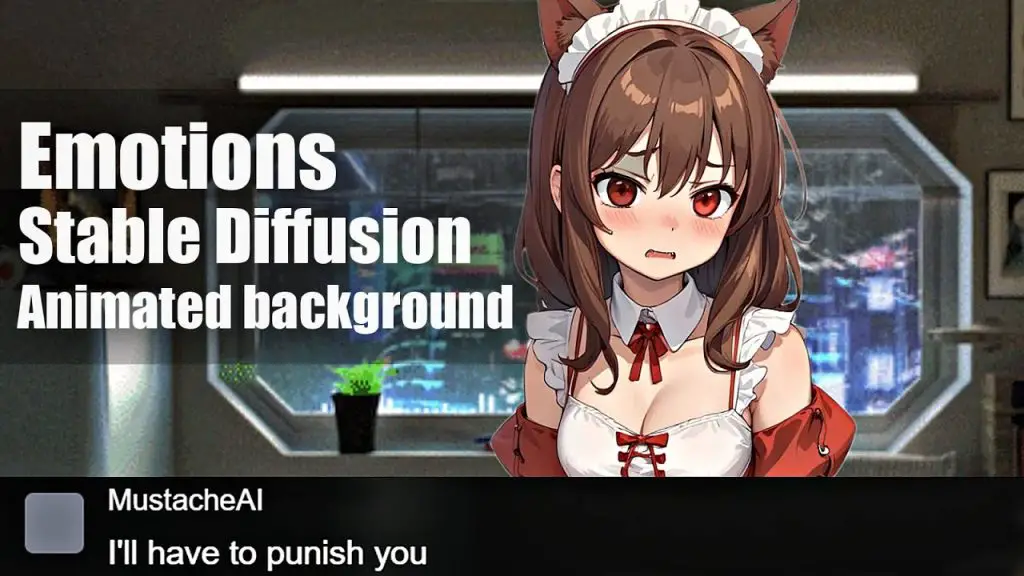What is Risu AI?
Risu AI, often referred to simply as Risu, is a dynamic software platform tailored for individuals passionate about interactive storytelling and roleplaying. Utilizing advanced artificial intelligence, Risu AI facilitates the creation of immersive narrative experiences, allowing users to engage deeply with the story elements and characters. Designed to support multiple APIs, Risu adapts to various storytelling formats and preferences, making it an ideal tool for both amateur storytellers and professional creators who seek to bring their narrative visions to life with unprecedented ease and flexibility.
Risu AI Details
- Tag: NSFW AI Chatbot
- Developer: kwaroran
- Release Time: 2023
- Users: Over 1 Million
Risu AI Key Features
Multiple API Support: Risu AI is compatible with various AI models like OAI, Claude, Ooba, OpenRouter, and more, offering versatility in storytelling and roleplaying.
Emotion Images: The platform can display images of characters according to their expressions, adding a visual dimension to the chat experience.
Group Chats: Users can create scenarios with multiple characters in a single chat, enhancing the complexity and depth of stories.
Regex Script: This feature enables users to modify the AI model’s output using regex, allowing for personalized GUI and other customizations.
Lorebook: Also known as world infos or memory book, this feature helps characters retain and recall information, adding depth to the narrative.
Themes: Users can choose from various themes like Classic, WaifuLike, and WaifuCut.
Powerful Prompting: Risu AI offers flexible prompting options, including conditions, variables, and impersonation within prompts.
How to Use Risu AI?
Step 1: Set Up Your Account Begin by signing up for Risu AI on their platform. Create your account by entering necessary information, which will help tailor the AI to your storytelling style. This initial setup is crucial as it determines how the AI will interact with you and adapt to your creative preferences.
Step 2: Choose Your Story or Roleplaying Theme Select a theme or story genre you are interested in. Risu AI offers a variety of templates and settings to start with, or you can create a completely original scenario from scratch. This flexibility allows you to craft narratives that are truly your own, whether they are simple tales or complex, multi-branch stories.
Step 3: Customize Characters and Scenarios Use Risu AI’s tools to develop characters, define their traits, and set up scenarios that will drive your story. You can specify how these characters interact, what motivates them, and how they evolve throughout the story. Each character can be equipped with unique responses and growth arcs, enhancing the depth of your narrative.
Step 4: Engage and Interact Once your setup is complete, dive into your story or roleplay. Interact with the characters and guide the narrative through choices you make, which will be dynamically reflected by the AI. The story evolves based on your decisions, creating a richly personalized storytelling experience.
Step 5: Review and Expand After your initial narrative or roleplaying session, review the outcomes and decide how you want to expand or alter the story. Risu AI allows you to refine elements based on previous interactions, providing tools to deepen the storyline or take it in new directions based on your creative vision.
Share Risu AI
More about Risu AI, read this detailed news: Is it safe to use Risu AI?