AI Character Generator
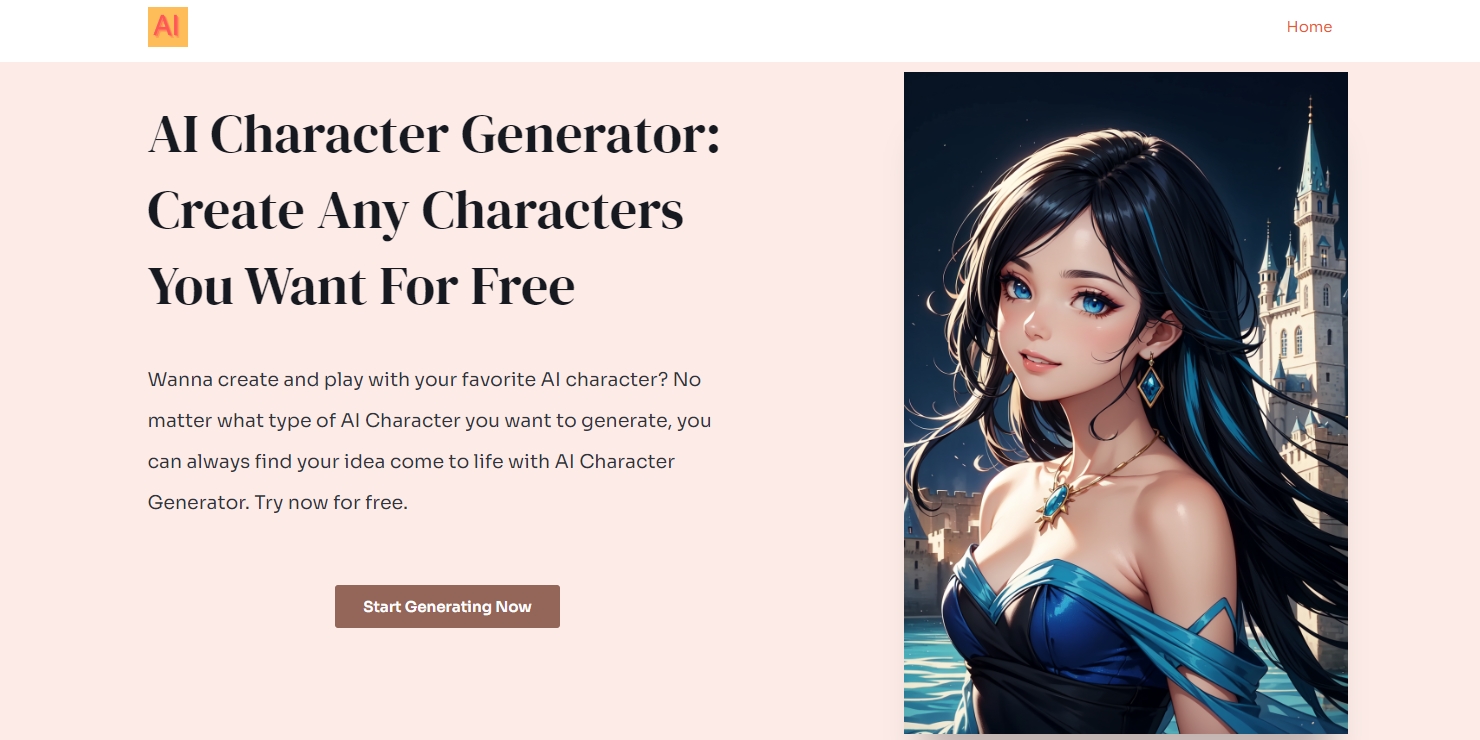
What is AI Character Generator?
AI Character Generator is an advanced tool that allows users to create personalized virtual characters by leveraging artificial intelligence. It’s capable of generating characters with customized traits such as appearance, personality, and behavior, tailored to the user’s preferences. The tool integrates natural language processing and sophisticated algorithms to bring characters to life, making it ideal for use in gaming, storytelling, or virtual interactions. AI Character Generator offers an interactive experience where users can continually refine their creations, resulting in lifelike characters suited for various creative projects.
AI Character Generator Details
Tags:AI Chatbot
Developer: AI Character Generator
Key Features of AI Character Generator
- Prompt-Based Generation: Input text prompts, and the AI generates characters based on your descriptions.
- Customizable Appearance: Allows for adjustments to gender, age, facial features, and more.
- Personality Traits: Users can customize personality traits such as intelligence, friendliness, humor, etc.
- Dynamic Interaction: Characters adapt their behaviors and responses based on user interaction.
- 3D Model Support: Supports 3D character creation, useful for immersive virtual environments.
- Emotion Simulation: Characters exhibit realistic emotional responses to interactions.
- Multi-Platform Integration: Export characters for use in gaming platforms, storytelling apps, or virtual environments.
- Real-Time Updates: Easily modify and update characters as needed.
- Save and Reuse: Users can save characters and continue to refine them over time for future use.
How to Use AI Character Generator?
Step 1: Create an Account
To start using AI Character Generator, you’ll need to create an account. This allows you to save your character progress and access additional features like saving and exporting. Having an account also enables you to revisit past creations and continue editing them.
Step 2: Upload Character Images
If you have a reference image or concept in mind, upload it to the platform. The tool will use the visual reference to match your preferences and generate a character based on the image. This is particularly useful when you want to create a character that resembles someone or fits a specific visual style.
Step 3: Set Character Preferences
Begin by defining the character’s basic attributes. Choose the character’s gender, age, physical appearance, and other key details like hairstyle, eye color, and body shape. This level of customization helps ensure that the character matches the exact visual you’re aiming for.
Step 4: Define Personality and Traits
Next, adjust your character’s personality traits. Choose from various predefined options like intelligence, humor, friendliness, or creativity. You can even simulate emotional responses and interactions, giving your character a deeper sense of realism and lifelike behavior.
Step 5: Add Background and Story
For an extra layer of character development, you can add a backstory. Some platforms provide options to define the character’s occupation, history, and other context elements that shape their persona. This can be particularly valuable for storytelling or role-playing scenarios.
Step 6: Generate the Character
After setting all your preferences, click the “Generate” button. The AI will process your inputs and create a fully formed character, which you can immediately interact with, modify, or use in your projects.
Step 7: Save or Export the Character
Once your character is complete, you can save it to your account for future edits. Additionally, you can export the character to other platforms, such as virtual worlds or game engines, making it easy to integrate your creation into various digital environments.
