How to Get the ChatGPT App for Free: A Step-by-Step Guide
Step into a world of enhanced work efficiency and effortless communication with ChatGPT. This cutting-edge AI-powered tool revolutionizes productivity, and the best part? It’s easily accessible online, without the need for any tedious software installations. In this guide, we’ll walk you through the process of downloading the ChatGPT app for free, granting you instant access to its powerful capabilities.
Table of Contents
What is ChatGPT, and How does it Work?
ChatGPT is a powerful chatbot developed by OpenAI. It utilizes a model known as GPT (Generative Pretrained Transformer), which is a type of natural language processing (NLP) model capable of understanding and generating human language. ChatGPT works by learning from a vast amount of text data to understand patterns and structures in language. When given an input, such as a question or a topic, it generates a relevant and meaningful response.
How to Access ChatGPT Online?
To access ChatGPT online version, you only need a web browser, which should already be installed on your computer or mobile device. Microsoft is collaborating with OpenAI to develop ChatGPT, so Microsoft Edge should work relatively well with it. If you encounter any errors while trying to log in or register for ChatGPT, using Microsoft Edge to access the online version might be a better choice.
Here are the steps to access ChatGPT online version:
Step 1: Visit the website
Step 2: Click on the “Try ChatGPT” or “Experience ChatGPT” button to proceed.
Step 3: If human verification is required, select the appropriate option and continue.
Step 4: Next, you will be taken to the login and registration page.
Logging into ChatGPT online version:
- If you have already created a ChatGPT account, Microsoft account, or Google account, click on the login button and use your email address and password to log in. You can also choose to link your ChatGPT account to your Microsoft account or Google account.
Registering for ChatGPT online version:
- If you wish to create a new ChatGPT account, click on the registration button and follow the instructions on the screen.
The ChatGPT online version is compatible with various devices, including computers, smartphones, and tablets. There is no need to download any ChatGPT installation program. Just open your web browser, visit the ChatGPT online page, register or log in to your account, and start using ChatGPT to enhance your productivity.
How to Download and Install ChatGPT App?
Here is a more detailed guide on how to download and install the ChatGPT app:
For Windows Users:
- Download the latest ChatGPT installer from this Github link: ChatGPT v1.0.0 for Windows.
- Once the download is complete, locate the .msi file in your downloads folder. Double-click on it to initiate the installation process.
- A ChatGPT Setup interface will appear. Click on the ‘Next’ button to proceed. You will be asked to choose a location for the installation. Select your preferred location and continue.
- Click on the ‘Install’ button to start the installation process. If a User Account Control interface appears, click ‘Yes’ to continue.
- The installation should be completed quickly. Once done, a ‘Completed the ChatGPT Setup Wizard’ window will appear. If you wish to launch ChatGPT immediately, check the ‘Launch ChatGPT’ option at the bottom of the window, then click the ‘Finish’ button. If you wish to open it later, leave the option unchecked and click ‘Finish’.
For Mac Users:
- Download the ChatGPT installer for Mac. Depending on your computer’s architecture, choose between two versions: ChatGPT v1.0.0 for Mac aarch64 or ChatGPT v1.0.0 for Mac x86_64.
- After downloading the .dmg file, double-click on it. A new window will open. Drag and drop the ChatGPT icon into the Applications folder.
- To open the application, go to Finder, locate the ChatGPT icon in the Applications folder, and double-click on it. If a warning appears, click ‘Open’.
For Linux Users:
- Download the latest .deb installer for ChatGPT from this link: ChatGPT v1.0.0 for Linux. If this installer doesn’t work on your Linux system, try this one: ChatGPT v1.0.0 for Linux AppImage.
- Open the installer and follow the on-screen instructions to install ChatGPT on your Linux computer.
For iPhone Users:
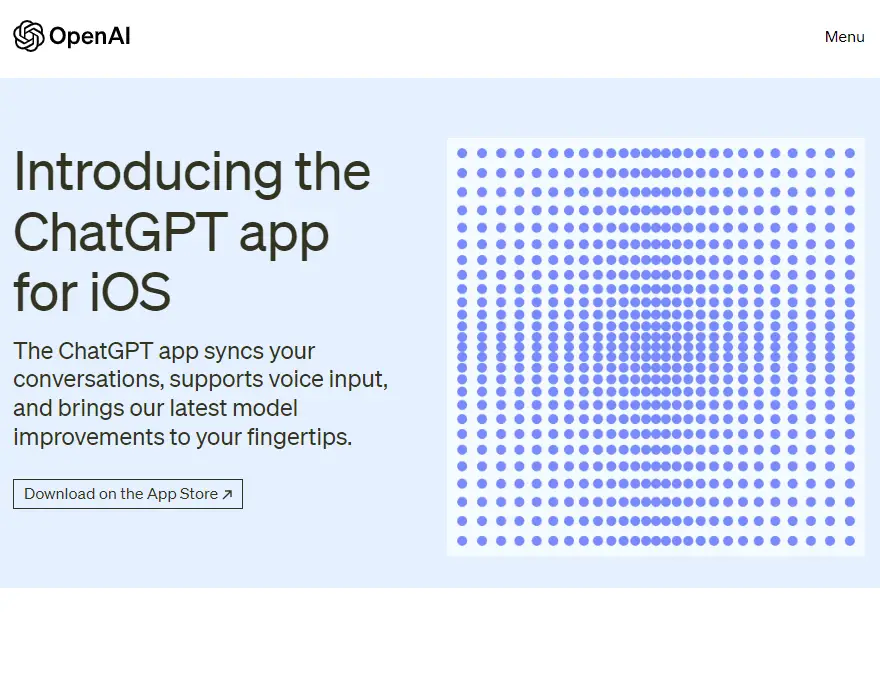
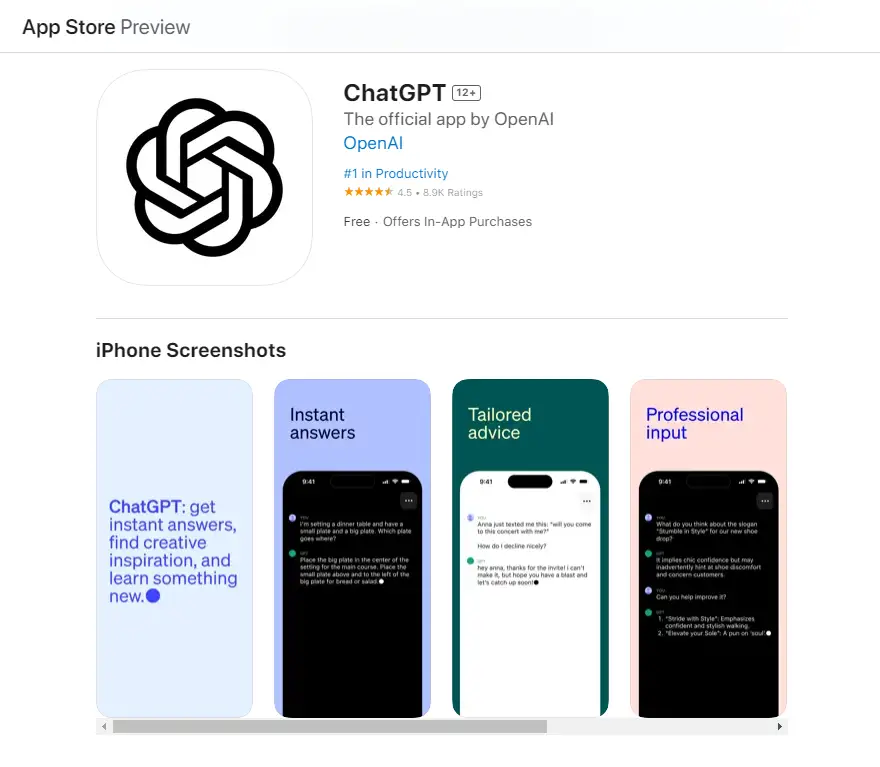
Using Siri Shortcuts with ChatGPT
Siri is a great virtual assistant, but it can’t match the capabilities of ChatGPT. However, if you want to enhance Siri’s functionality, you can integrate ChatGPT with Siri. This method involves Siri Shortcuts, your ChatGPT API key, and a little patience. Before proceeding, make sure you have an OpenAI account.
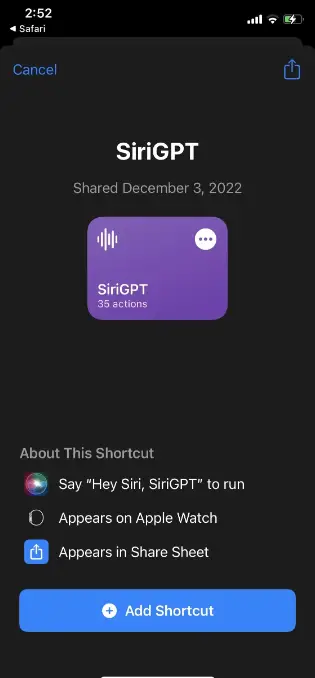
Here’s a detailed guide on how to use Siri Shortcuts with ChatGPT:
- Get your API key from OpenAI: Open Safari on your iPhone or iPad and go to the OpenAI platform page. If you don’t have an account, click on “Sign Up.” If you already have an account, click on “Log In.” Tap the three-line menu icon in the top-right corner of the screen, scroll to the bottom of the settings menu, and select your profile. In the profile menu, click on “View API Key.” On the API key screen, click on “Create New Secret Key.” Tap the key to select the entire string and then click “Copy.” Open a note and paste the key. If you plan to try multiple ChatGPT shortcuts, return to the OpenAI platform page, click “OK,” and then click “Create New Secret Key” to generate another key. Repeat the process of copying and pasting.
- Download and install the SiriGPT shortcut: Open the SiriGPT shortcut page on your device and click on “Get Shortcut.” On the shortcut screen, click on “Add Shortcut.” The shortcut will appear in the Shortcuts app.
- Add the API key to SiriGPT: Go back to the note where you pasted the API key. Select and copy a set of keys. Return to the Shortcuts app, tap the three-dot icon for the SiriGPT shortcut. In the text field, delete the phrase “Add API key here” and paste the API key you just copied. Click on “Done.”
- Run SiriGPT: Tap the SiriGPT shortcut to run it. The first time you do this, the system will ask for permission to access speech recognition. Click “Allow.”
- Ask a question: Type or speak your request. When prompted to connect to api.openai.com, click “Allow.” SiriGPT will display and speak the response. Click “Done” at any time. Click “Ask Again” to ask another question.
You can use similar steps to use other shortcuts like ChatGPT Siri and Siri Pro. You can add these shortcuts to your home screen for easy access or run them through Siri by simply saying, “Hey Siri, [shortcut name].” If Siri doesn’t understand which shortcut you want to run due to name confusion, it’s best to rename the shortcut.
Please note that this method requires you to add a payment method to your OpenAI account, as you will be charged based on your usage of the ChatGPT service.
For Android Users:
For Android users, there is no official ChatGPT app available.However, you can create a quick shortcut for ChatGPT on your home screen:
- Open Chrome browser on your Android device and go to chat.openai.com.
- Tap the three-dot menu icon in the top-right corner of the screen, then select “Add to Home screen”. This will create a shortcut on your home screen for quick access to ChatGPT.
Please note, the links provided are for version 1.0.0 of the app, and there might be a newer version available. Always make sure to download the latest version for the best experience.
Conclusion:
Chat GPT is an innovative application available for Android users that offers a unique interaction experience with an AI chatbot. Leveraging the power of OpenAI’s ChatGPT, this app stands out as one of the most precise and trustworthy chatbots available today. Its intuitive interface and user-friendly features make it the preferred choice for those seeking accurate and dependable information. Don’t wait any longer, download Chat GPT now and begin your conversation with the chatbot.
