Thing Translator: Magical Image Recognition & Translation Tool
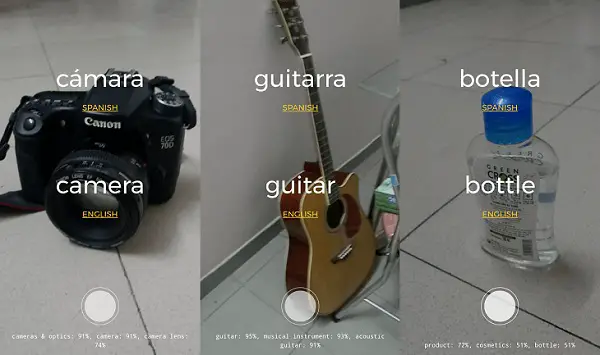
What is Thing Translator?
Thing Translator is an experimental tool developed by Google that uses computer vision and natural language processing AI to help users identify objects through cameras and translate text on objects into the language of the user’s choice. Thing Translator is a fun and useful tool that can be used for a variety of purposes, such as translating menus, logos or product labels in a foreign language.
Price: Free
Tags: Image Scanning Translation
Release Time: 2017
Developer(s): Google
Share Thing Translator
Features of Thing Translator
- Object recognition: Thing Translator uses machine learning algorithms to identify objects from images captured by the device’s camera, and can identify everything from food to household items.
- Optical Character Recognition (OCR): After recognizing the object, Thing Translator uses OCR to recognize the text on the object.
- Language translation: After the text on the object is recognized, Thing Translator uses machine translation to translate the text into the language selected by the user. The tool currently supports multiple languages, including English, French, German, Spanish, Italian, Portuguese, Dutch, Norwegian, Swedish, Danish, Finnish, Polish, Turkish, Japanese, and Korean.
- Cross-platform compatibility: Thing Translator is a web-based tool that can be accessed on any device with a camera and an internet connection.
- Educational value: Thing Translator can also be used as an educational tool for language learning and computer vision. It shows people the capabilities of AI and the technology behind it.
How to use Thing Translator?
- Open Thing Translator official website
- After allowing Thing Translator to access your device’s camera, click “LAUNCH EXPERIMENT” on the main page
- Point your device’s camera at the object you want to translate
- Adjust the camera to capture objects and text clearly
- Once the text is recognized, select the language you want to translate the text into from the list of languages available on the screen
- Wait for Thing Translator to translate the text into the language of your choice
- The translated text will be displayed on the screen along with the original text
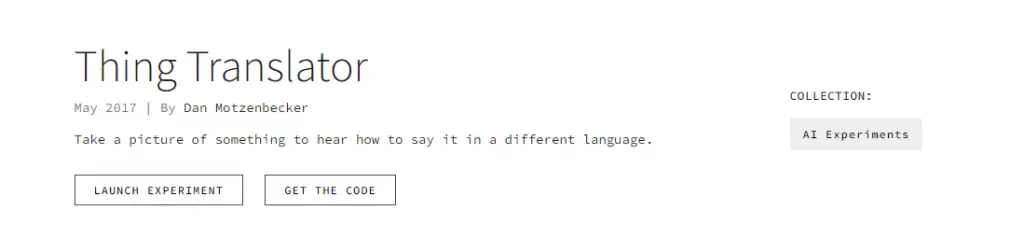
Thing Translator Technical Principle
- Object Recognition: Thing Translator uses machine learning algorithms to identify objects from images captured by the device’s camera. Thing Translator relies on a large database of object images and uses deep learning techniques to detect and classify objects.
- Optical Character Recognition (OCR): After recognizing an object, Thing Translator uses OCR to recognize the text on the object. OCR technology works by analyzing images of text and using pattern recognition algorithms to identify individual characters.
- Language translation: After the text on the object is recognized, Thing Translator uses machine translation to translate the text into the language selected by the user. Machine translation relies on complex algorithms that analyze sentence structure, grammar, and context to produce accurate translations.
- Web technologies: Thing Translator is a web-based tool that uses several web technologies, including HTML, CSS, and JavaScript, to create a user-friendly interface and handle users’ input. It also relies on cloud computing resources to perform machine learning and machine translation tasks.
In general, Thing Translator uses a combination of machine learning, OCR, machine translation, and web technologies to recognize and translate text on objects in real time. It relies on advanced algorithms and databases to perform these tasks and is designed to be easy to use for non-technical users.
Thing Translator Pricing
Thing Translator is 100% free currently.
FAQ
Thing Translator is an experimental project that uses AI to recognize objects and translate text on them into a language of your choice.
Thing Translator can be used in various scenarios, such as helping you understand local signs, text on menus or other objects when traveling overseas; or helping you understand labels or instructions when shopping.
Yes, Thing Translator is free, but it is an experimental project and may not always exist or remain free.
Yes, Thing Translator requires a stable Internet connection to use, as it needs to access Google’s cloud services for image recognition and translation.
