InferKit
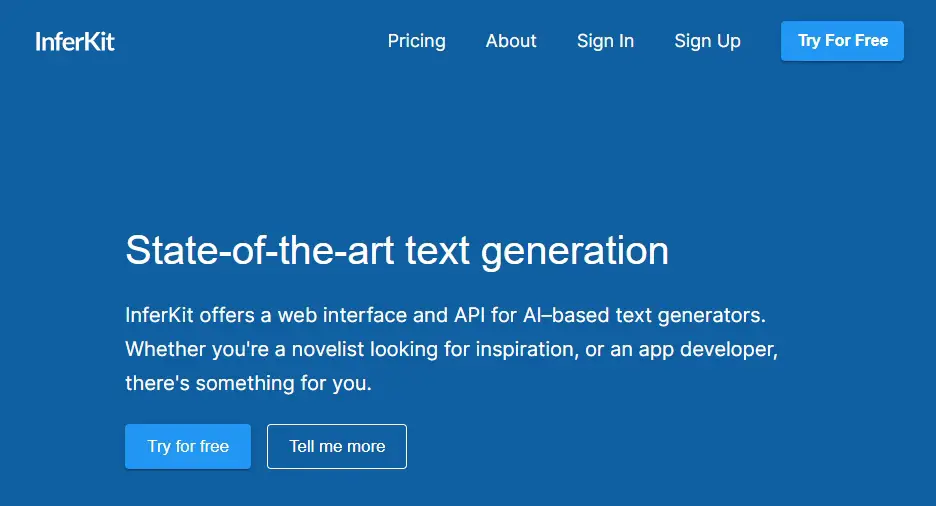
What is InferKit?
InferKit is an advanced AI text generation tool that provides users with the ability to create high-quality text content. It leverages a state-of-the-art neural network to generate text, making it a cutting-edge solution in the field of natural language processing (NLP). InferKit utilizes Generative Pre-trained Transformer (GPT) technology, which is known for its effectiveness in generating coherent and contextually relevant text, making it suitable for a variety of users including novelists, individuals, business owners, and app developers.
InferKit Details
InferKit Demo
The InferKit Demo is a free feature offered by InferKit that allows users to test its AI-driven text generation capabilities without the need to sign up or make a purchase. By using the demo, individuals can input a text prompt into the InferKit interface, and then the tool will generate additional text based on that prompt, showcasing how it can predict and continue writing from where the user left off. This demonstration provides a hands-on experience of how the tool works and the quality of the text it can produce, making it easier for potential users to decide whether it suits their needs.
How to use InferKit Demo
To use the InferKit demo and explore its text generation capabilities, you can follow these steps:
Open the Demo: Go to the official InferKit demo page in your web browser.
Write a Prompt: Type in a prompt or some starting text.
Generate Text: Click the “generate text” button to see how InferKit continues the text based on your input.
The InferKit demo is free, and you can use it without needing to sign up. This makes it an excellent way to get a feel for the tool’s potential and see the quality of the text it generates.
InferKit API
The InferKit API is designed for developers and provides a means to integrate InferKit into existing applications or to develop new ones. Before using the InferKit API, developers must first complete the authentication process. For further details, simply follow the link below.
InferKit Login
Access to the InferKit app is reserved for paying users. In order to log in, you must first enroll in a paid plan. The steps are as follows:
- Visit the InferKit website and click the “Login” button located in the upper right corner
- Enter your email address
- Provide your name and country information
- Select a plan and enter your card details
- Upon successful payment, return to the Login link to start using InferKit
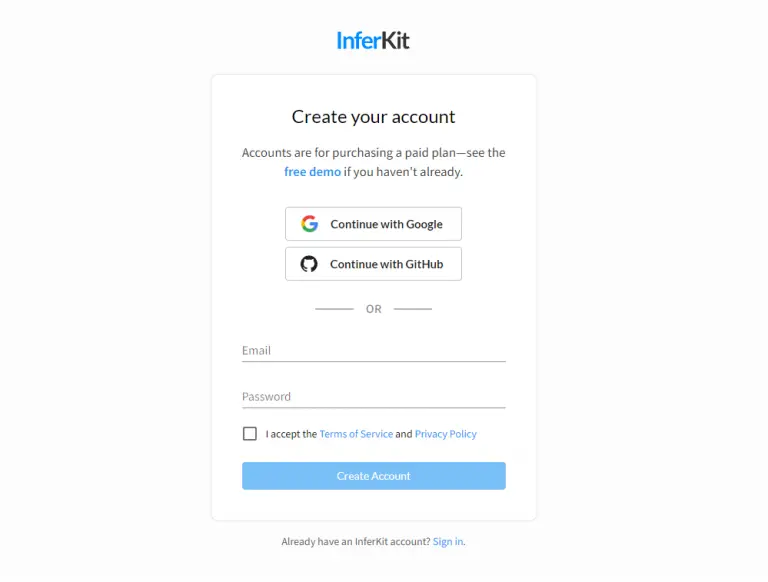
InferKit Pricing
Plan | Basic | Premium |
|---|---|---|
Price | $ 20 / month | $ 60 / month |
content |
|
|
