GitHub Copilot:Your Perfect Online AI Pair Programmer
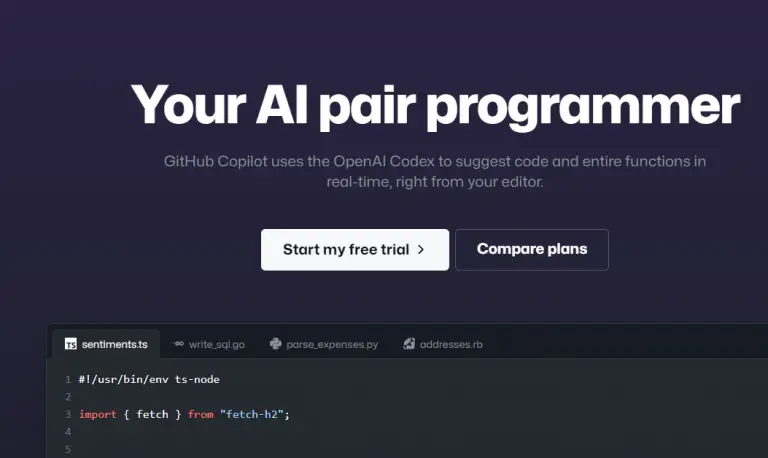
What is GitHub Copilot?
GitHub Copilot is an AI program tool jointly developed by Microsoft, OpenAI and GitHub, which will be officially announced in June 2021. GitHub Copilot can be regarded as a free eda software. GitHub Copilot is powered by OpenAI Codex. Codex generates solution codes when given a natural language programming problem. Therefore, when users use Visual Studio Code, Microsoft Visual Studio, Vim or JetBrains integrated development environment, they can automatically complete code through GitHub Copilot, mainly for programming languages such as Python, JavaScript, TypeScript.
Price: $10/ mo
Tag: AI programming, AI Code Generator
Release time: 2021
Developer:GitHub&OpenAI
Share GitHub Copilot
GitHub Copilot Features
- Turn natural language into coding suggestions.
- Help developers fill in code faster to build great software.
- Build code based on the logic provided by the developer.
- Quickly cycle through lines of code, complete self-tests, and make autonomous decisions about which code to accept, reject, or edit.
- Help developers get familiar with new databases and frameworks.
GitHub Copilot Price
Plan | for Individuals | for Business |
|---|---|---|
Price | $10 /month | $19 /month |
Function |
|
|
How to login in GitHub Copilot account?
- Enter GitHub Copilot, click sign in, if you do not have an account, you need to complete the register first.
- Click sign up in the upper right corner.
- Sign up with your Email account and set your password.
- Enter the verification code received by the registered email address to complete the registration.
- After completing the registration, you can directly log in and use it.
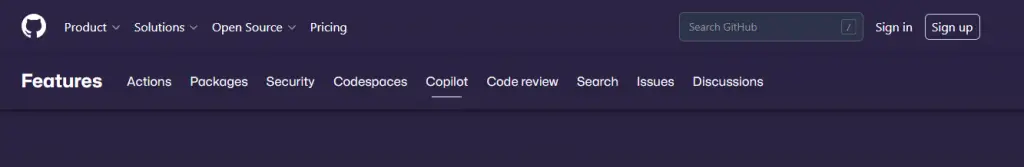
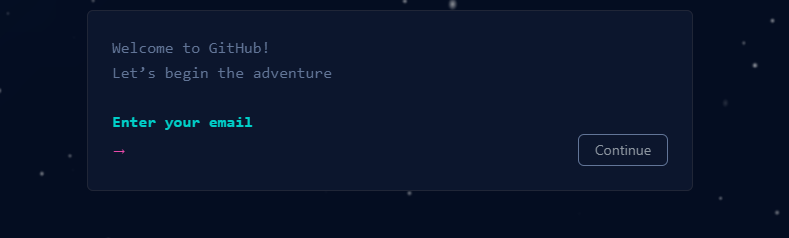
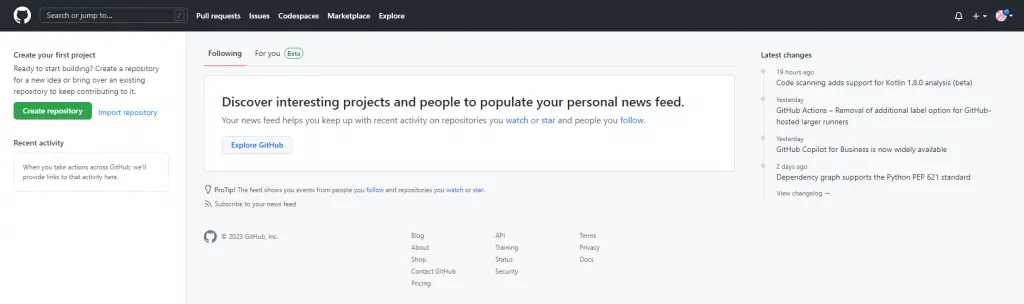
How to use GitHub Copilot?
- Log in to your previously registered account
- Enter the following page,choose the mode you want
- If you choose to start a free trial,remember to cancel your purchase in 60 days.
- Search for “GitHub Copilot” on the Extensions tab of Google Chrome to install the VSCode extension. You’ll be asked to log into GitHub, authorize the extension, and start setting up Copilot.
- Run the test program and officially start the trial.
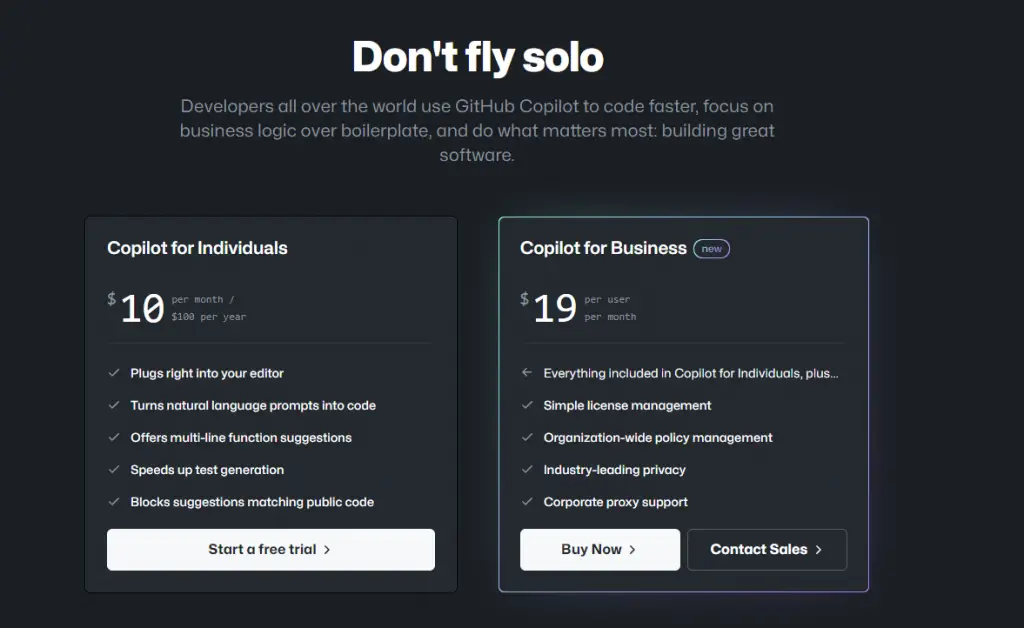
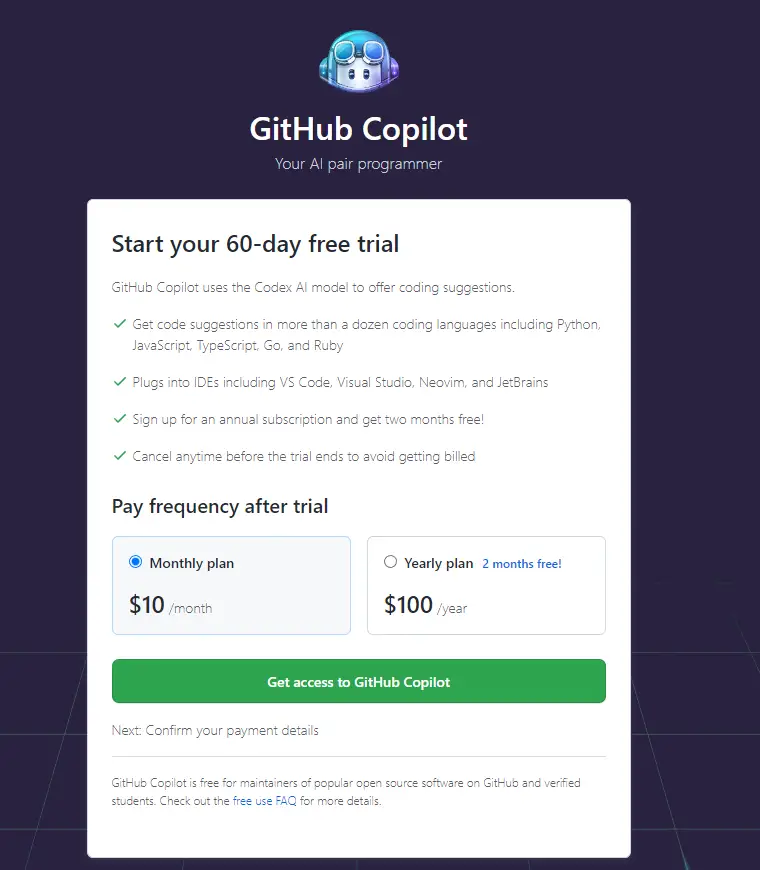
Review for GitHub AI Powered Pair Copilot

This is the single most mind-blowing application of machine learning I’ve ever seen.

GitHub Copilot works shockingly well. I will never develop software without it again.

I was stunned when I started writing Clojure with GitHub Copilot and it filled an idiomatic namespace require, just like I was going to write it.

Trying to code in an unfamiliar language by googling everything is like navigating a foreign country with just a phrasebook. Using GitHub Copilot is like hiring an interpreter.
FAQ
GitHub Copilot works best when dividing code into small functions, using meaningful names for function parameters, and writing strings and comments. It also does a good job when it helps you navigate unfamiliar libraries or frameworks.
GitHub Copilot is powered by Codex, a generative pretrained AI model created by OpenAI. It has been trained on natural language text and source code from publicly available sources, including code in public repositories on GitHub.
GitHub Copilot works best when you divide your code into small functions, use meaningful names for functions parameters, and write good docstrings and comments as you go. It also seems to do best when it’s helping you navigate unfamiliar libraries or frameworks.
