Auto-GPT: Boosting GPT-4 for Next-Level NLP & AI
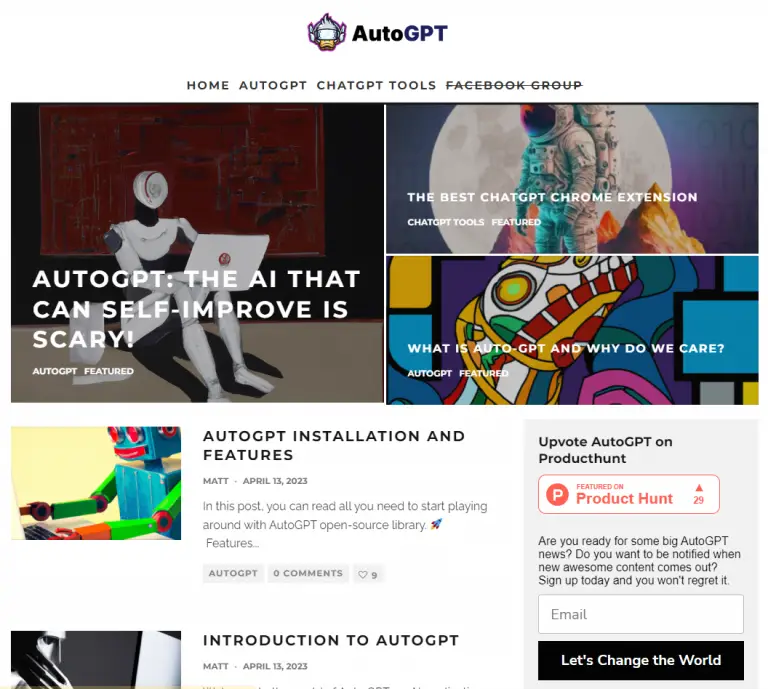
What is Auto-GPT?
Auto-GPT is an experimental open-source application that automates the exploration of various GPT-4 functionalities to help developers unleash the full potential of the GPT-4 model. Powered by GPT-4, the program can autonomously achieve any GPT-4 preset objective set by the user. It uses automation to optimize the model’s architecture, hyperparameters, and training process to generate more efficient and accurate language models. The use of Auto-GPT technology greatly simplifies the model building and optimization process, reduces human intervention and subjectivity, and improves the efficiency and accuracy of the model. It has been widely applied to various natural language processing tasks such as text classification, text generation, language translation, and other fields.
Price: Free
Function: GPT-4 API
Share Auto-GPT
How to Use Auto-GPT?
Auto-GPT is a tool that leverages the powerful functionalities of GPT-4 and can be used for various tasks such as research, coding, and story improvement. To start using it, you will need Python and OpenAI API keys, as well as a Pinecone API key. Additionally, if you need to generate speech, you will also need an 11 Labs API key.
Define AI role: Assign a name and role to Auto-GPT to define its objectives based on your task requirements.
Set objectives: Clearly define the task objectives, such as searching for information, saving data to a file, running code, or editing text, etc.
Execute the task: You need to authorize AI to execute each command, monitor its progress, and intervene when necessary.
Detailed Steps:
- Before proceeding with the installation, ensure that your computer is configured with the following options:
- Git (you can use GitHub for desktop)
- Python 3.7 or later
- OpenAI API key
- PineCone API key
- Obtain PineCone and OpenAI API Keys
- Account registration on OpenAI website is allowed in certain regions.
- Click “Create a new key” on the API Keys tab on your account page.
- You will not be able to obtain this key through the online interface, so please save a copy.
- Next, register a PineCone account and access the API Keys tab. You should copy the value and environment and save them in a secure location.
- Login to Auto-GPT
- Clone the Auto-GPT repository.
- Save the dependencies.
- Try running
If you do not have access to the GPT-4 API, add –gpt3only to the end of the command.
Auto-GPT Online Use Case
As netizens have said, Auto-GPT is causing a storm on the Internet, and it is everywhere. Soon, a user experimented with it and had Auto-GPT build a website, which was successful in less than 3 minutes, all done by Auto-GPT itself, without any human intervention, using React and Tailwind CSS.
The user later added that their goal was very simple, to create a website using React. They requested to create a form with the title “Made with autogpt” and change the background to blue. Auto-GPT successfully built the website. The user also mentioned that Auto-GPT could perform better with more prompts given.
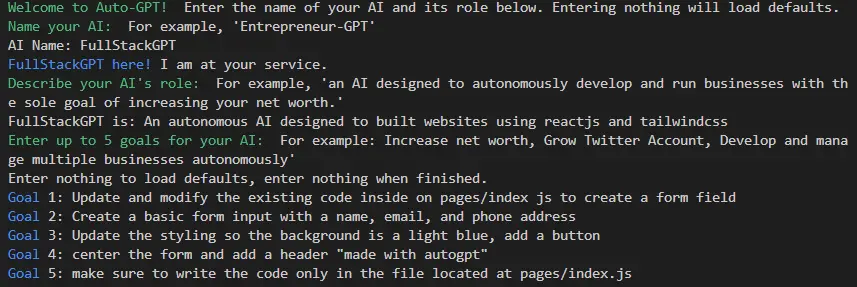
Auto-GPT Pricing
Auto-GPT does not explicitly state its usage fees, but its runtime environment incurs high costs. As the tasks are completed through a series of thinking steps, each step requires expensive GPT-4 models to be called, which typically maximize tokens to provide better reasoning and prompts.
According to OpenAI’s official pricing, the GPT-4 model with an 8K context window charges $0.03 per 1,000 tokens for prompts and $0.06 per 1,000 tokens for results. Let’s break down the cost of each step in the reasoning chain, assuming that each operation maximizes an 8,000-token context window, where 80% are prompts and 20% are results.
Model | 8K context | 32K context |
|---|---|---|
Prompt | $0.03 / 1K tokens | $0.06 / 1K tokens |
Completion | $0.06 / 1K tokens | $0.12 / 1K tokens |
Token Conversion:
Prompt: 1000 tokens = 750 words = $0.03
Result: 1000 tokens = 750 words = $0.06
Example:
For 8,000 tokens:
Prompt (80%): 6,400 tokens
Result (20%): 1,600 tokens
Prompt cost: 6,400 tokens x $0.03/1000 tokens = $0.192
Result cost: 1,600 tokens x $0.06/1000 tokens = $0.096
It’s not uncommon for Auto-GPT to complete a small task in around 50 steps. Therefore, the cost of completing a single task is:
Task cost: 50 steps x $0.288/step = $14.4
The cost of completing a single task quickly adds up to a significant amount, making the current implementation of Auto-GPT impractical for many users and organizations.
Summary
Auto-GPT is an outstanding AI technology that utilizes GPT-4 and GPT-3.5 through its API to create mature projects by iterating over its prompts and building them in each iteration. It can read and write files, browse the web, view the results of prompts, and combine them with prompt history.
In short, Auto-GPT is a breakthrough in AGI that has the potential to fundamentally change the way we work. It can be given an AI name, such as RecipeBuilder, and must meet 5 objectives. Once objectives are set, Auto-GPT can begin processing a project until completion.
FAQ
This experiment aims to showcase the potential of GPT-4, but there are some limitations:
- It is not a fully developed application or product, but rather an experiment.
- It may not perform well in complex real-world business scenarios. In fact, if that is the case, please share your results!
- The running cost is very high, so please use OpenAI’s settings and monitor your API key limits!
Auto-GPT is very good at encoding. It works well with Python and produces impressive results, provided the scripts are not too complex. However, it may conflict with other languages such as Java.
What is even more fascinating about Auto-GPT are its non-coding results. You can ask it to research a topic, build knowledge around it, and output it. For example, you can ask it to create a recipe book for the 20 best Japanese cuisines, including explanations of exotic ingredients.
- Research: Auto-GPT can be used to generate research papers or articles based on given keywords. It can also summarize existing research articles.
- Coding: Auto-GPT can be used to generate code snippets or even entire programs based on given specifications.
- Story Improvement: Auto-GPT can analyze stories and provide suggestions for improvement, such as character development, plot twists, or dialogues.
- Website Creation: Auto-GPT can generate website content and even design layouts based on given specifications.
- Article Writing: Auto-GPT can create articles about any topic based on given keywords or phrases.
- Logo Generation: Auto-GPT can create logos based on given specifications, such as color schemes and design elements.
- Marketing Products: Auto-GPT can generate product descriptions, slogans, or even entire marketing campaigns based on given keywords.
- Auto-GPT can also be used in education. For example, it can create learning materials or generate test questions.
