FAQx: Efficient FAQ Search Software
One This Page
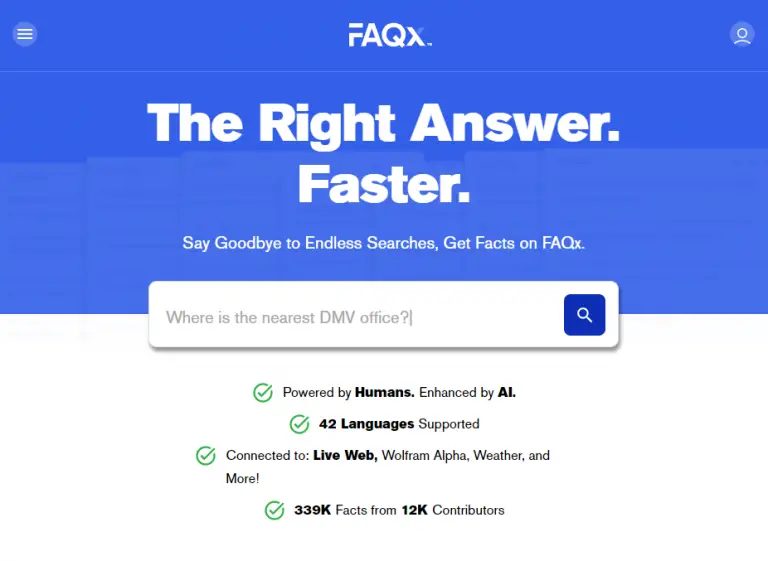
What is FAQx?
FAQx is a very efficient and useful search software, where users can search for answers to thousands of questions about education, health care, health, law, government and general, etc., and these answers are all facts verified by humans, completely Don’t worry about getting the wrong answer. This software uses contextual filters to expand the search for more relevant results for users, and can also provide users with access to local directories so that they can find answers to their questions faster.
Price: Free
Tag: Aggregators
Release time: June 22, 2022
Developer(s): Christopher Dossman
Share FAQx
FAQx Functions
- Questions are provided by humans, and AI searches and analyzes the questions, making answer search faster and more accurate.
- Support 42 languages to search for problems, making the user’s threshold very low.
- Connect to live web, weather, Wolfram Alpha, and more to find problems more efficiently.
- 12k users provided 339k factual answers, letting users know that their answers are reliable.
FAQx APP
FAQx is an application software developed for mobile users, which can be downloaded to mobile devices such as iOS and Android for use.
FAQx Pricing
The service provided by FAQx is free, and will not affect the user’s search and use experience.
FAQ
Software may use your personal information for research and development purposes, including analyzing and improving its services and business. As part of these activities, aggregated, de-identified or otherwise anonymous data may be created from Personal Information collected by the software. Software turns personal information into anonymous data by removing information that makes the data personally identifiable to the user.
- A cookie is a text file that a website stores on a visitor’s device to uniquely identify a visitor’s browser or to store information or settings in the browser.
- Local storage technologies, such as HTML5, provide functional equivalents to cookies.
- Web beacons, also known as pixel tags or clear GIFs, are used to indicate that a web page or email has been visited or opened, or that certain content has been viewed or clicked on.
