Collato: Let AI Find Information Quickly for You
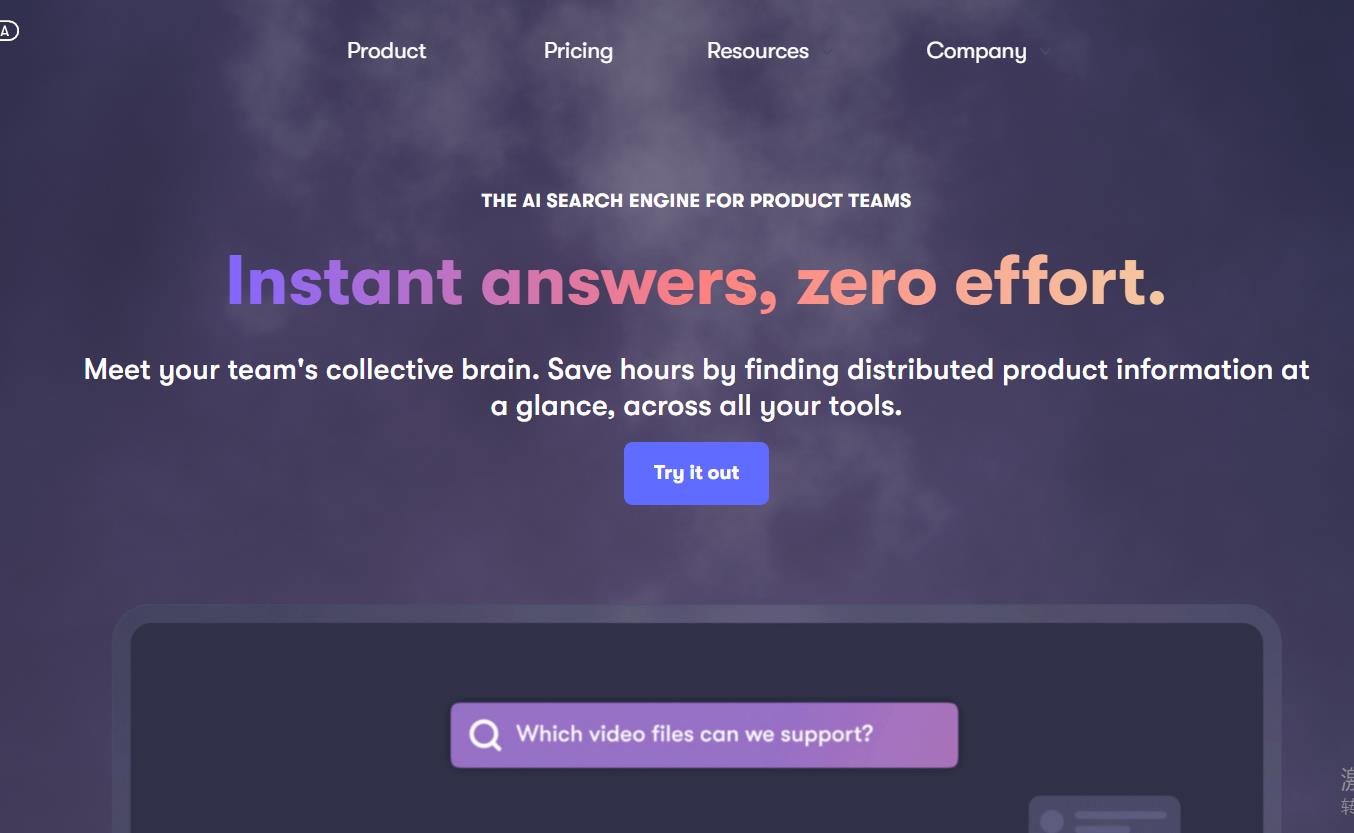
What is Collato?
Collato is an AI search that helps product managers and their teams find distributed information across all their cluttered tools. Collato acts as your product team’s collective brain, making your product documentation searchable and accessible across all your favorite apps. With Collato, you can connect your tools and let AI show your teams the most relevant answers to their questions in just a few clicks.
Price: Starting free
Tag: AI search
Developer: Collato
Share Collato
Collato's Features
Integrations
Collato currently has integrations with Miro, Figma, Confluence, Jira, and Google Docs
Connections
Connections make unfindable things findable by creating the missing link. Collato scans reference links to automatically build your knowledge map.
AI-powered search
Collato leverages connections and GPT-3 for its semantic search engine, which provides instant, bite-sized, and relevant answers to all your team’s questions.
Cards
Access designs, tickets, or documents from your tools in one click by opening cards right from the knowledge map. Find the artifact directly embedded without the hassle of requesting access first or getting lost in an unfamiliar tool.
Security & confidentiality
Choose what information is added to the knowledge map to feed your search engine. All your data is fully encrypted, and Collato’s sharing permissions allow you to decide exactly who in your team sees what. Don’t worry about confidentiality anymore.
Rest easy knowing your documents are automatically updated and all information stays safe on certified data servers – hosted in Germany and GDPR compliant.
How to use Collato?
These are the steps to get instant, human-like answers from Collato’s search engine:
- Connect your tools
- Drop the first document into our “knowledge map”. Your map will grow once you add more files and make more connections.
- Start asking any related questions.
It’s mindblowing how AI turns distributed information from all your tools into accessible knowledge for everyone.
How to register and log in?
To log in to Collato you need to create an account or log in if you already have one. If you don’t have an account, follow these steps to complete the Collato registration process:
- Go to the Collato.com website and click on the “Try for free” button in the upper right corner.
- On the Collato registration page, enter your work email address, or you can use your Google email for registration
- Then click “Continue” and enter the verification code that you will get in your email inbox
- Set up your account by filling in your profile details
- Select your goals and get started
