Cmd-J: A Chrome Extension That Uses Ai To Rewrite Code
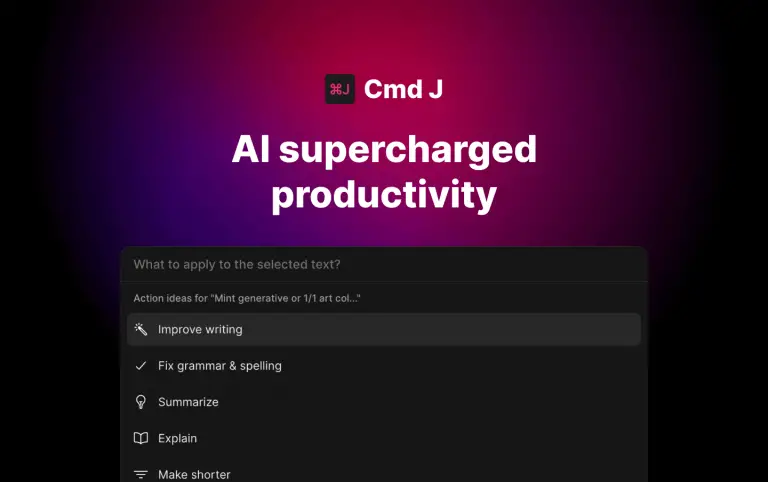
What is Cmd-j?
Cmd-j is a Chrome extension that can help users rewrite code, find code explanations, generate post drafts, and find problems. It uses AI technology to help users solve social media writing, code writing, find explanations, and search for artificial answers. And just press the simple operation of CMD/ALT+J to solve complex problems. Anyone can use it easily, which greatly speeds up the user’s work efficiency.
Price: Starting free
Tag: AI code modification
Developer(s): Cmd-j
Share Cmd-j
Cmd-j Functions
- Just hold down CMD/ALT+J to rewrite your own text, and the generated text has no problems in grammar, spelling and writing style.
- Users can quickly get explanations for any questions they don’t understand about the code, and can easily understand the meaning of the code.
- Users can use Cmd-j to easily generate post drafts, based on which users can modify and add their own content.
- Instead of searching for questions on Google, Cmd-j can easily find answers to questions for users.
Cmd-j APP
Cmd-j currently does not have a mobile app, only a plug-in version of the Chrome browser. Users can download it from the Cmd-j official website or the Chrome app store.
Cmd-j Pricing
Cmd-j is available for free, but some features may require subscription fees or in-app purchases, the following are its subscription purchase fees:
Plan | Personal | Premium |
|---|---|---|
Price | $0/ month | $9/ month |
Function |
|
|
FAQ
Cmd-j provides packages for users to use, and customers can purchase packages on demand.
Where can Cmd-j be used?
