Writesonic’s Email Generator: Highly Rated AI Business Email Expert
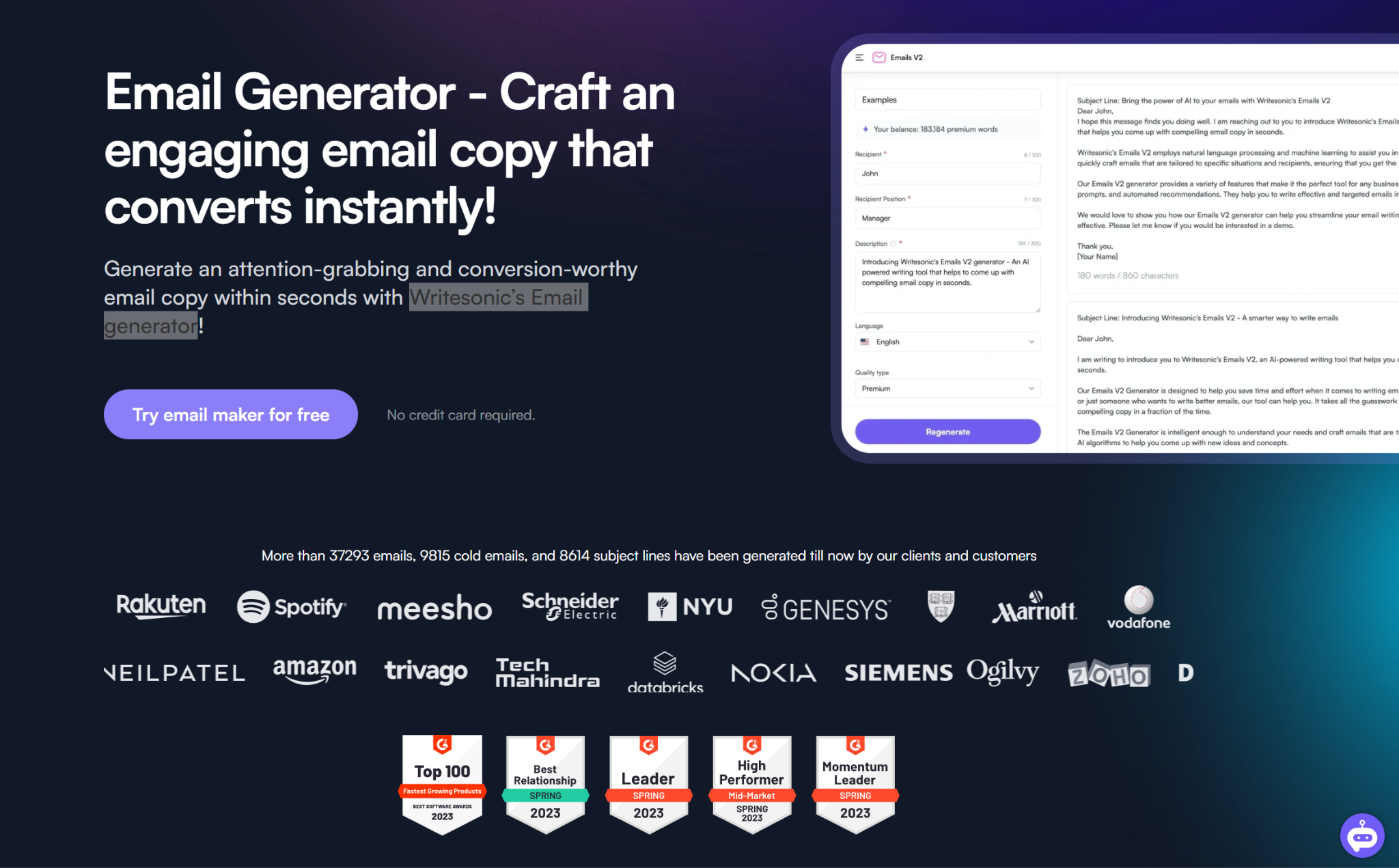
What is Writesonic’s Email Generator?
Writesonic’s Email Generator is an AI tool, one of many AI tools that Writesonic offers. Generate high-quality, personalized email copy with AIGC. This tool can be used to create all kinds of emails including sales emails, marketing emails and customer service emails.
Once you provide the basic information, Writesonic’s email generator will generate personalized email copy based on the recipient’s interests and needs. You can then review the email copy and make any changes if necessary.
Price: Free
Tag: AI business,AI email assistant
Developper: Writesonic
Share Writesonic’s Email Generator
Writesonic’s Email Generator Features:
- Email Templates: Writesonic’s Email Builder provides a variety of email templates that you can use to create emails. These templates are designed for a variety of purposes, including sales, marketing, and customer service.
- Email Copy: Writesonic’s Email Generator can generate email copy for a variety of purposes, including sales, marketing and customer service.
- Email Subject Lines: Writesonic’s email generator can generate email subject lines that are likely to be opened.
- Email Preview Text: Writesonic’s email generator can generate email preview text that is likely to be clicked.
- Email Call-to-Action: Writesonic’s email generator can generate email calls-to-action that are likely to get clicked. You feed the tool information about your product or service, your target audience, and your desired outcomes, and it generates a call to action tailored to your specific needs.
How to Log in Writesonic’s Email Generator?
- Visit Writesonic’s Email Generator website
- In the upper right corner find and select “Sign in”
- If you already have a Writesonic account, you can log in with your email, Google, or Apple account
- If you do not have a Writesonic account yet, you need to click Sign up below to register via email, Google, or Apple account
- After successful registration/login, you will be directly redirected to your personal homepage
How to Use Writesonic’s Email Generator?
- After logging in/registering according to the above steps, you will directly enter the personal homepage
- Find Emails V2 in the General Writing column and click Select
- Enter contact information and a short text description on the left, select a language, and click Generate to generate an email
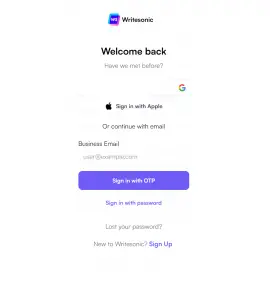
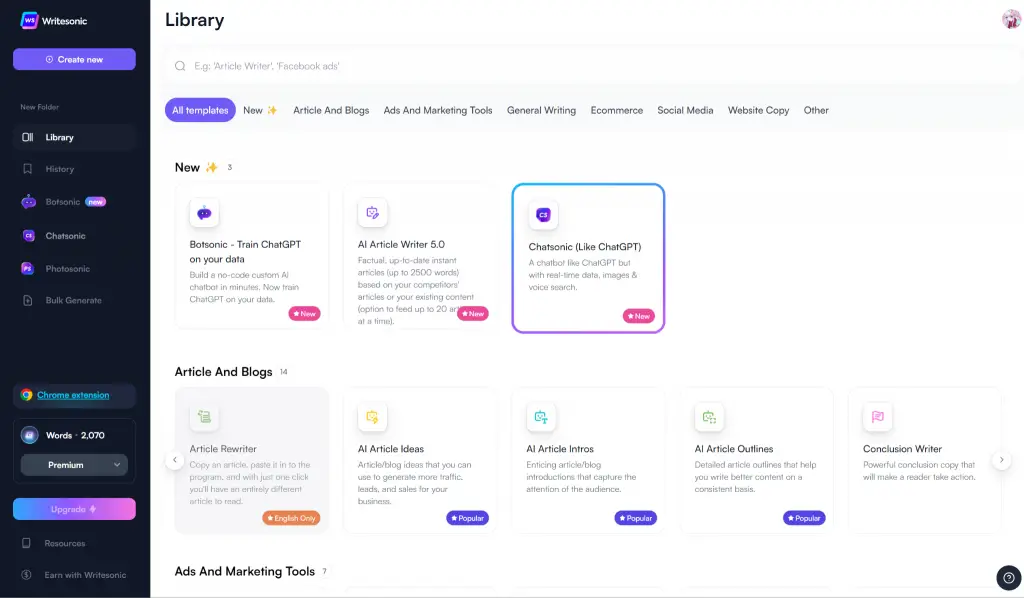
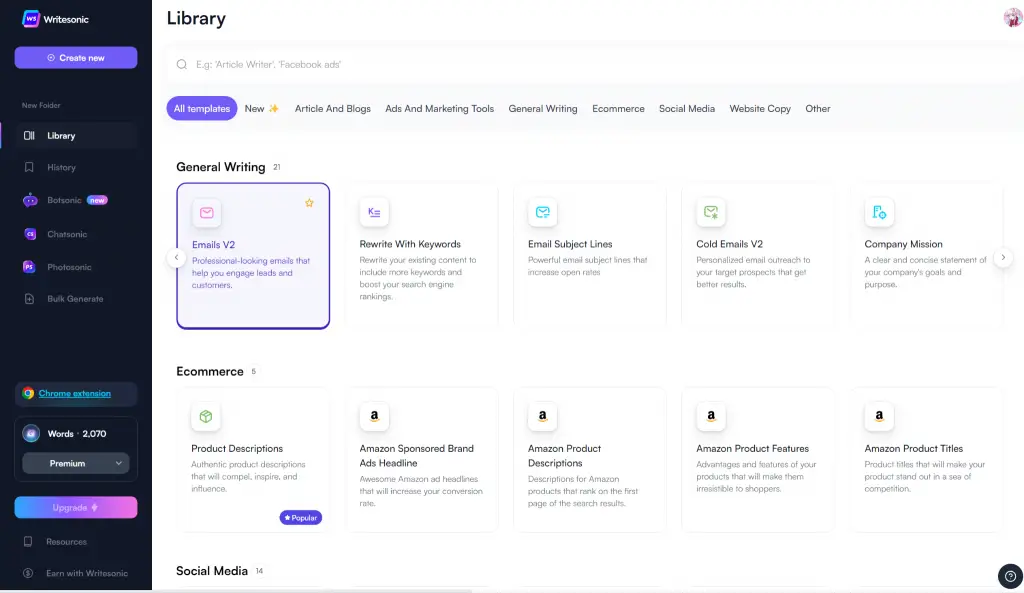
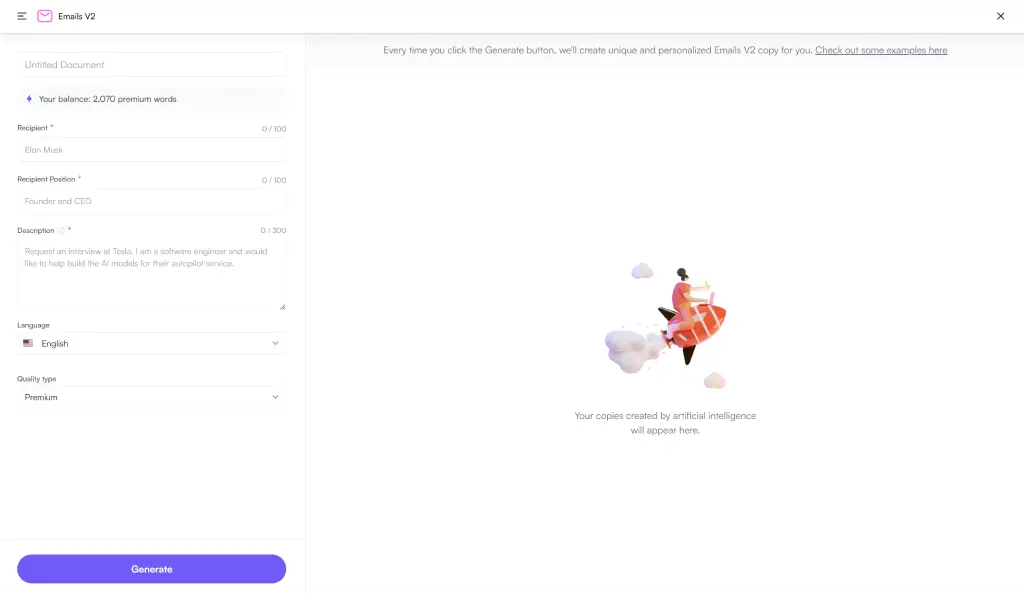
Tips for Writesonic’s Email Generator:
- Start with a clear goal: what do you want your email to achieve? Are you trying to generate leads, increase sales, or something else? Once you know your goal, you can start tailoring your email copy to achieve it.
- Personalize your email copy: Writesonic’s email generator can generate personalized email copy based on the interests and needs of your recipients. This can help you increase your open and click rates.
- Keep your email copy clear and concise: Emails should be short and to the point. Avoid jargon or technical jargon that your recipients may not understand.
- Use a strong call to action: Tell your recipients what you want them to do. Do you want them to visit your website, sign up for your newsletter or make a purchase? Make sure your call to action is clear and understandable.
- Test and optimize your emails: After you create your email, send it to a small group of people and test it. Get feedback on the email copy and make changes as needed.
Writesonic’s Email Generator Use Cases
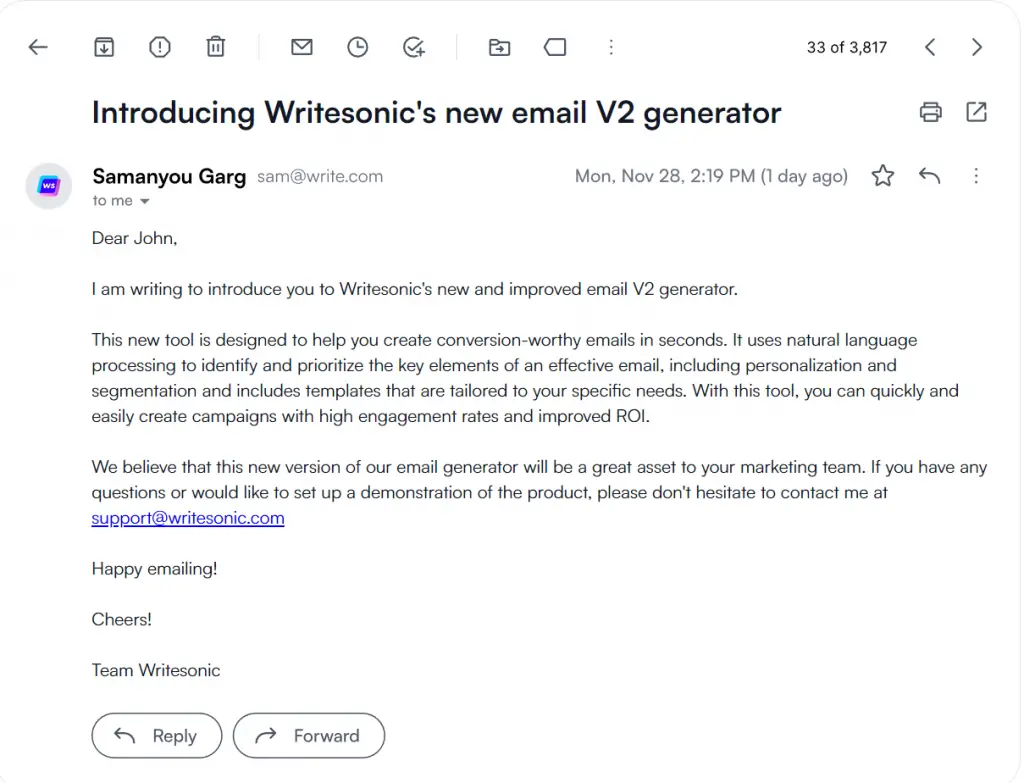
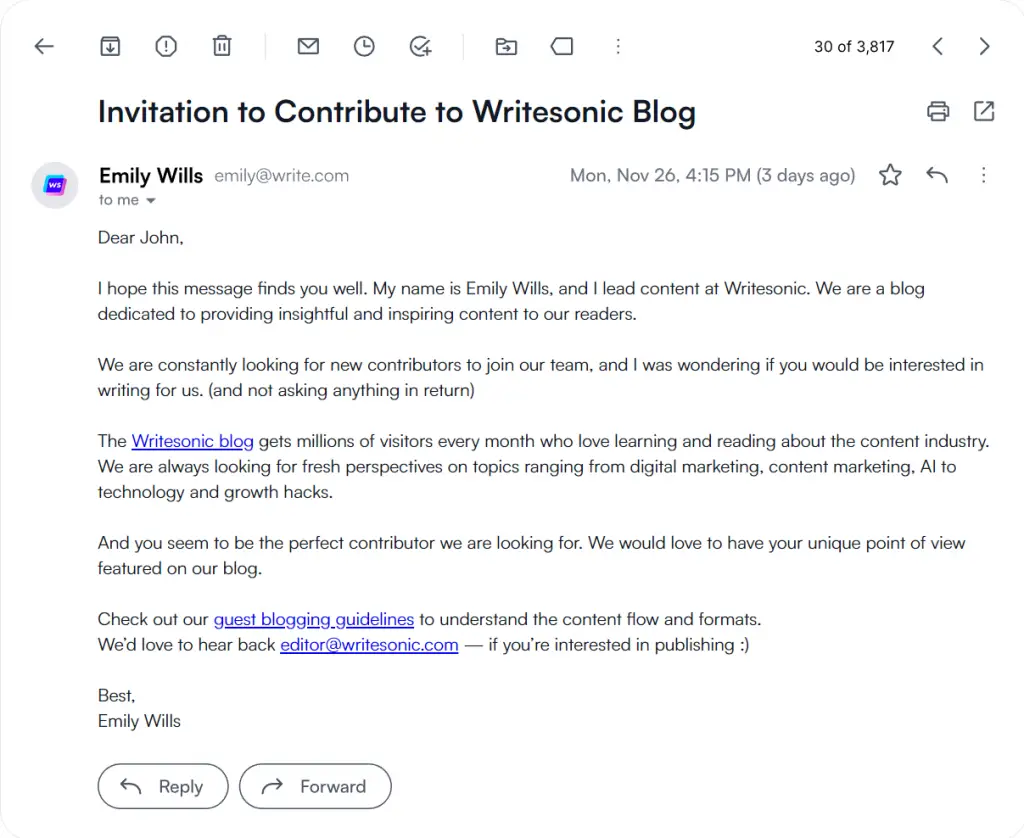
Writesonic’s Email Generator Pricing
You can use Writesonic’s Email Generator for free or pay for the Pro version. The features of the free version and the Pro version are compared as follows:
Plan | Free-Trial | Pro |
|---|---|---|
Price | $0 | $13/mo for a year or $19/mo |
Function |
|
|
Writesonic’s Email Generator Reviews
- Ausmanne Truduo: I used to spend hours writing emails, but now I just put in a few keywords and the tool generates the perfect email for me.
- Sa&Flo Company: This easy-to-use tool generates high-quality, personalized email copy that helps our company increase open and click rates.
- Feshua Dawn: Overall, I am very impressed with Writesonic’s email generator. It’s a powerful tool.
FAQ
Writesonic’s Email Generator has a variety of pricing plans to suit your needs, starting at $13 per month.
Yes, Writesonic’s Email Generator is safe to use. The tool uses artificial intelligence to generate email copy and does not collect any personal information from users.
Whether Writesonic’s Email Generator is worth the money depends on your specific needs. If you’re looking for a tool that can help you increase your open, click, and conversion rates, Writesonic’s Email Generator might be worth the money. However, if you’re looking for a tool that can generate creative and original email copy, then Writesonic’s Email Generator might not be the best choice.
