UltraMail: Personalized AI Marketing Mail Master
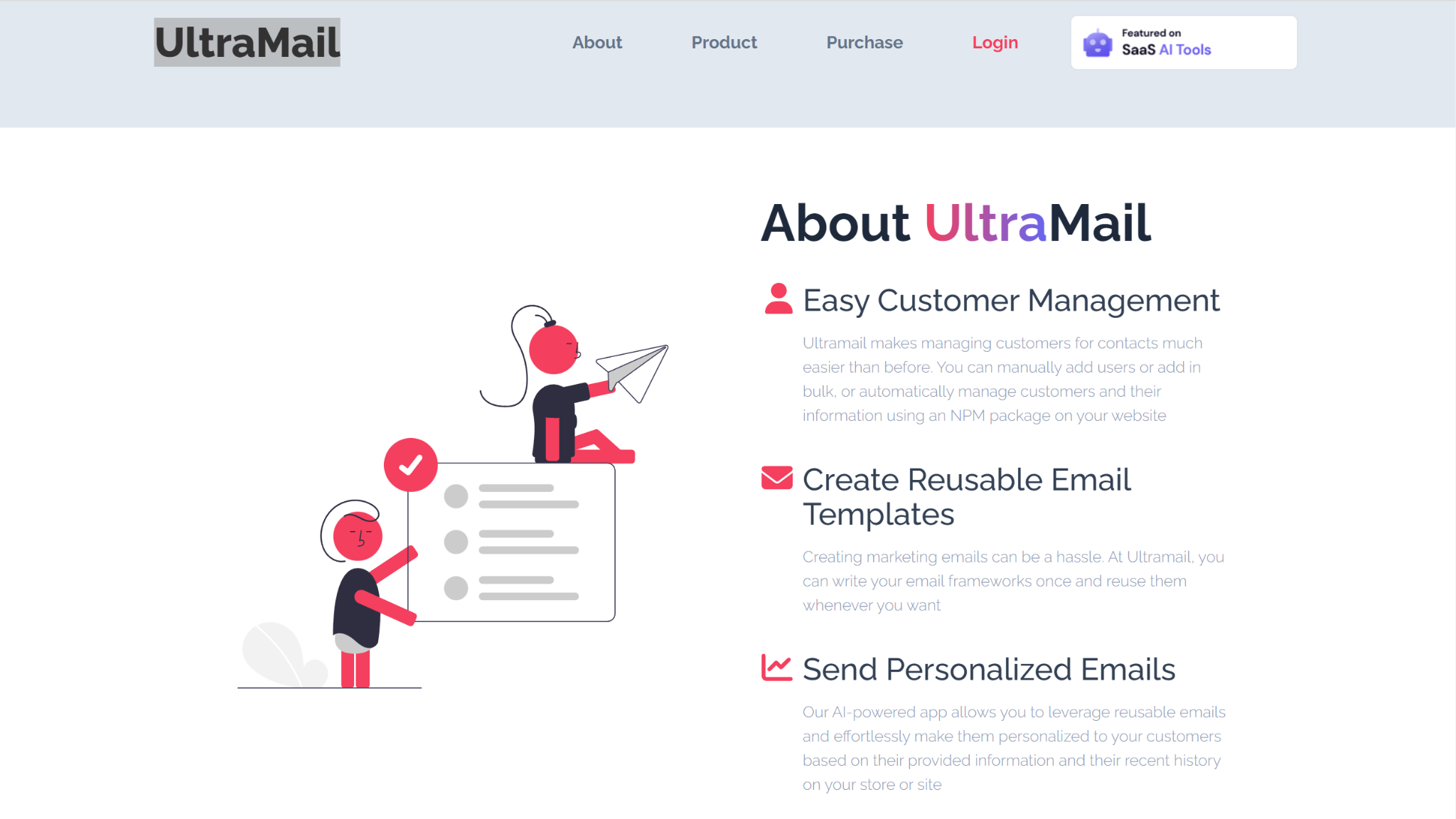
What is UltraMail?
UltraMail is an AI Marketing Mail Assistant that automates the process of managing and sending personalized marketing emails to customers. It offers many ways to help businesses improve their email marketing campaigns, including managing and analyzing customer information, providing business email templates, and more.
Price: Free
Tag: AI business, AI mail assistant
Developper: UltraMail
Share UltraMail
UltraMail Features:
- You can use pre-made templates or create your own from scratch.
- Email messages can be personalized based on the recipient’s name, interests, and other information. This can help you increase your open and click rates.
- Track Emails: View the number of emails opened, clicked and converted.
- Segment your audience: UltraMail helps you segment your audience so you can send targeted emails. You can segment your audience by demographics, interests, and other factors.
- Automated email marketing: You can set up campaigns to send emails to customers on a schedule or based on specific triggers.
How to Log in UltraMail?
- Visit UltraMail official website.
- Find and click “Sign up” in the middle of the page.
- If you already have an UltraMail account, click “Already have an account? Log in” below to log in.
- If you do not have an UltraMail account yet, you need to register with an email account. During the registration process, you will receive an email with a verification link in your mailbox. Click “Confirm you mail” to complete the registration.
- After successful registration/login, you will be directly redirected to your account page.

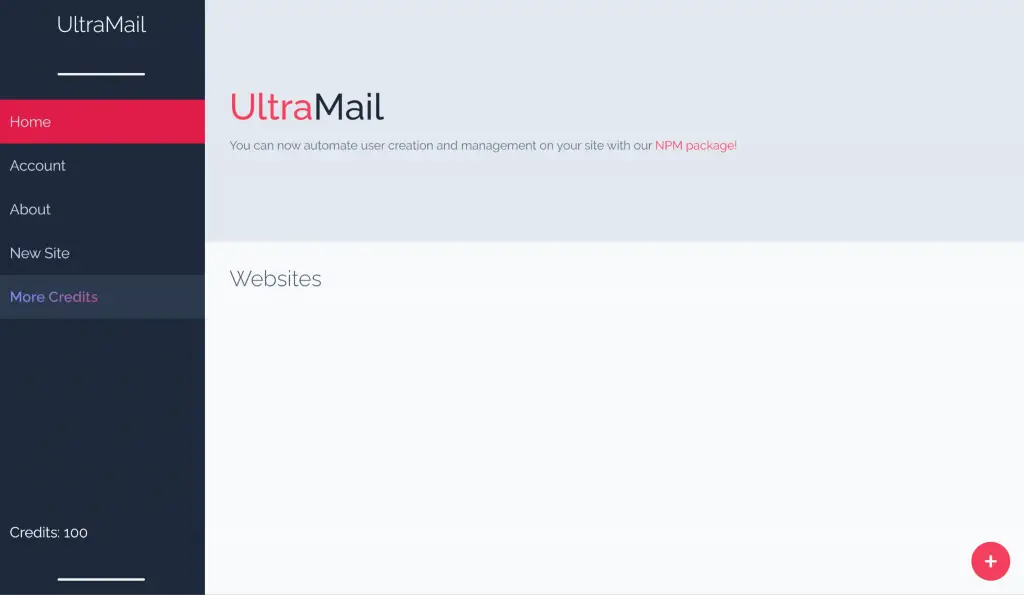
How to Use UltraMail?
- After logging in/registering according to the above steps, you will directly enter the personal homepage.
- Click the “+” sign below the homepage to create a new ai mailbot.
- Enter your website name, URL, and a short description, and click Register Website to bind the website to ai mailbot.
- Click add Recipients to add contacts, click Emails to create email templates, select sending conditions and time.
- You can view the number of emails opened, clicked and converted in UltraMail after the emails are sent.


Benefits of Using UltraMail:
- Increased Efficiency: UltraMail automates many of the tasks involved in email marketing, freeing up time for businesses to focus on other areas.
- Personalization: UltraMail’s AI engine personalizes emails for each customer, increasing open, click and conversion rates.
- Better Customer Relationships: UltraMail can help businesses build better relationships with their customers by sending them relevant and timely emails.
- Increase Sales: UltraMail can help businesses increase sales by increasing website traffic and generating leads.
UltraMail Pricing
You need 1 credit for every email you send. When you log into UltraMail for the first time, you will get 100 credits; after that, you will get 10 credits every week. If you run out of credits, you can buy extra at $0.10 per credit.
MagicForm Reviews
- Gevn Qifusod: I’ve been using UltraMail for a few months and I absolutely love it!
- Xoabm Apud: I was skeptical about trying UltraMail at first, but I’m glad it made my email life so much easier.
- Mone Lefes: UltraMail is the perfect email app for busy professionals.
FAQ
UltraMail is an extremely secure email service. Your email is encrypted in transit and at rest. UltraMail also has several security features to protect your account, such as two-factor authentication.
There are many reasons to use UltraMail. UltraMail offers a variety of features to help you manage your email more effectively. UltraMail is also very affordable. If you’re looking for a new email service, I highly recommend UltraMail.

