Strike Graph: All-in-One Network Security Certification Platform

What is Strike Graph?
Strike graph is an enterprise-oriented network security certification platform created by Justin Beals in October 2021, which can help enterprises obtain various certifications such as ISO 27001, SOC 2, HIPAA and PCI DSS. It has multiple functions such as security compliance automation, audit assessment, risk assessment, security testing, access control, compliance monitoring, etc. It assists enterprises to strengthen network security, ensure corporate compliance, and reduce business security risks. The emergence of Strike graph plays an important role in the realization of management automation and digitization for enterprises.
Price: No uniform pricing
Tag: Network Security Certification Platform
Release Time: October 2021
Developer(s): Strike graph
User: 6K
Share Strike Graph
Strike Graph Functions
- Help enterprises obtain security certification: Strike graph can help enterprises obtain HIPAA, SOC 2, ISO 27001, NIST, GDPR, PCI DSS and other compliance certifications.
- Provide security advice: Strike graph can provide enterprises with professional compliance advice to help them reduce security risks.
- Risk assessment: Strike graph can assess risks for enterprises and eliminate common risks.
- Security questionnaire tool: Strike graph uses AI technology to help users automatically fill in security questionnaires.
- Compliance monitoring: Strike graph continuously monitors the compliance issues of the enterprise, and can continuously track and generate compliance reports.
How Does Strike Graph Help Users Get Security Authentication?
- Strike graph has a large number of audited and tested control tools and policy templates, which will evaluate enterprise security and compliance, and then design the most appropriate security program.
- Strike graph can help the team to carry out security control, allocate risks reasonably, and meet security requirements.
- Continuously track and detect the compliance status of the enterprise, so that the enterprise can always maintain a good security environment and accept audits.
- Strike graph generates compliance reports for enterprises, so that business partners and customers can believe that the operations of enterprises meet the requirements of relevant laws, regulations and industry standards.
How to Login Strike Graph?
- Enter the Strike graph website and click “Sign in” in the upper right corner.
- Enter your Strike graph account information and click “Log in”, or you can log in with your Google account.
- If you don’t have a Strike graph account yet, you can click “Sign up” on the right.
- Read and accept the Terms of Use and Privacy Policy.
- Enter your email address and password, click “Sign up” to get your Strike graph account.
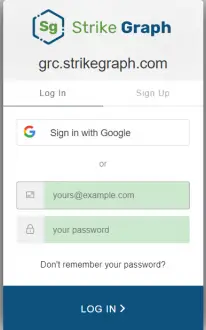
How to Use Strike Graph?
Strike graph provides paid services, and you need to purchase the corresponding services before using them. After you pay, Strike graph will arrange staff to guide you how to use it.
Strike Graph Pricing
Strike graph does not provide free services, but the idea of Strike graph is to let users only pay for what they need. Strike graph provides flexible pricing. It is generally divided into three plans: Starter, Strike Graph, and Enterprise. However, the price of each plan is different for different companies. If you are interested in learning about relevant information, you can find it in Strike graph Submit your work email on the website, so that the staff of Strike graph can contact you and customize a suitable price plan for you.
FAQ
Strike Graph is a company that helps companies control risks and improve security. Similar software includes Startup Wise Guys, Valtix, Swimlane, etc., which are its competitors.
No, Strike Graph does not provide free services, but Strike Graph does not have a uniform price. For specific information, you can check the official website of Strike Graph.
Strike Graph was founded by Justin Beals.
