MessageBird: Improve the Way the World Communicates
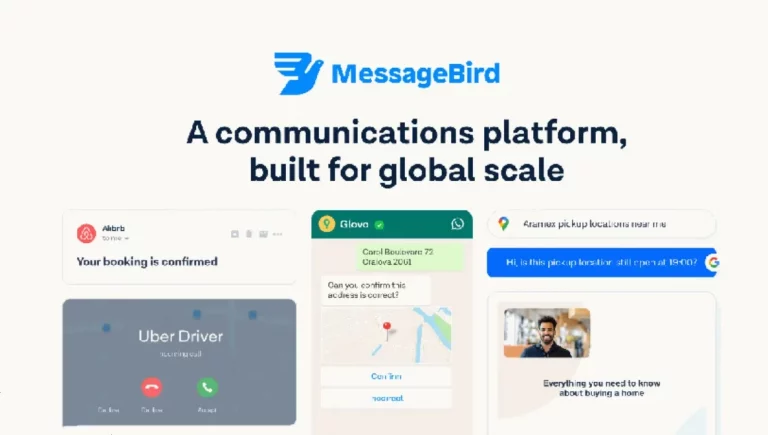
What is MessageBird?
MessageBird is a web-based omnichannel automated customer service platform that helps businesses integrate various communication channels to interact with customers, including SMS, Voice, Email, WhatsApp and Facebook Messenger. MessageBird strives to help businesses quickly respond to customers’ needs, allowing businesses to provide customers with a consistent experience across all channels.
Price: Free or Paid
Tag: Customer Service Automation
Release Time: 2011
Developers: MessageBird B.V.
Users: 566.6K
Share MessageBird
Features of MessageBird
- Automated Messaging: MessageBird allows users to automate their communication process by setting up automatic responses to common customer inquiries, greatly saving users time and resources. In this way, users can also respond to customers more quickly.
- Security: MessageBird provides a secure communication channel to protect customer data and prevent any fraud.
- All-in-one Communication: MessageBird allows users to communicate with customers through various communication channels such as SMS, Voice, Email, WhatsApp and Facebook Messenger, which allows users to provide customers with a consistent experience across all channels.
- All-in-one Inbox for teams: MessageBird integrates all customer conversations for users, improving users’ productivity without affecting customers’ experience.
- No need to write code: MessageBird helps users build automated dialogs and provide self-service processes, giving customers a good experience without requiring users to write code.
How to use MessageBird?
- Visit the MessageBird official website and click “Sign in” in the upper right corner to login your account.
- In the console you can see different communication methods such as SMS, Voice, Email, WhatsApp and Facebook Messenger. Create a project and select the communication method you need.
- Configure the API to be able to communicate with the MessageBird service as described in the documentation.
- Use the API to send messages, or you can choose to create a template in the console and use that template to send messages.
- View the status of the message in the console.
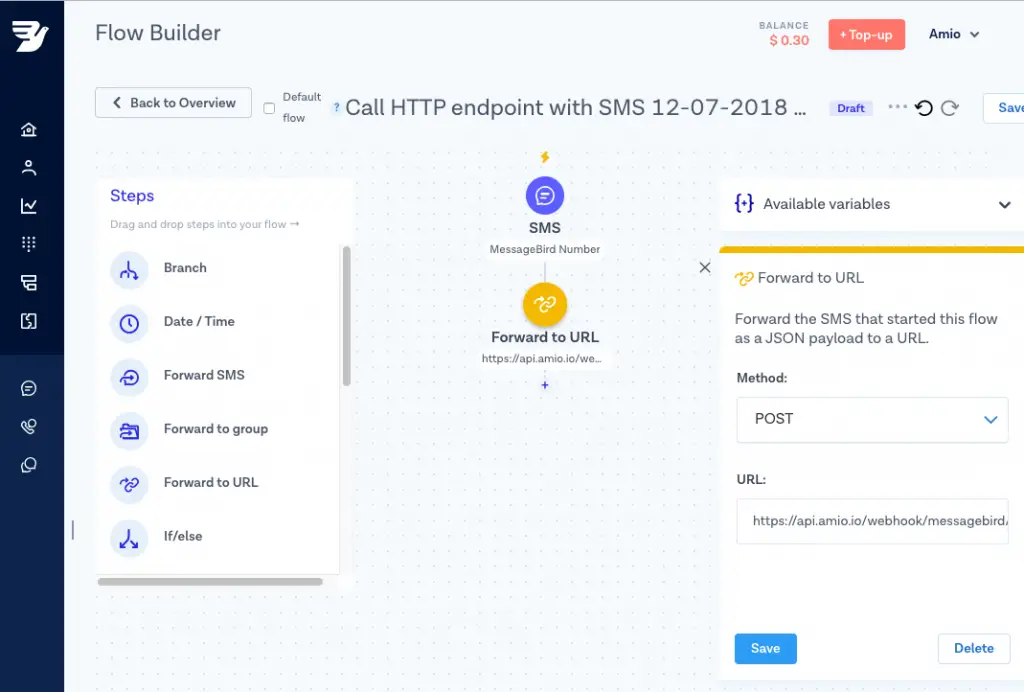
How to login MessageBird account?
- Visit the MessageBird official website and click “Sign in” in the upper right corner.
- Enter your company email address and password, and click “Log in”.
- If you forget your password, please click “I forgot my password” to retrieve your password and log in.
- If you have not registered an account, please click “Start now” on the home page.
- Enter your business email address and set a password, click “Create an account”.
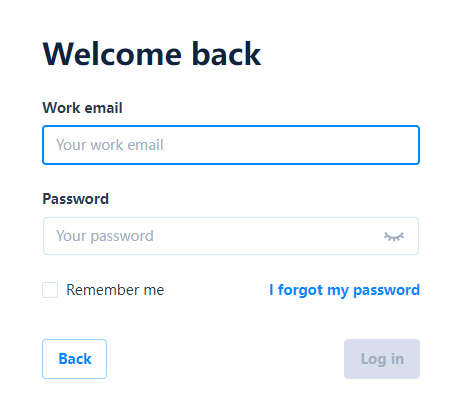
MessageBird Pricing
Connectivity | SMS, Numbers, Voice, Lookup API |
Cloud Sending, PowerMTA, Deliverability Analytics, Inbox & Competitive Tracker, Recipient Validation, Email Design System Studio | |
Omnichannel | SMS, Email, WhatsApp, Mobile Push, Messenger, Google Business Messages, Instagram Direct |
Applications | Inbox, Flow Builder, Chat Widget, Video Scheduling |
Support Plans | Support Plans |
FAQ
Yes, MessageBird supports multiple languages, including Chinese, English, French, Dutch and Indonesian, etc.
Yes, MessageBird offers 24/7 customer support, you can get help by email, phone or live chat.
Yes, MessageBird supports SMS, Voice, Email, WhatsApp, Messenger and many other communication methods.

