How to Solve Character.AI Search Not Working?A Step-by-Step Guide

In the ever-evolving landscape of AI tools, Character.AI stands out as a platform that offers users the unique opportunity to interact with AI-driven characters, simulating engaging and diverse conversations. However, like any sophisticated tool, users may encounter challenges such as the search function not working or content restrictions due to NSFW filters. This comprehensive guide delves into these issues, providing solutions and exploring alternatives that offer a broader spectrum of interactions without the constraints of NSFW filters, thereby enhancing the user experience in the digital realm of AI conversations.
Exploring Character.AI and its alternatives unveils a dynamic world where AI-driven interactions are tailored to individual preferences, from unrestricted dialogues to personalized AI companions.
Table of Contents
Character.AI Search Not Working
Character.AI’s search functionality not working is a notable issue that disrupts user interaction with the platform. This problem manifests when users attempt to use the search feature to find specific AI characters or conversations, only to be met with no results, endless loading, or error messages. The core reasons behind this malfunction can include internet connectivity problems, software glitches within Character.AI itself, or server outages that affect the platform’s overall performance. This issue hinders the seamless experience that Character.AI aims to provide, limiting users’ ability to explore and engage with the diverse AI characters available on the platform.
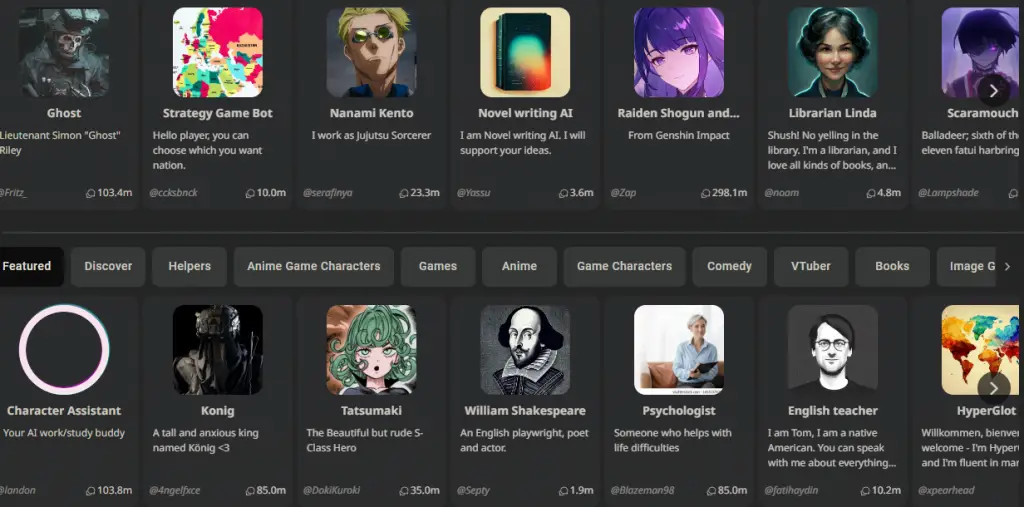
Why is Character.AI Search Not Working?
When Character.AI’s search function decides to play hide and seek, leaving you with a blank screen or an endless loading icon, it’s not just a test of patience but a puzzle to solve.
- Internet Connectivity Issues: Just like a conversation falters without a good connection, so does Character.AI’s search feature. A shaky or slow internet connection can leave your search queries hanging.
- Software Bugs or Glitches: Sometimes, the problem lies within Character.AI itself. Bugs or glitches in the system can cause the search functionality to malfunction, much like a mischievous gremlin in the works.
- Server Outages: Character.AI’s servers are the backbone of its operation. If they’re experiencing downtime or maintenance, the search feature might as well be on a coffee break.
- Browser Compatibility Issues: Not all browsers speak the same digital language as Character.AI. Compatibility issues can lead to search functionality getting lost in translation.
- Cache and Cookies Overload: Over time, your browser collects digital clutter. This buildup can interfere with Character.AI’s search function, like trying to find a needle in a haystack.
- App Version Outdated: Using an outdated version of the Character.AI app can lead to performance issues, including search functionality glitches.
How to Solve Character.AI Search Not Working?
Check Your Internet Connection
Issue:Before diving into more complex solutions, start with the basics. A stable internet connection is the lifeline of Character.AI’s search functionality. If the connection is weak or unstable, searches will falter.
Solution: Test your internet speed to ensure it meets the minimum requirements for Character.AI. If you’re on Wi-Fi and experiencing issues, try switching to a wired connection for more stability. Alternatively, switching to cellular data (if on a mobile device) can sometimes bypass Wi-Fi-related issues. If the problem persists, consider resetting your router or contacting your ISP for further assistance.
Update Character.AI and Your Browser
Issue:Outdated software can often be the root of functionality issues. An older version of Character.AI or your web browser might not support the latest features or bug fixes, leading to search-related glitches.
Solution: Ensure that you’re running the latest version of the Character.AI app on your device. For web users, updating your browser to the latest version can resolve compatibility issues. Regular updates not only enhance security but also ensure optimal performance and compatibility with web services like Character.AI.
Clear Browser Cache and Cookies
Issue:Over time, your browser accumulates cache and cookies, which can interfere with how websites and applications run, including Character.AI’s search feature.
Solution: Dive into your browser’s settings and clear the cache and cookies. This action can often resolve issues by removing outdated or corrupted data that may be causing the search function to malfunction. It’s like giving your browser a fresh start, potentially smoothing out any kinks in the search process.
Check Character.AI Server Status
Issue:Sometimes the issue is out of your hands and lies with Character.AI’s servers. If the servers are down or undergoing maintenance, the search function, among other features, may be temporarily unavailable.
Solution: Visit Character.AI’s official website or social media channels to check for any announcements regarding server status or maintenance windows. If there’s an ongoing issue, patience is key. Server-related problems are typically resolved by the Character.AI team in due course.
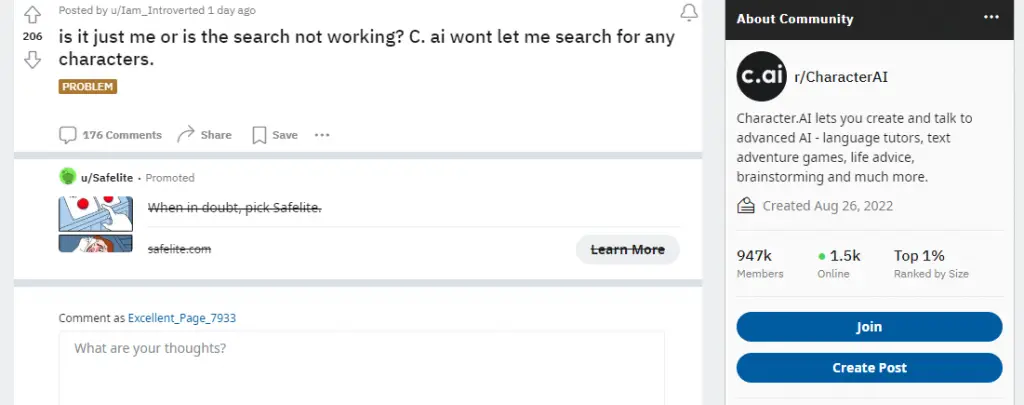
Ways to Prevent Future Character.AI Search Not Working
To ensure a smoother sailing with Character.AI and minimize the chances of the search functionality going awry in the future, it’s wise to adopt some proactive measures.
- Maintain a Stable Internet Connection: Regularly monitor your internet connection’s stability and speed. Consider using wired connections for desktops or enhancing your Wi-Fi network’s coverage and strength.
- Keep Software Updated: Regularly update the Character.AI app and your web browser to the latest versions. These updates often include bug fixes and performance improvements that can prevent search issues.
- Clear Cache and Cookies Regularly: Make it a habit to clear your browser’s cache and cookies periodically. This can prevent buildup that might interfere with Character.AI’s functionality.
- Monitor Server Status: Stay informed about any scheduled maintenance or known issues with Character.AI’s servers by following their official communication channels.
- Use Compatible Browsers: Ensure that the browser you’re using is compatible with Character.AI. Switching to a recommended browser can prevent compatibility issues.
- Regularly Restart Devices: Occasionally restarting your device can resolve underlying issues that might affect apps and web services, including Character.AI.
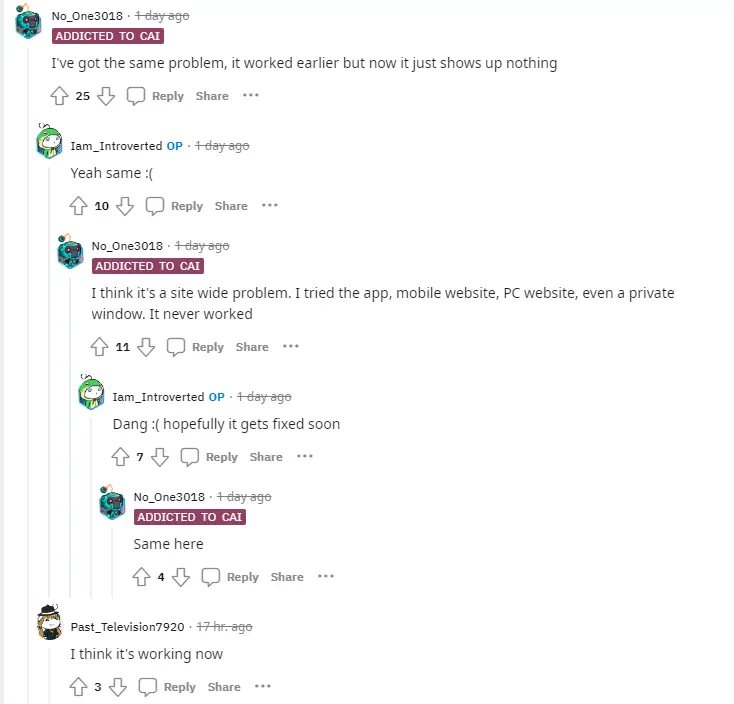
Why is Character.AI Not Working?
When Character.AI seems to be on a digital hiatus, refusing to work as expected, it’s not just a hiccup but a call to action for troubleshooting.
- Device Needs a Restart: Sometimes, the oldest trick in the book is all it takes. A simple device restart can clear up minor glitches and get Character.AI back on track.
- Internet Connectivity Issues: Character.AI requires a stable internet connection to function. If your internet is down or unstable, Character.AI will likely face performance issues.
- Server Downtime: Like any online service, Character.AI can experience server outages. Checking Character.AI’s status page can confirm if the service is down for everyone.
- Account Login Problems: Ensure you’re logged into your Character.AI account. Access might be restricted or limited for users not logged in.
- Cached Data Corruption: Over time, cached data can become corrupted, leading to performance issues. Clearing your browser or app cache can often resolve these problems.
- Outdated Browser or App: Running an outdated version of your browser or the Character.AI app can lead to compatibility and performance issues. Ensure everything is up to date.
- Browser Compatibility: Some browsers might not play well with Character.AI. Trying a different browser can sometimes bypass these compatibility issues.
- Browser Extensions Interference: Extensions can enhance your browsing experience but can also conflict with web services like Character.AI. Disabling them temporarily can help identify if they’re the cause.
- Contacting Support: If all else fails, reaching out to Character.AI’s support team can provide further assistance and potentially resolve the issue.
How to Solve Character.AI Not Working?
Restart Your Device
Issue:Sometimes, the simplest solution is the most effective. A device that’s been running for too long without a break can encounter various performance issues, including apps not working as they should.
Solution: Give your device a quick reboot. This action can close any background processes that might be interfering with Character.AI’s functionality. Whether you’re using a smartphone, tablet, or computer, a restart can refresh your system’s state and potentially resolve the issue without further ado.
Check Your Internet Connection
Issue:Character.AI, like many modern applications, relies heavily on a stable internet connection. If your connection is spotty or down, Character.AI might not work as expected, leading to frustrating timeouts or errors.
Solution: Perform a quick internet speed test to ensure your connection is stable and fast enough for online applications. If you’re on Wi-Fi and experiencing issues, try switching to a wired connection or using cellular data on mobile devices. If the problem persists, consider rebooting your router or contacting your ISP for further assistance.
Clear Cache and Cookies
Issue:Over time, your browser or app accumulates cache and cookies, which are supposed to speed up loading times but can sometimes cause issues, including apps not working properly.
Solution: Dive into your browser or app settings and clear the cache and cookies. This action removes temporary files that might be outdated or corrupted, potentially resolving the issue with Character.AI. For mobile apps, you might find an option to clear cache within the app’s settings or the device’s application manager.
Update Browser or App
Issue:Running an outdated version of your browser or the Character.AI app can lead to compatibility issues, as updates often include bug fixes and performance improvements.
Solution: Check for any available updates for your browser or the Character.AI app and install them. Keeping your software up to date ensures you have the latest features and security patches, which can improve overall performance and stability.
Try a Different Browser or Disable Extensions
Issue:Sometimes, the issue might be specific to the browser you’re using or an extension that’s interfering with Character.AI’s operation.
Solution: If you’re accessing Character.AI through a web browser, try using a different one to see if the issue persists. Additionally, disable any browser extensions, as these can sometimes conflict with web applications. Switching to the Character.AI mobile app, if available, can also be a good alternative to bypass browser-related issues.
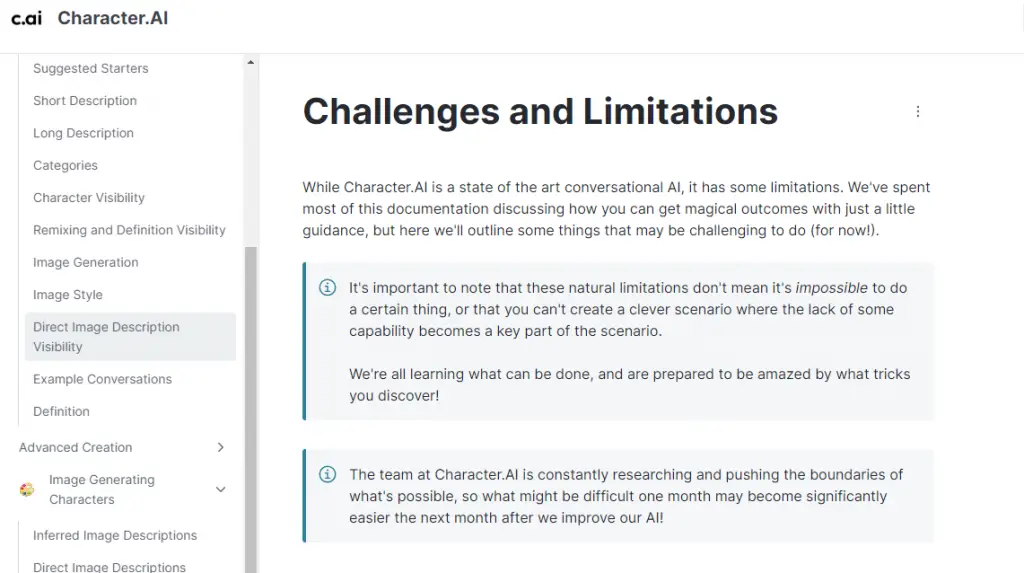
Does Character.AI Allow NSFW?
Character.AI maintains a strict policy against Not Safe For Work (NSFW) content to ensure a safe and respectful environment for all users. Engaging in conversations or creating narratives that include explicit or adult themes can lead to a ban from the platform. The guidelines are designed to foster a community where interactions remain within the bounds of decency and respect, avoiding any content that could be considered offensive or inappropriate.
Can You Get Banned from Character.AI?
Yes, users can get banned from Character.AI for violating the platform’s terms of service, which include restrictions on inappropriate content, offensive language, sharing sensitive personal information, and engaging in NSFW conversations. The platform aims to maintain a safe and inclusive environment, and adherence to these guidelines is crucial for all users. Violating these rules can result in account suspension or permanent bans, impacting the user’s ability to participate in the community and access the platform’s features.
Top 3 Character.AI Alternatives Without NSFW Filter
1.Candy.ai
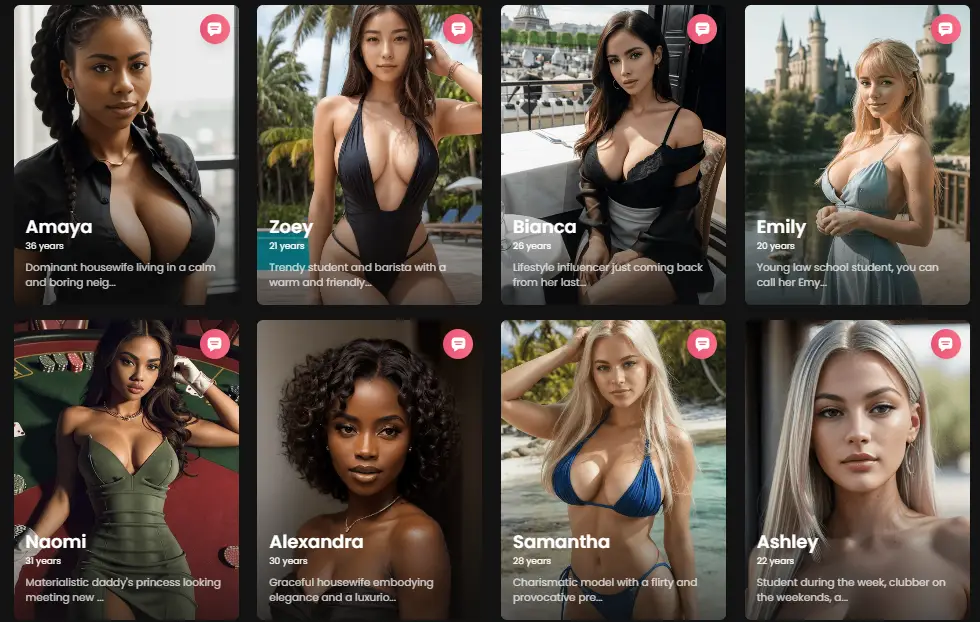
What It Is: Candy.ai stands out as a vibrant alternative to Character.AI, specifically designed for users seeking a more liberated chat experience. It’s tailored for flirty chats, roleplay, and even offers a virtual girlfriend experience, all without the NSFW restrictions.
Key Features:
- A diverse array of chatbots, ranging from anime-inspired characters to more lifelike models.
- Customizable AI chatbots that allow users to tailor their digital companions according to personal preferences and desires.
- The platform supports deep, personal conversations and encourages users to explore their fantasies with added options for custom pictures and audio messages.
Differences from Character.AI: Unlike Character.AI, Candy.ai is designed with a focus on unfiltered, adult-themed interactions, providing a platform for users to freely explore their desires without content limitations.
2.NSFW-Character-ai
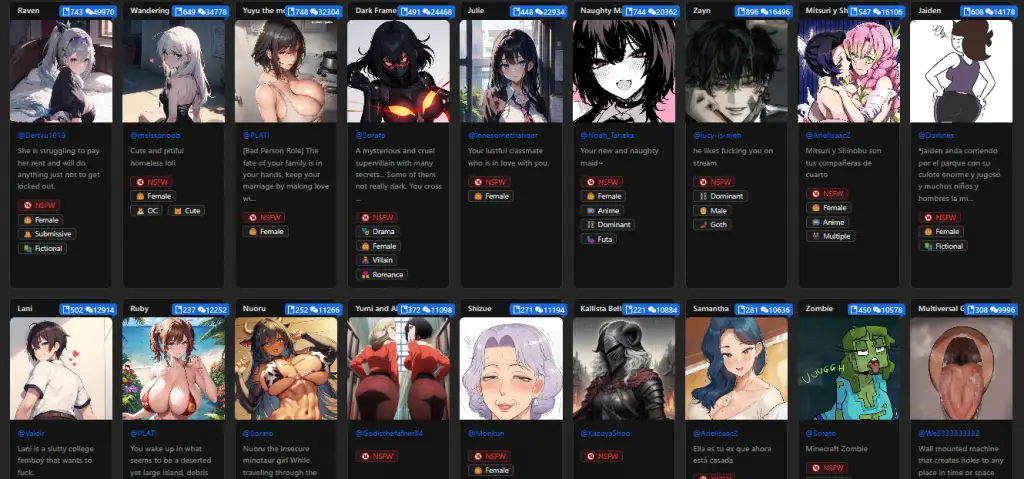
What It Is: As the name suggests, NSFW-Character.ai is a platform that removes the NSFW filter, offering a wide array of content for users. It’s intuitive and straightforward, making it accessible for anyone looking to dive into NSFW features without hassle.
Key Features:
- Easy profile creation with a user-friendly interface.
- A selection of unique, ready-made models or the option to create personalized AI companions.
- The platform allows for on-demand chat, photo, and audio content, providing a comprehensive virtual intimacy experience.
Differences from Character.AI: NSFW-Character.ai specifically caters to users looking for an unfiltered experience, focusing on adult content and personalization, setting it apart from Character.AI’s more general approach.
3.Crushon.AI
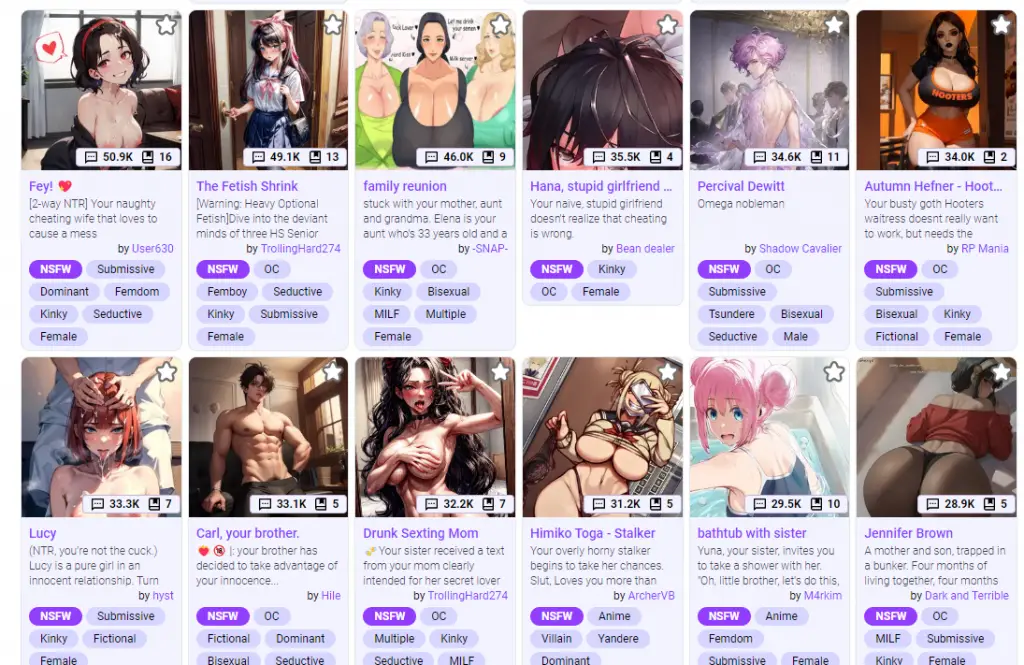
What It Is: Crushon.AI offers a filter-free environment for users to engage in unfiltered conversations with AI chatbots. Known for its ease of access and user-friendly design, it eliminates the need for complex setups, making it a straightforward alternative for unrestricted interactions.
Key Features:
- Unrestricted content access, including NSFW topics, allowing for a wide range of conversation possibilities.
- Extensive customization options for creating and personalizing AI characters, enhancing user engagement.
- A user-friendly platform that simplifies the process of interacting with AI characters.
Differences from Character.AI: Crushon.AI is distinguished by its open approach to content and its emphasis on user customization, providing a more personalized and unrestricted experience compared to Character.AI.
FAQs Related to Character.AI
The search function issue in Character.AI could be due to temporary server problems, glitches within the platform, or connectivity issues on the user’s end. It’s a common problem that many users experience, indicating it’s more likely a technical hiccup from Character.AI’s side rather than an individual user’s setup.
Yes, attempting to bypass NSFW filters or engaging in conversations that violate Character.AI’s community guidelines can lead to a ban. The platform enforces these rules to maintain a safe and respectful environment for all users.
Yes, platforms like Candy.ai, NSFW-Character.ai, and Crushon.AI offer similar AI chatbot experiences without the stringent NSFW filters found in Character.AI. These alternatives provide more freedom in content, allowing users to explore a wider range of interactions with AI characters.
Conclusion
Navigating the intricacies of Character.AI and its alternatives reveals a dynamic world where AI-driven interactions can be tailored to individual preferences, from unrestricted conversations to personalized AI companions. While Character.AI provides a robust platform for engaging with AI characters, the search functionality issues and NSFW content restrictions highlight the need for flexibility and customization in AI tools. The exploration of alternatives like Candy.ai, NSFW-Character.ai, and Crushon.AI opens up new avenues for users seeking more freedom in their digital interactions, ensuring that the journey through AI conversations remains as boundless and diverse as the human imagination.

