What Is Vidyo Ai: Everything You Need To Know!

In the rapidly evolving world of video content creation, Vidyo Ai stands out as a revolutionary tool designed to simplify and enhance the video editing process. With its AI-driven capabilities, Vidyo Ai is becoming a go-to platform for content creators, podcasters, and businesses.
Table of Contents
What Is Vidyo Ai?
Vidyo Ai is an AI-powered video editing platform that offers a suite of tools to repurpose, edit, and enhance videos. It’s designed to help users create engaging video content without the complexities of traditional video editing software.
Key Features Of Vidyo Ai
Vidyo Ai isn’t just another video editing tool; it’s a sophisticated platform that integrates advanced AI technologies to transform the way content is created. Here are some of its standout features:
- Intelliclip™ Technology: This proprietary feature analyzes your long-form videos and intelligently selects highlight segments. It saves hours that you would spend manually sifting through footage, ensuring that only the most engaging content is presented.
- Automated Subtitles with AI Captions: Vidyo Ai uses advanced speech recognition to automatically generate accurate subtitles for your videos. This feature is crucial for accessibility and helps retain viewers who watch videos on mute.
- CutMagic Scene Detection: Editing becomes a breeze with CutMagic. This feature automatically detects different scenes in your video footage, allowing for seamless transitions and cuts without the need for manual adjustments.
- Virality Score Predictor: In a unique approach to content creation, Vidyo Ai assesses your content and assigns a ‘Virality Score.’ This score predicts how well your video might perform on social platforms, guiding you on potential adjustments for maximum audience engagement.
- Customizable Video Templates: With an array of templates, Vidyo Ai lets you maintain brand consistency across all your videos. You can customize these templates to suit your brand’s aesthetics, ensuring each video feels uniquely yours.
- Multi-Platform Adaptability: Prepare your content specifically for the platform you’re targeting with optimized format options for YouTube, TikTok, Instagram Reels, and more.
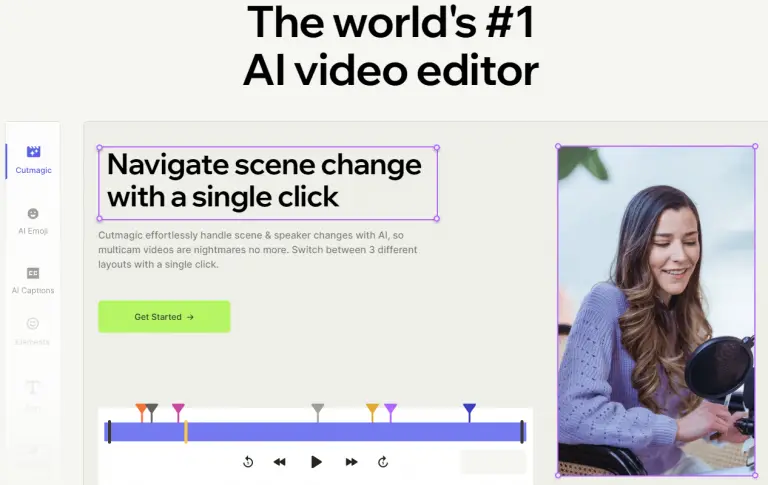
What Can You Do With Vidyo Ai?
With Vidyo Ai, the possibilities for content creation and repurposing are vast. Here’s what you can achieve:
- Content Repurposing: Extract fresh content from your existing videos. For instance, you can turn a webinar into several bite-sized tutorials or a podcast into a series of quote snippets, perfect for social media sharing.
- Automated Video Editing: Save time with automated editing features, eliminating the need for tedious manual work. The AI does the heavy lifting, from selecting the best clips to adding transitions.
- Enhanced Audience Engagement: Use the Virality Score to tweak your content for better engagement. Understand what works with your audience and refine your strategy accordingly.
- Accessible Content Creation: Make your content more accessible and SEO-friendly with automatic subtitles. Cater to a global audience and ensure everyone can enjoy your content, regardless of any hearing impairments or sound restrictions.
Vidyo Ai Possible Use Cases:
Vidyo Ai’s versatility makes it suitable for various scenarios beyond traditional content creation:
- For Digital Marketers and Agencies: Craft multiple pieces of content from a single video resource, providing a consistent stream of material for social media campaigns and client projects.
- Educators and Online Tutors: Convert educational material into engaging video content suitable for students of different age groups. Create micro-learning modules from longer lectures.
- Podcasters: Transform audio content into video podcasts, teasers, and promotional snippets that can visually engage listeners across platforms.
- Corporate Training Professionals: Develop interactive and engaging training materials from existing long-form content, making learning more dynamic and enjoyable for employees.
- Event Organizers: Turn event footage into promotional material, highlights, or recap videos to showcase key moments and attract audiences for future events.
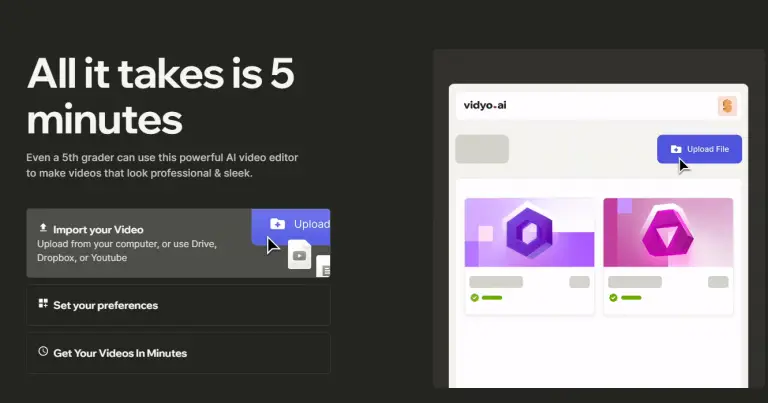
Who Can Use Vidyo Ai?
Vidyo Ai is ideal for content marketers, video creators, podcasters, agencies, and any individual or business looking to leverage video content for branding or marketing purposes.
What Platform Can Vidyo Ai Create Videos For?
Vidyo Ai supports video creation for multiple platforms, including YouTube, TikTok, Instagram Reels, LinkedIn, and more.
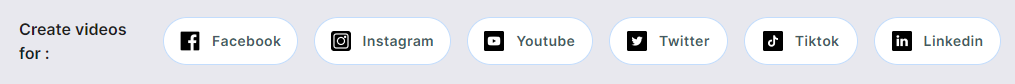
Vidyo Ai Pricing
- Free Plan: 75 minutes of upload, unlimited 720p renders, and direct TikTok publishing.
- Pro+ Plan: Priced at $49.99/month, it offers 500 minutes of upload, 1080p renders, and additional features like branded templates and priority support.
- Full Service: Starting from $299, this plan offers a fully managed service, including 5 videos every week and a dedicated account manager.
Vidyo Ai Free Alternatives
While Vidyo Ai has made a name for itself in the realm of AI-powered video editing, several other tools in the market offer unique features and capabilities. Whether you’re a content creator on a budget or seeking specific functionalities, these alternatives might cater to your creative needs:
- Overview: Runway is a creative toolkit that stands out for its innovative use of machine learning, offering a diverse range of AI-powered tools. It caters to artists, developers, and creators who want to experiment with visuals and multimedia.
- Strengths: The platform is renowned for its capabilities in neural network-based image and video synthesis, making it ideal for projects that require a blend of art and technology. It’s a sandbox for creativity, allowing for unique visual effects and transformations.
- Limitations: While powerful, Runway’s focus on artistic and experimental tools might be overwhelming for users seeking a straightforward video editing solution.
- Overview: CapCut (formerly known as Viamaker) is a free all-in-one video editing app that makes video creation accessible for everyone. It’s particularly popular among mobile content creators.
- Strengths: With its user-friendly interface, a variety of filters, and special effects, CapCut is a go-to for quick, on-the-go edits. It’s perfect for social media enthusiasts who need to edit content directly on their phones.
- Limitations: While convenient, it lacks the advanced editing features and AI-driven capabilities available in more sophisticated desktop platforms like Vidyo Ai.
- Overview: Ebsynth is a specialized tool designed for artists and animators. It uses a unique algorithm that brings paintings to life, turning single images into animated sequences.
- Strengths: Its keyframe-based approach to animation is perfect for artists looking to blend traditional art with digital animation. It’s not just an editor but a bridge between static art and dynamic storytelling.
- Limitations: Ebsynth is niche, catering primarily to animators and artists. For traditional video editing, especially for longer formats, it’s not the most efficient solution.
- Overview: Pictory AI distinguishes itself by condensing long-form articles or blog posts into short, engaging video summaries using AI.
- Strengths: It’s ideal for content marketers and educators wanting to repurpose written content into visual formats. The AI-driven summarization saves significant time in content production.
- Limitations: Pictory AI is content-type specific, meaning it’s primarily for transforming text to video, limiting its use for those who require varied video editing features.
- Overview: WiseCut is another AI-powered video editing tool that optimizes the editing process. It’s designed to enhance productivity by automating repetitive tasks in the editing workflow.
- Strengths: The platform’s AI capabilities include automatic video summarization, color correction, and audio enhancements. It’s a boon for creators who want to minimize manual editing while maintaining content quality.
- Limitations: While WiseCut offers a range of automated features, creative professionals requiring high levels of customization and control may find it somewhat restrictive.
Final Thoughts
Vidyo Ai is revolutionizing the way we approach video editing. With its AI-driven tools and user-friendly interface, it’s a game-changer for content creators. Whether you’re a podcaster looking to repurpose content or a business aiming to boost your online presence, Vidyo Ai is worth exploring.
FAQ
From an hour-long video, it can generate between 30-45 shorts.
Yes, data security is a priority, and user information is never shared with unauthorized parties.
It’s for businesses doing content marketing, video creators, podcasters, and agencies.

