What Is Quillbot And How To Use It?
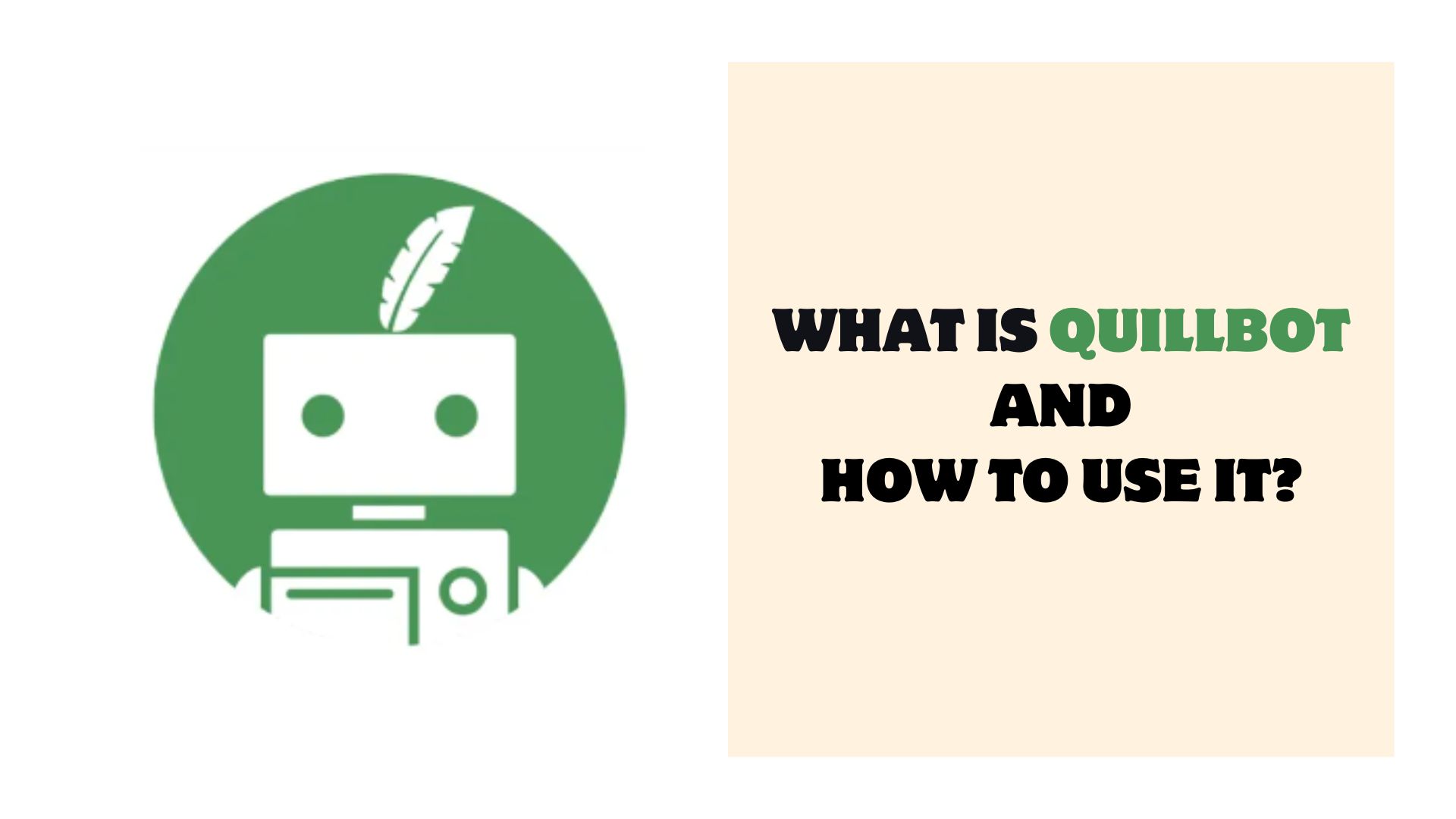
QuillBot is an AI-powered paraphrasing tool that has gained significant attention in the writing community. It offers a unique approach to rewriting content, ensuring that the essence of the original text is retained while providing a fresh perspective.
Table of Contents
What Is Quillbot?
QuillBot is an online tool designed to help writers rephrase their content. It uses advanced AI algorithms to understand the context of the text and provide relevant synonyms and restructured sentences, ensuring the content remains coherent and meaningful.
How Does Quillbot Work?
QuillBot operates using a sophisticated blend of artificial intelligence and natural language processing technologies. When a user inputs text into QuillBot, the system first analyzes the content to understand its context and semantics. This understanding is crucial as it ensures that the rephrased output retains the original meaning of the text. Once the analysis is complete, QuillBot searches its vast database for suitable synonyms and alternative sentence structures. It then restructures the content based on the selected mode, ensuring that the output is not only fresh but also coherent and contextually relevant. The tool’s advanced algorithms are continuously learning and evolving, making the paraphrasing process more refined and accurate with each use.
What Can You Do With Quillbot?
QuillBot is not just a simple paraphrasing tool; it’s a comprehensive writing assistant. Here’s a detailed breakdown of its functionalities:
- Paraphrasing: At its core, QuillBot is designed to rewrite content. Whether it’s a single sentence, a paragraph, or an entire article, the tool can transform the text while preserving its original intent.
- Grammar Checker: Beyond paraphrasing, QuillBot can identify and correct grammatical errors in the text, ensuring that the content is not only unique but also grammatically sound.
- Summarizer: If you have a lengthy article or document, QuillBot can condense it into a concise summary, capturing the main points and essence of the original content.
- Plagiarism Checker: Originality is paramount in writing. QuillBot’s plagiarism checker scans the content against a vast database to ensure that it is unique and not copied from elsewhere.
- Co-Writer Feature: For those moments when you face writer’s block, QuillBot can assist by suggesting content, helping you craft your piece seamlessly.
- Citation Generator: Properly referencing sources is crucial in academic and professional writing. QuillBot aids in generating citations in various formats, ensuring that sources are credited appropriately.
- Translator: In today’s globalized world, the ability to communicate in multiple languages is invaluable. QuillBot can translate content into different languages, bridging communication gaps.
- Integration with Writing Platforms: QuillBot seamlessly integrates with platforms like Chrome and Microsoft Word. This means you don’t have to switch between applications to paraphrase content, making the writing process smoother and more efficient.
In essence, QuillBot is a multifaceted tool designed to cater to a wide range of writing needs, making it an invaluable asset for writers, students, and professionals alike.
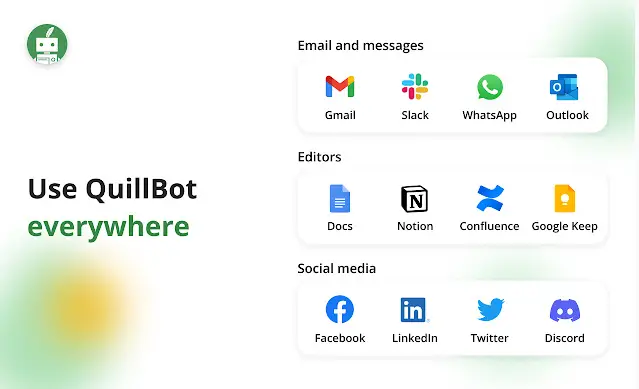
QuillBot’s Paraphrasing Modes
QuillBot offers a variety of paraphrasing modes, each tailored to deliver specific styles and tones of rewriting. These modes ensure that users have the flexibility to rephrase content according to their unique requirements. Let’s delve deeper into each mode:
- Standard Mode: This is the default setting and offers a balanced approach to paraphrasing. It restructures the input text while ensuring that the core meaning remains intact. It’s ideal for general rewriting tasks where neither too much nor too little change is desired.
- Fluency Mode: Designed to enhance the flow and coherence of the text, this mode focuses on improving language fluency and rectifying grammatical errors. It’s particularly useful for content written by non-native speakers or when refining rough drafts.
- Formal Mode: As the name suggests, this mode transforms the text into a more sophisticated and professional tone. It’s perfect for official documents, business communications, or academic papers where a formal tone is required.
- Simple Mode: This mode breaks down complex sentences and ideas into simpler, more digestible formats. It’s great for creating content that’s easily understandable by a broader audience, including children or non-native speakers.
- Creative Mode: For those looking to add flair and inventiveness to their writing, the Creative mode is the way to go. It reimagines the text with a touch of artistic expression, making it more engaging and vibrant.
- Academic Mode: Tailored for scholarly content, this mode restructures text in a manner that aligns with academic standards. It’s ideal for essays, research papers, and other academic writings, ensuring they sound erudite and well-researched.
- Expand Mode: If you’re looking to add more depth and detail to your content, the Expand mode is your ally. It elaborates on the original text, providing additional information and context where needed.
- Shorten Mode: Opposite to the Expand mode, this mode focuses on brevity. It condenses the text, retaining only the essential points, making it concise yet meaningful.
- Custom Mode: This mode offers a personalized touch. Users can define specific parameters and styles they want, and QuillBot will rephrase the content accordingly. It’s perfect for those who have a clear vision of how they want their content to sound.
In summary, QuillBot’s diverse range of paraphrasing modes ensures that users have the right tools at their disposal to craft content that aligns with their specific needs and preferences. Whether you’re looking for simplicity, creativity, or formality, QuillBot has got you covered.
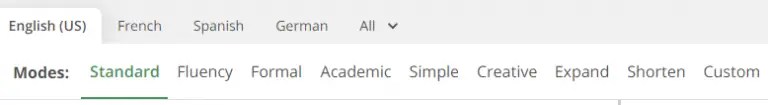
How To Use Quillbot Step By Step?
Utilizing QuillBot to its fullest potential is a seamless experience, thanks to its intuitive design. Here’s an in-depth guide to ensure you get the most out of this innovative tool:
- Visit QuillBot’s Official Website: Start by accessing QuillBot through its official website. The platform’s user-friendly interface welcomes both novices and seasoned users.
- Enter Your Content: On the main page, there’s a designated text box. Here, you can either type in fresh content or paste pre-written text that you wish to enhance.
- Select the Right Mode: Before proceeding, pick the paraphrasing mode that aligns with your desired outcome from the dropdown menu. Each mode has its unique flair, so your choice will influence the final output’s tone and style.
- Tweak the Synonym Slider: This feature lets you control the degree of vocabulary alteration. A shift to the left ensures subtle changes, while moving it to the right results in a more dynamic transformation.
- Initiate Paraphrasing: With your preferences set, click on the ‘Paraphrase’ button. QuillBot will swiftly generate a restructured version of your content.
- Review and Refine: Always take a moment to go through the provided content. Ensure it maintains the context and meets your expectations. You can manually adjust any sections if necessary.
- Opt for Word Alternatives: QuillBot offers synonym suggestions for specific words in the restructured content. Hover over words to see these options, allowing for further personalization.
- Leverage Platform Integrations: If you’ve integrated QuillBot with platforms like Chrome or Microsoft Word, you can directly use its features within those applications, making your workflow smoother.
- Finalize Your Content: Once content meets your standards, either save it directly or copy it to your clipboard for use in other applications.
- Dive into Additional Tools: Beyond its core paraphrasing function, QuillBot boasts other tools like grammar checks and summarization. Navigate the main menu to explore these added benefits.
Is Quillbot A Good Tool For Authors?
Absolutely! QuillBot is trusted by students, professional writers, and business people. It aids in improving fluency, vocabulary, tone, and style, making it a valuable tool for authors looking to refine their work or overcome writer’s block.
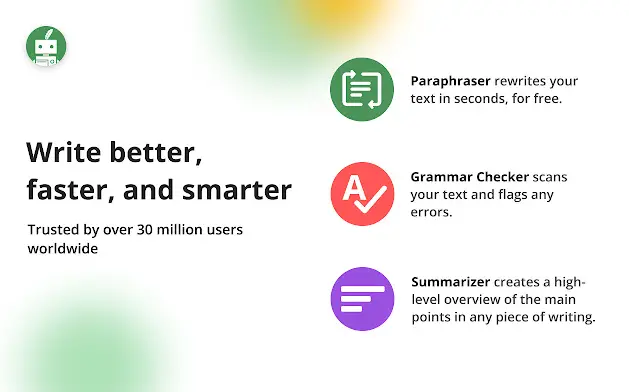
Quillbot Price Plan
QuillBot offers a tiered pricing plan to cater to a diverse range of users:
- Free Plan: This is the basic version, allowing users to experience QuillBot’s paraphrasing capabilities with certain limitations, such as a word count cap and access to only a few modes.
- Premium Plan: Upgrading to premium unlocks a plethora of features. Users benefit from unlimited words in the paraphraser, full access to all modes, faster processing speeds, and the plagiarism checker. This plan is designed for those seeking an enhanced, unrestricted experience.
- Team Plans: For organizations or groups, QuillBot offers team plans. These provide multiple subscriptions at discounted rates, ensuring entire teams can benefit from QuillBot’s features without individual account limitations.
It’s worth noting that QuillBot often updates its pricing and features. Always check their official website or contact their support for the most up-to-date information.
By understanding both how to use QuillBot and its pricing structure, users can make informed decisions, ensuring they get the best value and results from this revolutionary tool.
Alternatives Of Quillbot You Shouldn’t Miss
While QuillBot has made a significant mark in the realm of AI-powered writing tools, the rapidly evolving tech landscape has given rise to several noteworthy competitors. If you’re looking to diversify your toolkit or find a platform that caters to specific needs, here are some top alternatives to QuillBot that you should definitely explore:
- Jasper AI: Touted as one of the most advanced AI writing assistants, Jasper AI is designed to craft high-quality content across various genres. Whether it’s blog posts, ad copy, or even book content, Jasper AI’s capabilities extend beyond simple paraphrasing, offering users a comprehensive content creation solution.
- Character AI: This platform stands out for its unique approach to content generation. Character AI allows users to create ‘characters’ with distinct personalities and writing styles. When you input prompts, the AI responds in the voice of the chosen character, making it a favorite among fiction writers and storytellers.
- Perplexity AI: Perplexity AI focuses on enhancing the coherence and fluency of content. Its algorithms are tailored to understand context deeply, ensuring that the generated content is not only grammatically sound but also contextually relevant. It’s an excellent tool for refining rough drafts or enhancing non-native writings.
- Nouvel AI: Nouvel AI offers a blend of content generation and refinement tools. Its user-friendly interface and robust AI backend make it a reliable choice for both beginners and seasoned writers. The platform is known for its versatility, catering to a range of writing needs from academic papers to creative stories.
- Rizz: While relatively newer to the scene, Rizz has quickly gained traction for its intuitive design and efficient algorithms. It offers a suite of writing tools, including paraphrasing, summarization, and grammar checks. Its adaptive learning ensures that the more you use it, the better it gets at understanding your style and preferences.
In conclusion, while QuillBot remains a formidable player in the AI writing space, the market is brimming with innovative alternatives. Depending on your specific requirements, budget, and preferences, it’s worth exploring these platforms to find the perfect fit for your writing endeavors.
Final Thoughts
QuillBot stands out as a versatile and efficient paraphrasing tool. Its range of features, combined with its AI capabilities, makes it a must-have for writers, students, and professionals. Whether you’re looking to improve your writing or simply need assistance in rephrasing content, QuillBot is worth a try.
FAQ
Yes, QuillBot ensures user data privacy and does not store the content you paraphrase.
No, QuillBot is an online tool and requires an internet connection.
While QuillBot is highly accurate, it’s always recommended to review the rephrased content for context and coherence.

