What Is LensGo AI: Turn Ideas Into Images And Videos
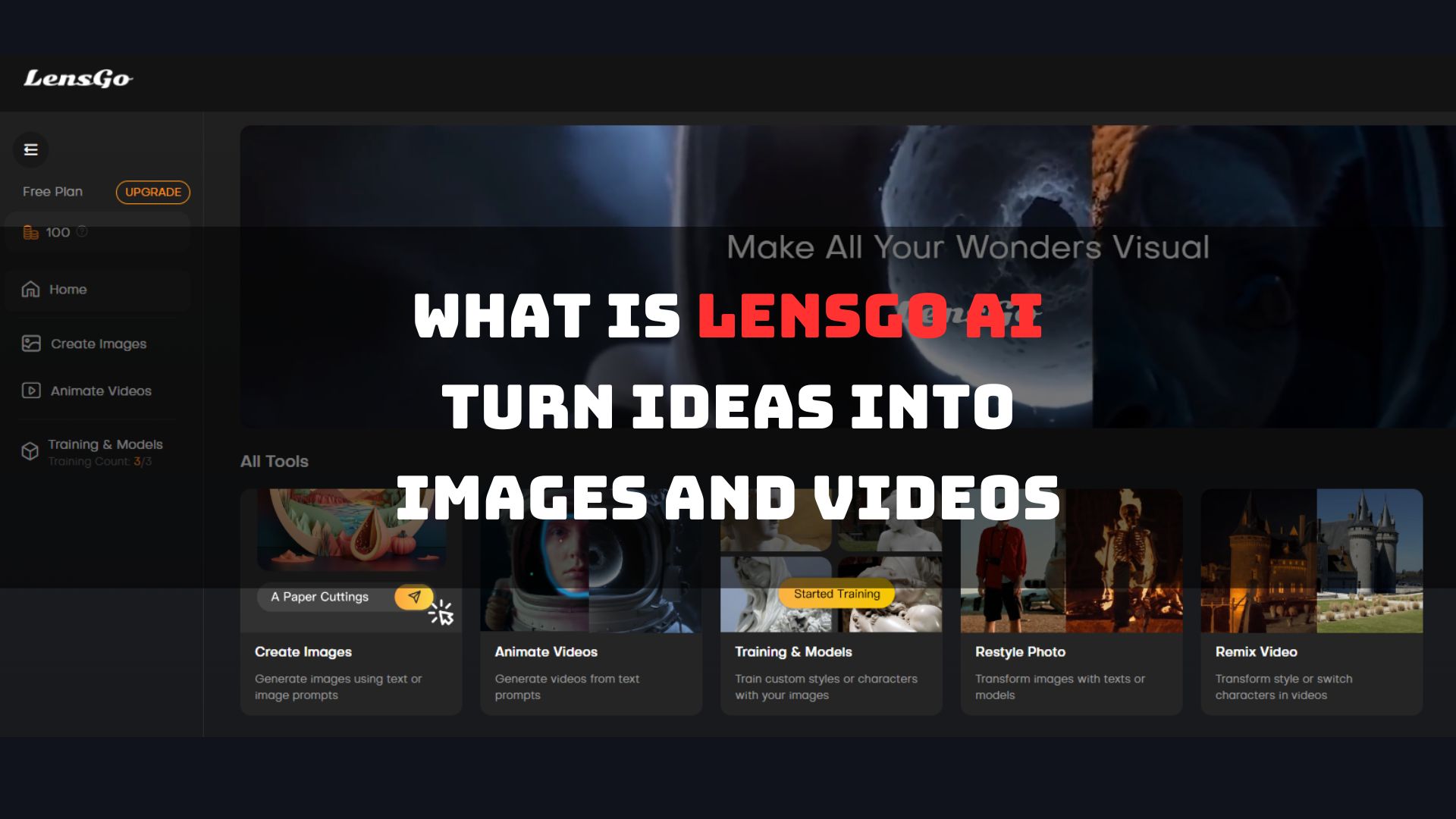
Welcome to the world of LensGo AI, where your wildest creative dreams become a reality! Imagine a tool that turns your text into stunning visuals – that’s LensGo AI for you. In this journey, we’ll explore every nook and cranny of this fantastic tool.
Table of Contents
What Is LensGo AI?
Revolutionary AI-Powered Image and Video Creation
LensGo AI stands out as a groundbreaking tool that transforms text prompts into captivating images and videos using artificial intelligence. This platform is more than just a content generator; it’s a comprehensive creative partner that helps users turn abstract ideas into tangible visual representations. Whether it’s for marketing videos, social media content, or personal projects, LensGo AI offers a versatile solution for various creative needs.
User-Friendly Interface for Easy Navigation
One of the hallmarks of LensGo AI is its intuitive and user-friendly interface. This feature ensures that even those new to video editing or image creation can easily navigate and utilize the platform. The simplicity of the interface does not compromise the depth of creative possibilities, making it an ideal tool for both beginners and experienced creators.
Free Access to Cutting-Edge Technology
In a market where most advanced tools come with a price tag, LensGo AI breaks the mold by offering its services for free. This aspect opens up opportunities for a wider range of users, from hobbyists to professionals, to experiment with AI-powered video and image creation without financial constraints.
LensGo AI Core Components
AI-Driven Video and Image Editing Tools
LensGo AI’s core strength lies in its AI-driven capabilities that simplify complex editing tasks. The platform offers automatic scene detection, intelligent editing tools, and the ability to create personalized videos. These features collectively reduce the time and effort required in traditional video editing, making high-quality content creation more accessible.
Customization and Personalization at Its Best
A standout feature of LensGo AI is the level of customization and personalization it offers. Users can train their own models or use existing ones to generate media that aligns with their specific style and preferences. This level of customization extends the creative boundaries, allowing for the creation of truly unique and personalized content.
Efficient Performance and Quick Rendering
LensGo AI is not only powerful but also efficient. The platform is designed to handle editing and rendering tasks quickly, ensuring a balance between rapid content creation and maintaining high-quality output. This efficiency is particularly beneficial for users looking to produce content on tight schedules.
Images Examples Of LensGo AI

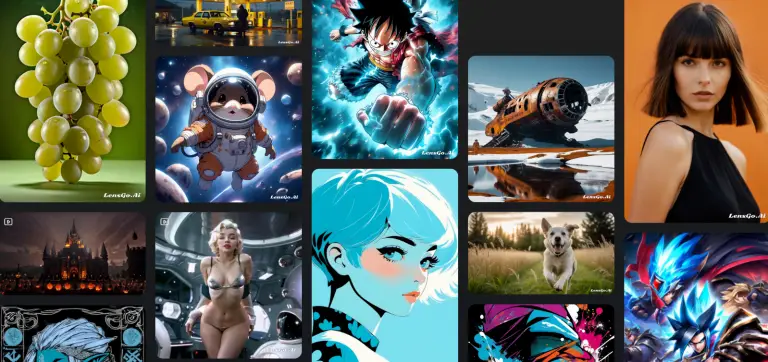
How To Use LensGo AI To Generate A Video?
- Accessing LensGo AI: Start by visiting the LensGo AI website. The platform is web-based, making it easily accessible without the need for downloading software.
- Choosing the Right Model: LensGo AI offers various models like text-to-image, text-to-video, video-to-video, and image-to-image. Select the model that best fits your project’s needs.
- Inputting Your Text Prompt: For text-to-video, enter a descriptive text prompt or story outline. LensGo AI will use this to generate the video content.
- Customizing the Video: Adjust settings like animation style, aspect ratio, and video duration. You can also customize camera movements for dynamic effects.
- Using Advanced Features: For more complex projects, explore features like video-to-video transformation. Upload a short video and provide a text prompt describing the desired style or content changes.
- Generating the Video: Once you’re satisfied with the settings and prompts, initiate the video generation process. LensGo AI’s efficient algorithms ensure quick rendering.
- Editing and Enhancements: After the video is generated, use LensGo AI’s editing tools for further refinements, adding elements like music, subtitles, and effects.
- Finalizing Your Project: Review the final product and make any necessary adjustments. Once completed, your video is ready to be shared or used in your project.
Is LensGo AI Free To Use?
LensGo AI is currently available for free, making it an attractive option for a wide range of users. This free access includes:
- Full Functionality: Users can access all the features of LensGo AI without any cost. This includes various AI models and editing tools.
- 100 Bonus for free trial: There are 100 bonuses of credits valid for 30 days for using LensGo AI. A long video costs 16 credits.
- Budget-Friendly for All Users: Whether you’re a beginner, a hobbyist, or a professional, the free access allows everyone to explore video and image creation without financial barriers.
However, it’s important to note that while LensGo AI is free during its current phase, the pricing structure might evolve in the future as the platform develops further.
Is LensGo AI Safe To Use?
LensGo AI prioritizes user safety and data security:
- Data Encryption: User data is encrypted, ensuring that personal information and project details are secure.
- Privacy Respect: LensGo AI respects user privacy. It does not store or sell your images or videos without consent.
- User Control Over Data: Users have the option to delete their images or videos from the platform at any time.
- Secure Platform: Regular updates and security measures are in place to protect against unauthorized access and data breaches.
While LensGo AI takes steps to ensure safety and security, users should also practice standard online safety measures, like using strong passwords and being cautious about the information they share.
LensGo AI VS Runway
Feature/Aspect | LensGo AI | |
Primary Function | AI-powered tool for creating images and videos from text prompts. | AI platform for creative projects, offering machine learning models for image, video, and text generation. |
Ease of Use | User-friendly interface, suitable for beginners and professionals alike. | Intuitive interface but with a steeper learning curve, especially for advanced features. |
Customization | High level of customization with user-trained models. | Offers customization but focuses more on pre-trained models. |
Content Generation | Specializes in text-to-image and text-to-video transformations. | Broad range of capabilities including image, video, and text transformations. |
Pricing | Free to use during the beta testing period. | Offers a free tier, but advanced features require a subscription. |
Target Audience | Ideal for personal projects, marketing, and social media content. | Geared towards creative professionals and artists looking for diverse AI tools. |
Unique Features | Offers video-to-video and image-to-image transformations. | Provides a wide array of machine learning models and collaborative tools. |
Top Alternatives Of LensGo AI
- Function: Specializes in creating short videos from text content.
- Unique Feature: Offers script-to-video technology, ideal for creating educational and marketing content.
- User Base: Best for marketers and educators looking for quick video content creation.
- Function: Focuses on generating high-quality videos from textual descriptions.
- Unique Feature: Known for its high-resolution video outputs and realistic animations.
- User Base: Suitable for professionals in filmmaking and animation who require detailed and high-quality video outputs.
- Function: An AI program that creates images from textual descriptions.
- Unique Feature: Known for its ability to generate highly creative and surreal images.
- User Base: Artists and designers looking for innovative ways to visualize concepts and ideas.
- Function: AI tool for generating images and visual content.
- Unique Feature: Focuses on journey-based image creation, offering a unique approach to visual storytelling.
- User Base: Ideal for storytellers, marketers, and content creators who want to visually represent journeys or narratives.
Conclusion
In summary, LensGo AI emerges as a remarkable and user-friendly tool in the AI-driven creative landscape. Its ability to effortlessly convert text into vivid images and videos makes it a valuable asset for creators across various fields. With its free access and intuitive design, LensGo AI democratizes the process of digital content creation, making advanced technology accessible to all.
FAQ
Yes, LensGo AI can transform a wide range of text inputs into videos, though the quality and coherence depend on the clarity of the text prompt.
Currently, there are 100 bonuses for free trial. Users can add credits.
LensGo AI employs data encryption and follows privacy-respecting practices, ensuring that your data and creations remain secure and confidential.

